Brocade virtual adx download – Brocade Virtual ADX Installation and Deployment Guide (Supporting ADX v03.1.00) User Manual
Page 28
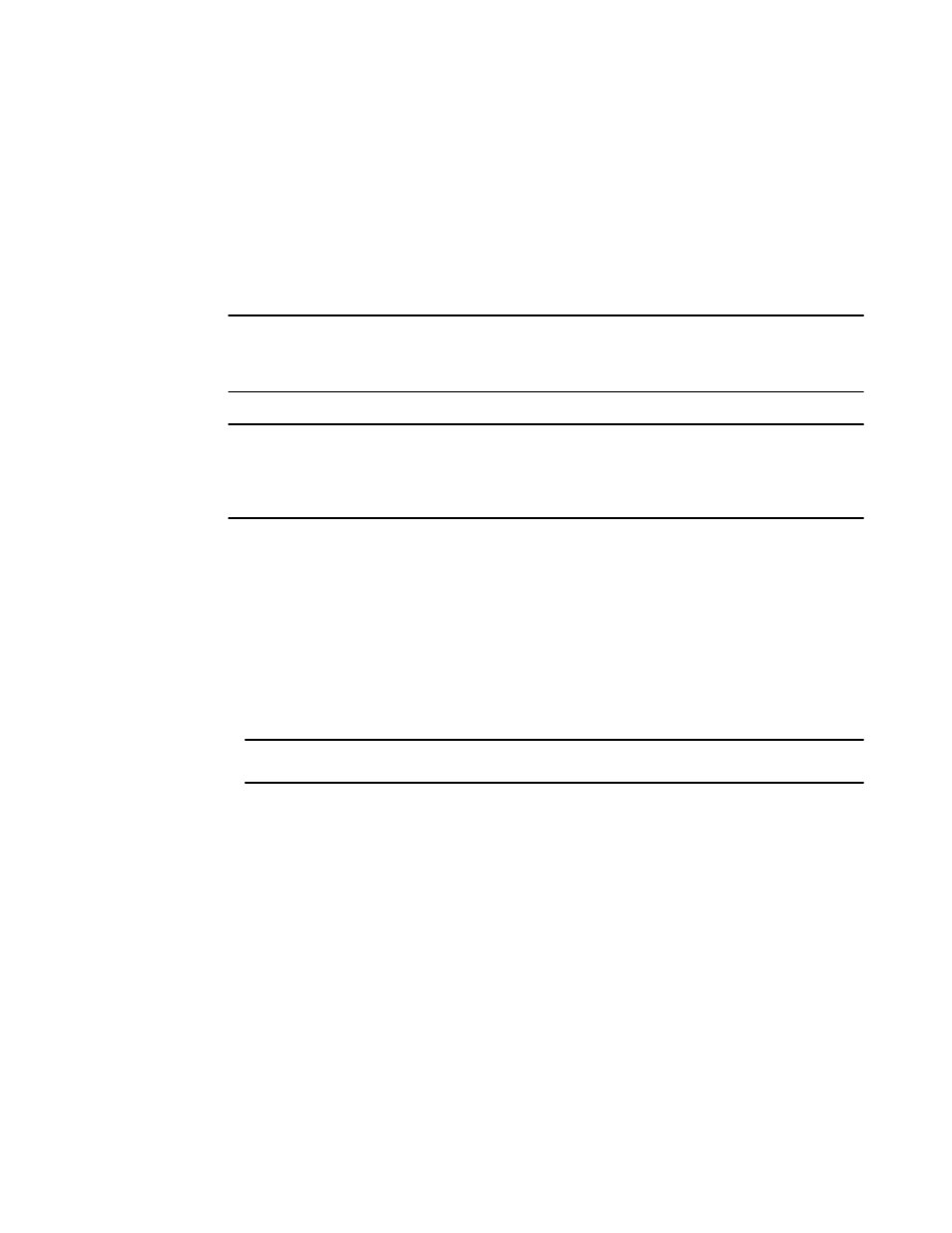
• 40 GB disk space
• Network adaptor with 2 physical ports
By default, the Brocade Virtual ADX requests and reserves the following hardware resources from the
KVM host during configuration.
• 2 virtual CPUs
• 20GB disk space
• 4 virtual ethernet ports
NOTE
The minimum memory requirement is dependent on the Brocade Virtual ADX licenses. For more
information on minimum memory requirements for the licenses, refer to the Brocade Virtual ADX
Licensing Guide.
NOTE
There must be four virtual ethernet ports defined for a Brocade Virtual ADX VM. Out of this, the first
interface as defined in Brocade Virtual ADX VM becomes mgmt1. This interface is used to access to
the guest VM, and becomes the management interface of the Brocade Virtual ADX. The other
interfaces can be used as data or HA.
Brocade Virtual ADX download
You can download a copy of the Brocade Virtual ADX software. Use the following steps to complete
the download.
1. Go to
2. Click on My Account in the upper right hand corner of the page.
NOTE
Skip steps 3 and 4 if you have already requested and been granted access.
3. Click on Request Special Site Access in the My Site Access section of the page.
4. Enter the access code provided with your certificate of entitlement in the input box next to the
Submit button on the screen, and click on Submit . The system will show a message that the
access you requested has been added to your account, and the access profile will be listed in the
Current Site Access section.
5. Click on Downloads on the main page.
6. Click on Application Delivery Controllers or Network Functions Virtualization from the
Download by dropdown list.
7. Click on Virtual ADX in the Product Name area.
8. Navigate the folder and click on the downloadable Brocade Virtual ADX file based on the requested
hypervisor support.
9. Select the qcow2 file link and follow the prompts to start the download and save the file.
10.If you are upgrading, select the .gz file link and follow the prompts to download and save the file.
Brocade Virtual ADX download
28
Brocade Virtual ADX Installation and Deployment Guide
53-1003241-01
