Brocade Virtual ADX Installation and Deployment Guide (Supporting ADX v03.1.00) User Manual
Page 13
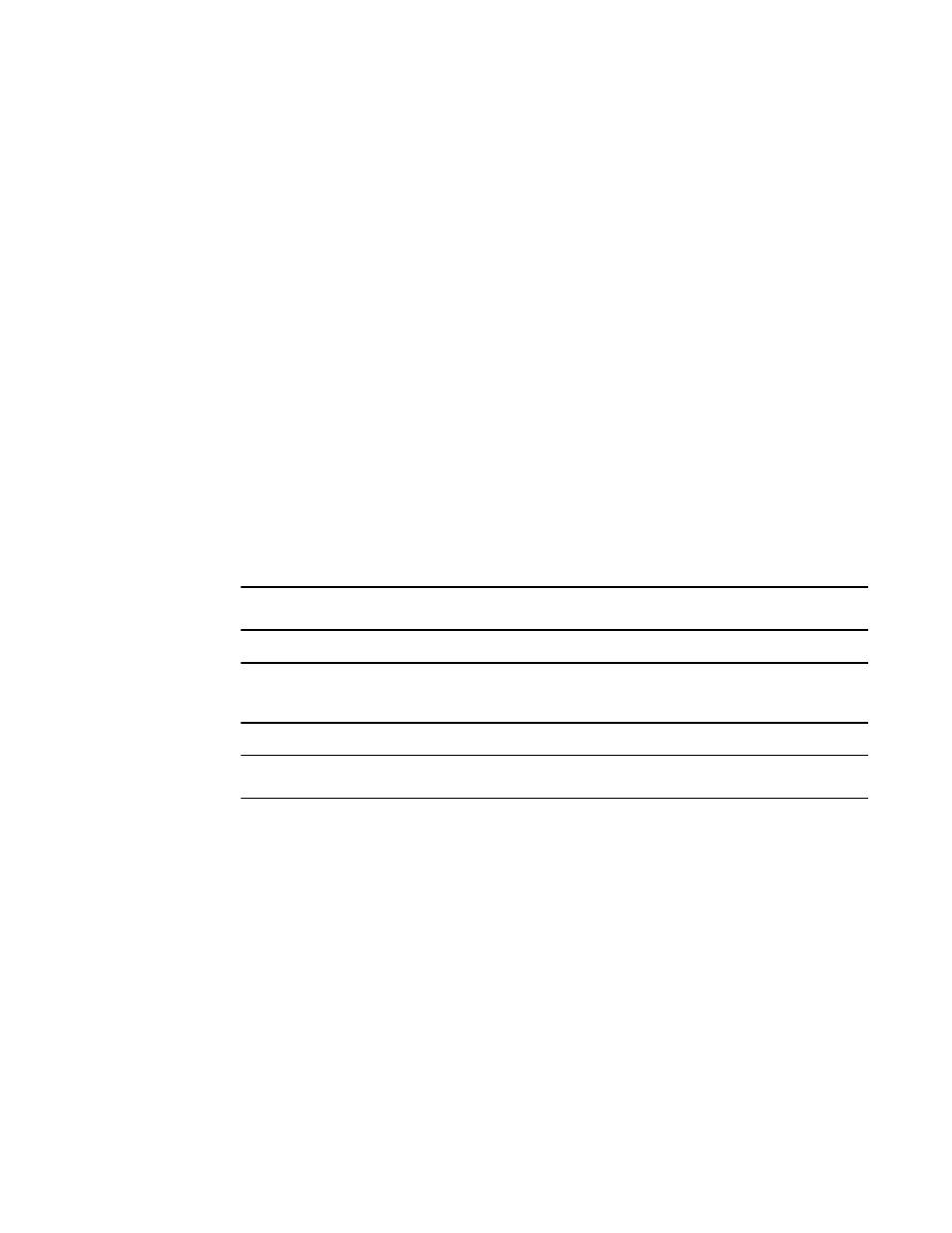
1. Power on and login to the Brocade Virtual ADX VM.
2. Enter the following command to access the Brocade Virtual ADX console.
[user@Virtual ADX ~]# vadx-console
3. Run cURL. The following examples show different usages of cURL .
To specify the IP address of a real server, enter a command similar to the following.
[user@Virtual ADX ~]# curl 172.21.1.10
% Total % Received % Xferd Average Speed Time Time Time Current
Dload Upload Total Spent Left Speed
0 3 0 3 0 0 1352 0 --:--:-- --:--:-- --:--:-- 3000
Hi
To specify a specific HTML page, enter a command similar to the following.
[user@Virtual ADX ~]# curl http://10.21.1.10/index.html
% Total % Received % Xferd Average Speed Time Time Time Current
Dload Upload Total Spent Left Speed
0 3 0 3 0 0 1108 0 --:--:-- --:--:-- --:--:-- 3000
hi
To specify cURL options (requires the use of quotes), enter a command similar to the following.
[user@Virtual ADX ~]# curl "http://172.21.1.10/index.html --local 1234"
% Total % Received % Xferd Average Speed Time Time Time Current
Dload Upload Total Spent Left Speed
0 3 0 3 0 0 1165 0 --:--:-- --:--:-- --:--:-- 3000
hi
NOTE
If the cURL command specifies more than one word, then these words must be enclosed in quotes.
NOTE
The cURL tool should be run from the Brocade Virtual ADX console only. Using cURL from the Linux
shell may cause unpredictable behavior.
NOTE
Brocade Virtual ADX currently supports the use of cURL for HTTP protocol and IPv4 addresses only.
Brocade Virtual ADX Overview
Brocade Virtual ADX Installation and Deployment Guide
13
53-1003241-01
