Brocade Fabric OS Troubleshooting and Diagnostics Guide (Supporting Fabric OS v7.3.0) User Manual
Page 40
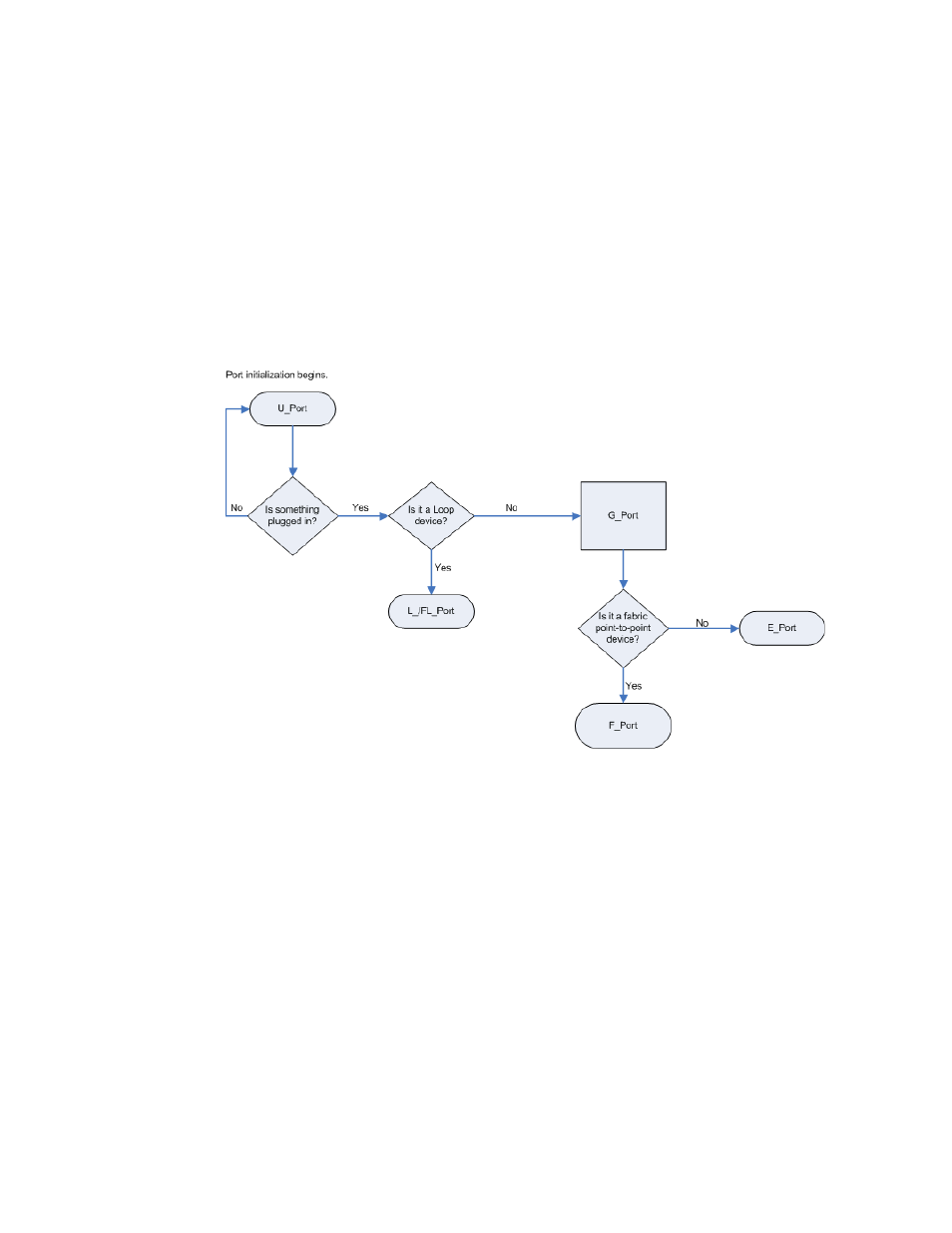
24
Fabric OS Troubleshooting and Diagnostics Guide
53-1003141-01
Port initialization and FCP auto-discovery process
3
•
VEX_Port—A virtual EX_Port. It connects a Fibre Channel router to an edge fabric. From the
point of view of a switch in an edge fabric, a VEX_Port appears as a normal VE_Port. It follows
the same Fibre Channel protocol as other VE_Ports. However, the router terminates VEX_Ports
rather than allowing different fabrics to merge as would happen on a switch with regular
VE_Ports.
shows the process behind port initialization. Understanding this process can help you
determine where a problem resides. For example, if your switch cannot form an E_Port, you
understand that the process never got to that point or does not recognize the switch as an E_Port.
Possible solutions would be to look at licensing and port configuration. Verify that the correct
licensing is installed or that the port is not configured as a loop port, a G_Port, or the port speed is
not set.
FIGURE 2
Simple port initialization process
The FCP auto-discovery process enables private storage devices that accept the process login
(PRLI) to communicate in a fabric.
If device probing is enabled, the embedded port commences with port login (PLOGI) and attempts
a PRLI into the device to retrieve information to enter into the Name Server. This enables private
devices that do not perform a fabric login (FLOGI), but accept PRLI, to be entered in the Name
Server and receive full fabric citizenship.
A fabric-capable device registers information with the Name Server during a FLOGI. These devices
typically register information with the Name Server before querying for a device list. The embedded
port will still conduct PLOGI and attempt PRLI with these devices.
To display the contents of a switch’s Name Server, use the nsShow or nsAllShow command. For
more information about these Name Server commands, refer to the Fabric OS Command
Reference.
