Viewing the port log – Brocade Fabric OS Troubleshooting and Diagnostics Guide (Supporting Fabric OS v7.3.0) User Manual
Page 113
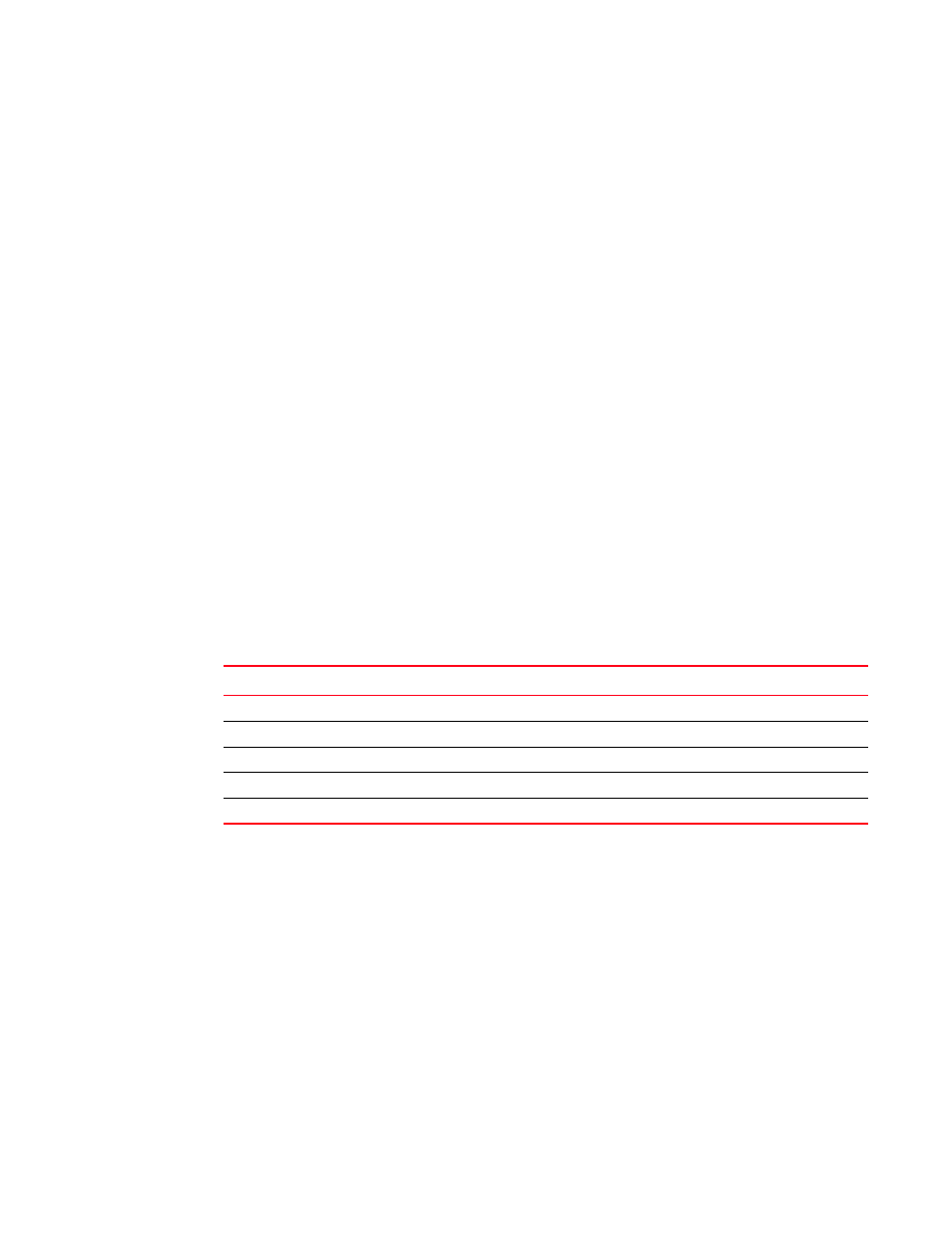
Fabric OS Troubleshooting and Diagnostics Guide
97
53-1003141-01
Port log
10
Viewing the port log
1. Connect to the switch and log in as admin.
2. Enter the portLogShow command:
switch:admin> portlogshow
time task event port cmd args
-------------------------------------------------
Fri Feb 22 16:48:45 2008
16:48:45.208 SPEE sn 67 NM 00000009,00000000,00000000
16:48:46.783 PORT Rx 64 40 02fffffd,00fffffd,02e2ffff,14000000
16:48:46.783 PORT Tx 64 0 c0fffffd,00fffffd,02e201bf,00000001
16:48:46.783 FCPH read 64 40
02fffffd,00fffffd,be000000,00000000,02e201bf
16:48:46.783 FCPH seq 64 28
22380000,02e201bf,00000c1e,0000001c,00000000
16:48:46.828 SPEE sn 67 NM 00000009,00000000,00000000
16:48:46.853 PORT Rx 76 40 02fffffd,00fffffd,02e3ffff,14000000
16:48:46.853 PORT Tx 76 0 c0fffffd,00fffffd,02e301c1,00000001
16:48:46.853 FCPH read 76 40
02fffffd,00fffffd,bf000000,00000000,02e301c1
16:48:46.853 FCPH seq 76 28
22380000,02e301c1,00000c1e,0000001c,00000000
16:48:47.263 PORT Rx 79 40 02fffffd,00fffffd,02e4ffff,14000000
16:48:47.263 PORT Tx 79 0 c0fffffd,00fffffd,02e401c2,00000001
Use the commands summarized in
to view and manage port logs. Refer to the Fabric OS
Command Reference for additional information about these commands.
The portLogDump command output (trace) is a powerful tool that is used to troubleshoot fabric
issues. The portLogDump output provides detailed information about the actions and
communications within a fabric. By understanding the processes that are taking place in the fabric,
issues can be identified and located.
The portLogDump command displays the port log, showing a portion of the Fibre Channel payload
and header (FC-PH). The header contains control and addressing information associated with the
frame. The payload contains the information being transported by the frame and is determined by
the higher-level service or FC_4 upper level protocol. There are many different payload formats
based on the protocol.
Because a portLogDump output is long, a truncated example is presented:
switch:admin> portlogdump
time task event port cmd args
-------------------------------------------------
Fri Feb 22 20:29:12 2008
TABLE 20
Commands for port log management
Command
Description
portLogClear
Clear port logs for all or particular ports.
portLogDisable
Disable port logs for all or particular ports.
portLogDump
Display port logs for all or particular ports, without page breaks.
portLogEnable
Enable port logs for all or particular ports.
portLogShow
Display port logs for all or particular ports, with page breaks.
