Switch fabric module removal and replacement, Time and items required, Removing a switch fabric module – Brocade VDX 8770-4 Hardware Reference Manual User Manual
Page 85: Figure 22, Switch
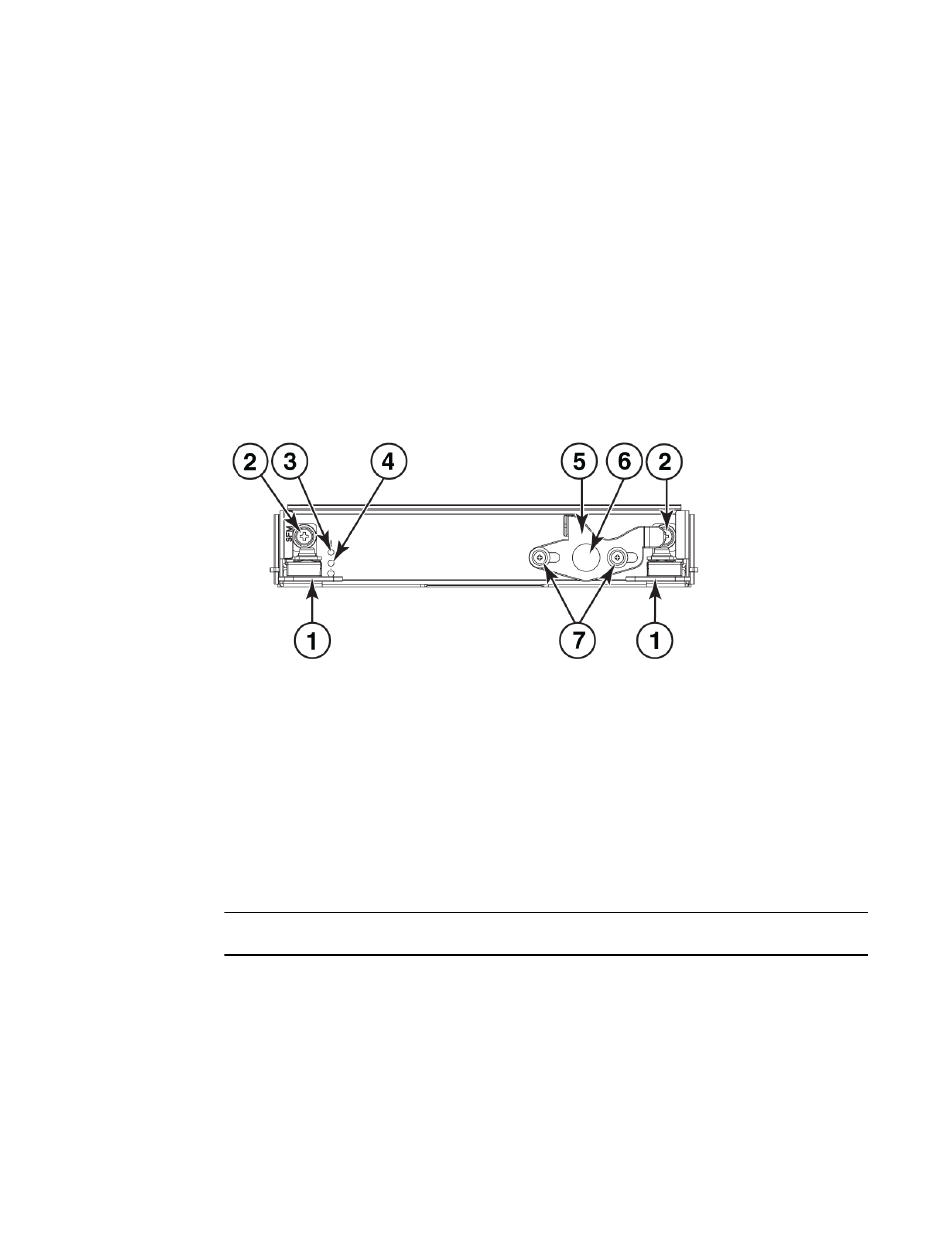
Brocade VDX 8770-4 Hardware Reference Manual
65
53-1002563-04
Switch fabric module removal and replacement
5
Switch fabric module removal and replacement
This section describes how to remove and replace a switch fabric module (SFM). The Brocade VDX
8770-4 has up to three SFMs. They can be installed only in slots S1 through S3. There must be at
least one SFM installed in either slot S1 or slot S2. Refer to
.
Time and items required
The replacement procedure for the SFM takes approximately 10 minutes. The following items are
required for the SFM replacement:
•
ESD grounding strap
•
#2 Phillips screwdriver
•
Replacement SFM
FIGURE 22
switch fabric module front view
Removing a switch fabric module
The Brocade VDX 8770-4 continues to operate while an SFM is being replaced. Refer to
for the following procedure.
ATTENTION
Follow ESD precautions.
1. Unscrew the power enable pin.
2. Loosen the two screws on the slider using the Phillips screwdriver if necessary.
3. Pull out the pin and move the slider all the way to the left, exposing the captive screw.
4. Unscrew the two captive screws using the Phillips screwdriver.
5. Open the ejectors by rotating them toward the center of the module face. Pull the SFM out of
the chassis using the ejectors.
1
Ejectors
5
Slider
2
Captive screws
6
Power enable pin
3
Status LED
7
Slider screws
4
Power LED
