Installation of the brocade vdx 8770-4, Time and items required, Chapter 2 – Brocade VDX 8770-4 Hardware Reference Manual User Manual
Page 33: Chapter 2, “installation of the brocade vdx 8770-4
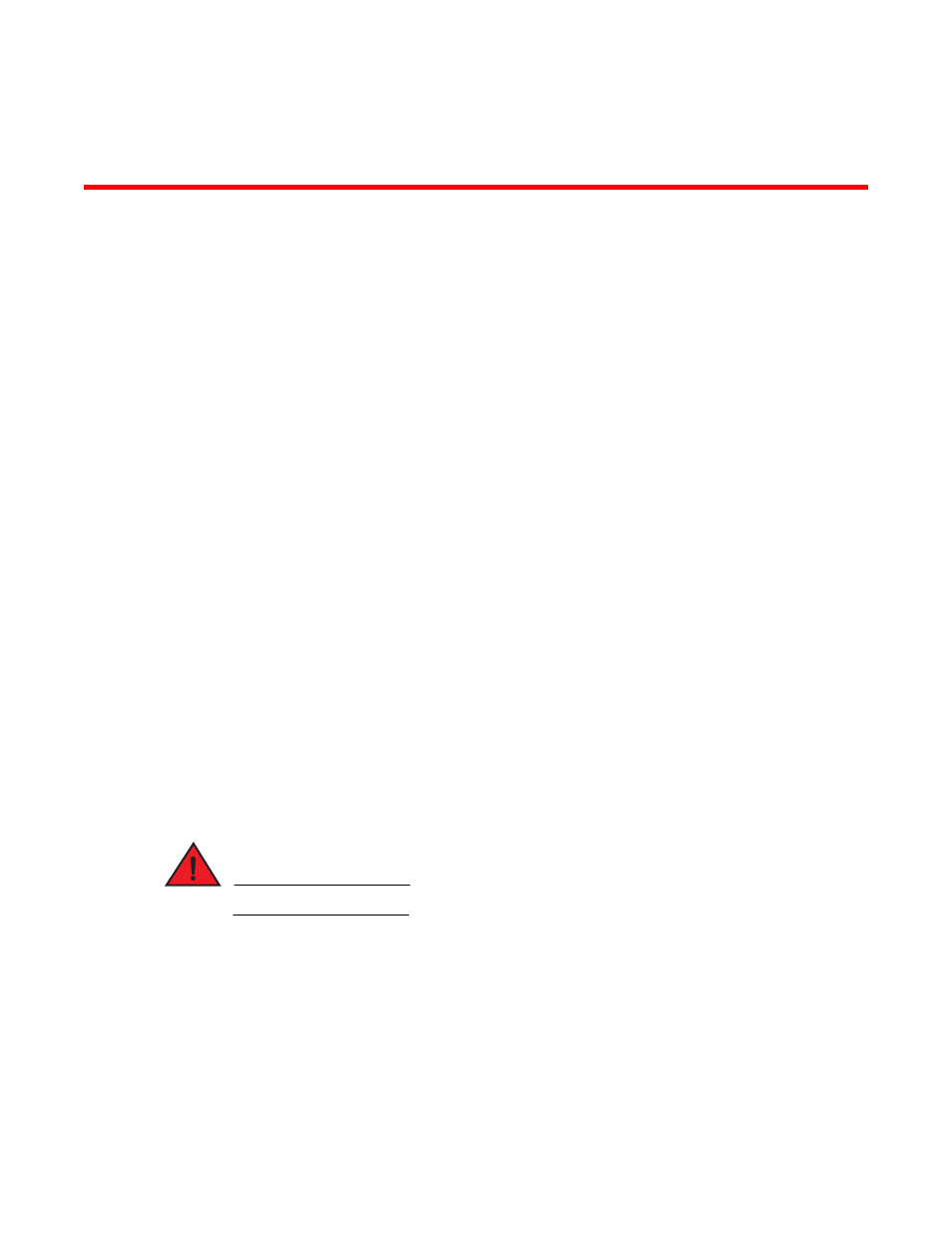
Brocade VDX 8770-4 Hardware Reference Manual
13
53-1002563-04
Chapter
2
Installation of the Brocade VDX 8770-4
In this chapter
•
•
Items included with the Brocade VDX 8770-4. . . . . . . . . . . . . . . . . . . . . . . . 15
•
Preparing for the Brocade VDX 8770-4 installation . . . . . . . . . . . . . . . . . . . 16
•
Unpacking and installing the Brocade VDX 8770-4 . . . . . . . . . . . . . . . . . . . 20
•
•
Providing power to the Brocade VDX 8770-4. . . . . . . . . . . . . . . . . . . . . . . . . 22
Time and items required
You can set up and install the Brocade VDX 8770-4 in the following ways:
•
As a standalone unit on a flat surface
•
In a four-post rack using the VDX 8770-4 Four-Post Flush and Recessed Mount Intake Air Duct
Rack Kit. This kit is required for the 48x10G-T, 6x100 GbE, and 27x40 GbE and later line cards.
•
In a four-post rack
•
In a two-post telecommunications (Telco) rack
This chapter describes how to set up the Brocade VDX 8770-4 as a standalone unit. For rack mount
installation instructions, refer to the manual that comes with the separately ordered rack kit.
describes the main installation and setup tasks, the estimated time required for each, and
the items required to complete the task based on a fully populated Brocade VDX 8770-4 (192 10
GbE ports). Configurations with fewer ports require less time. These time estimates assume a
prepared installation site and appropriate power and network connectivity.
DANGER
Installation and removal of the unit must be carried out by qualified personnel only.
