Monitoring system components, Monitoring overview, Determining the status of a line card – Brocade VDX 8770-4 Hardware Reference Manual User Manual
Page 61: Chapter 4, Chapter 4, “monitoring system components
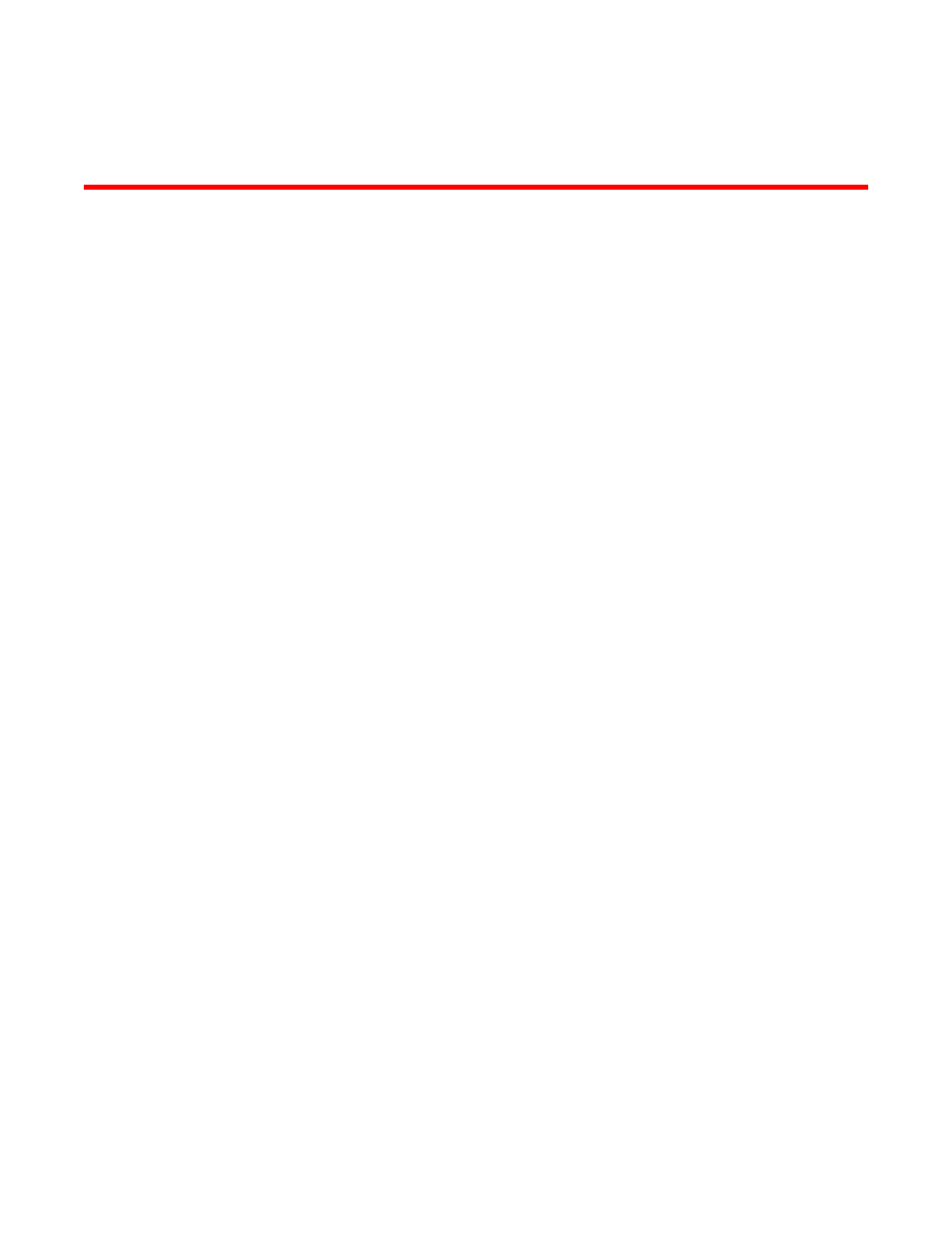
Brocade VDX 8770-4 Hardware Reference Manual
41
53-1002563-04
Chapter
4
Monitoring System Components
In this chapter
•
•
•
Determining the status of a management module . . . . . . . . . . . . . . . . . . . . 49
•
Determining the status of a system fabric module . . . . . . . . . . . . . . . . . . . . 51
•
Determining the status of a power supply . . . . . . . . . . . . . . . . . . . . . . . . . . . 52
•
•
Determining the status of a CID card. . . . . . . . . . . . . . . . . . . . . . . . . . . . . . . 55
Monitoring overview
The Brocade VDX 8770-4 is engineered for reliability and requires no routine operational steps or
maintenance. This chapter provides information about determining the status of each component
using LEDs and CLI commands. Refer to the Network OS Administrator’s Guide for additional
information.
There are two commands that can be especially helpful in monitoring the health of the Brocade
VDX 8770-4. These commands are show chassis and the various show environment commands.
For details about these commands, refer to the Network OS Command Reference.
Determining the status of a line card
Use the following procedure to determine the status of a line card.
1. Check the LEDs on the line card.
•
illustrates the 48x10 GbE line card. The 48x1G line card looks the same except
for the name stamped on the end of the card.
•
illustrates the 12x40 GbE line card.
•
illustrates the 27x40 GbE line card.
•
illustrates the 48x10G-T line card.
•
illustrates the 6x100 GbE line card.
The LED patterns may temporarily change during POST and other diagnostic tests. For
information about how to interpret the LED patterns, refer to
.
2. You can use the show linecard or show slots command to see if your line cards are enabled.
The line cards are labeled L1 through L4 in the output. The show linecard command limits the
output to the line card slots only.
