PreSonus StudioLive 24.4.2 User Manual
Page 88
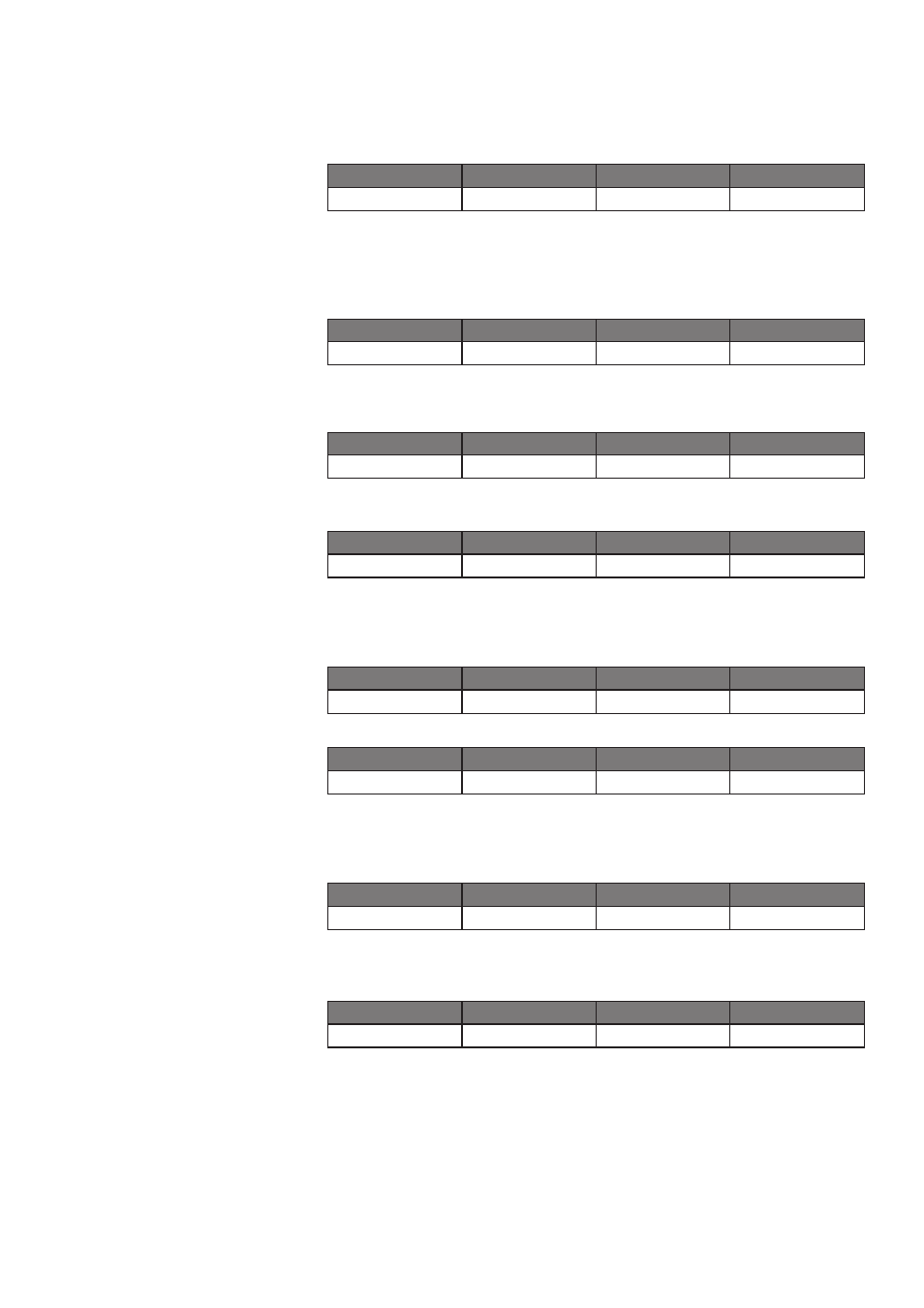
84
6 Resources
6.2
Compression Setting Suggestions
StudioLive™ 24.4.2/16.4.2
Owner’s Manual
Electric Guitar. This is a setting for “crunch” electric rhythm
guitar. A slow attack helps to get the electric rhythm guitar “up
close and personal” and gives punch to your crunch.
THRESHOLD
RATIO
ATTACK
RELEASE
-0.1 dB
2.4:1
26 ms
193 ms
Keyboards
Piano. This is a special setting for an even level across the keyboard. It is
designed to help even up the top and bottom of an acoustic piano. In other
words, it helps the left hand to be heard along with the right hand.
THRESHOLD
RATIO
ATTACK
RELEASE
-10.8 dB
1.9:1
108 ms
112 ms
Synth. The fast attack and release on this setting can be used for
synthesizer horn stabs or for bass lines played on a synthesizer.
THRESHOLD
RATIO
ATTACK
RELEASE
-11.9 dB
1.8:1
0.002 ms
85 ms
Orchestral. Use this setting for string pads and other types of synthesized orchestra
parts. It will decrease the overall dynamic range for easier placement in the mix.
THRESHOLD
RATIO
ATTACK
RELEASE
3.3 dB
2.5:1
1.8 ms
50 ms
Stereo Mix
Stereo Limiter. Just as the name implies, this is a hard limiter, or “brickwall,” setting—
ideal for controlling the level to a two-track mixdown deck or stereo output.
THRESHOLD
RATIO
ATTACK
RELEASE
5.5 dB
7.1:1
0.001 ms
98 ms
Contour. This setting fattens up the main mix.
THRESHOLD
RATIO
ATTACK
RELEASE
-13.4 dB
1.2:1
0.002 ms
182 ms
Effects
Squeeze. This is dynamic compression for solo work, especially electric
guitar. It gives you that glassy “Tele/Strat” sound. It is a true classic.
THRESHOLD
RATIO
ATTACK
RELEASE
-4.6 dB
2.4:1
7.2 ms
93 ms
Pump. This is a setting for making the compressor “pump” in a desirable
way. This effect is good for snare drums to increase the length of
the transient by bringing the signal up after the initial spike.
THRESHOLD
RATIO
ATTACK
RELEASE
0 dB
1.9:1
1 ms
0.001 ms
