1 creating fx presets, 1 creating fx presets — 61 – PreSonus StudioLive 24.4.2 User Manual
Page 65
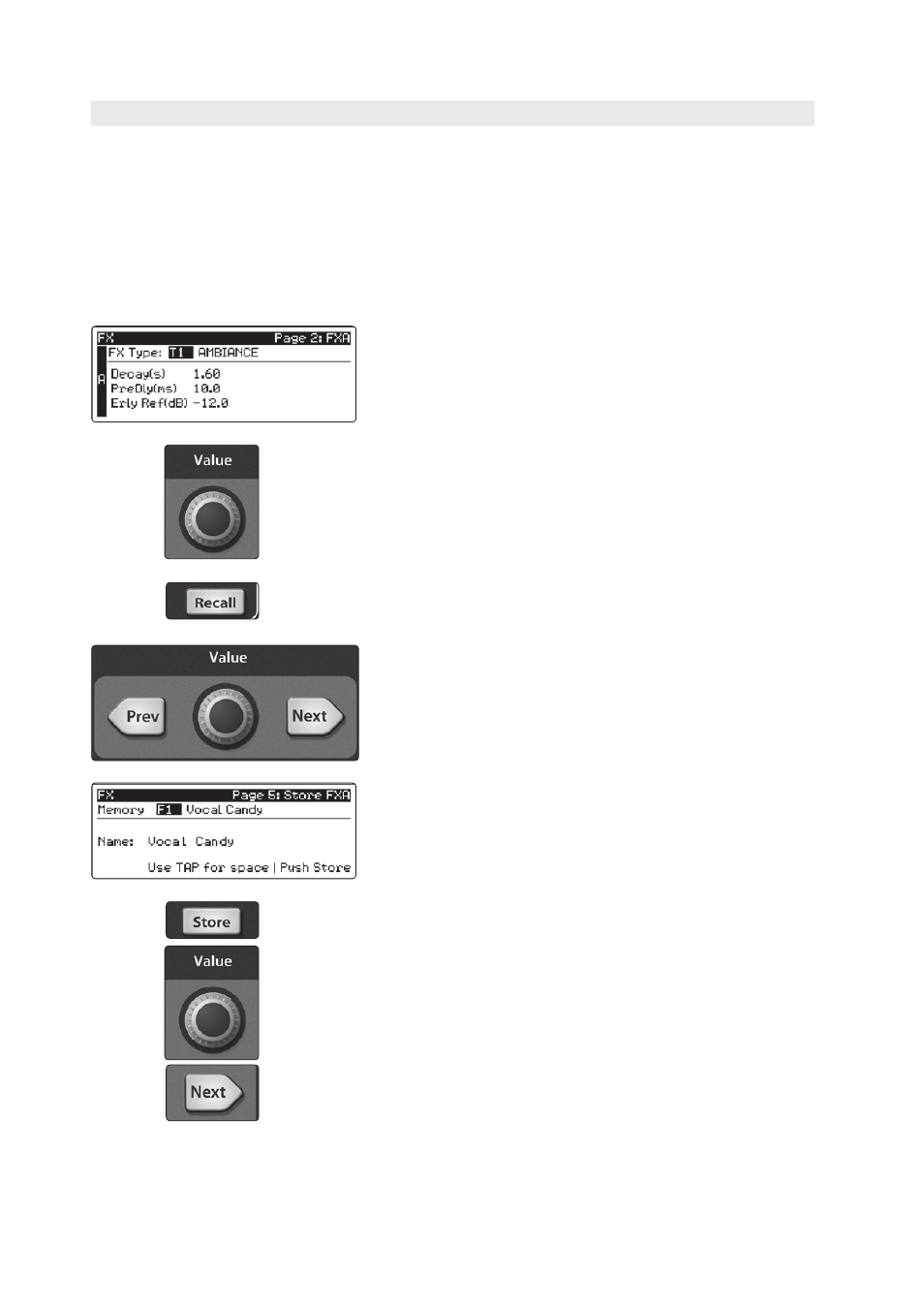
61
5
Digital Effects | Master Control
5.1
The Digital FX (Effects) Menu
StudioLive™ 24.4.2/16.4.2
Owner’s Manual
5.1.1 Creating FX Presets
Page 1 of the FX Menu provides access to your library of effects
presets. Pages 2 and 3 provide access to the 13 FX types. An FX preset
is made by adjusting the default parameters of an FX type, so one
FX type can be the foundation for myriad different presets.
The StudioLive contains a library of 50 custom reverb and delay presets designed
by PreSonus. In addition to these presets, there are 49 available locations for your
custom effects library. The factory presets can be altered, renamed, and overwritten.
Create an FX preset using a factory preset as a jumping-off point, or start from
scratch with an FX type of your choosing. This section describes the latter approach.
1. Navigate to page 2 of the FX menu.
2. Using the Value encoder, navigate through the FX Type library until you
find the FX type you’d like to use.
3. Press the Recall button to load the FX type and its default parameters.
4. Use the Next button and the Value encoder to dial in your
FX Preset to taste.
5. Pages 4 and 5 allow you to store your changes for FX A and
FX B, respectively, to the same location or to a new location,
and to customize the name of your creation.
6. To jump to these pages, simply press the Store button while you have a
field in the desired effect selected.
7. Use the Value encoder to change the library location to which you will store
your new effects preset, unless you wish to overwrite the currently selected
preset location.
8. Press the Next button to navigate to the first letter of the preset name.
