2 metering, 1 studiolive metering controls, 2 metering — 41 – PreSonus StudioLive 24.4.2 User Manual
Page 45: 1 studiolive metering, Controls — 41
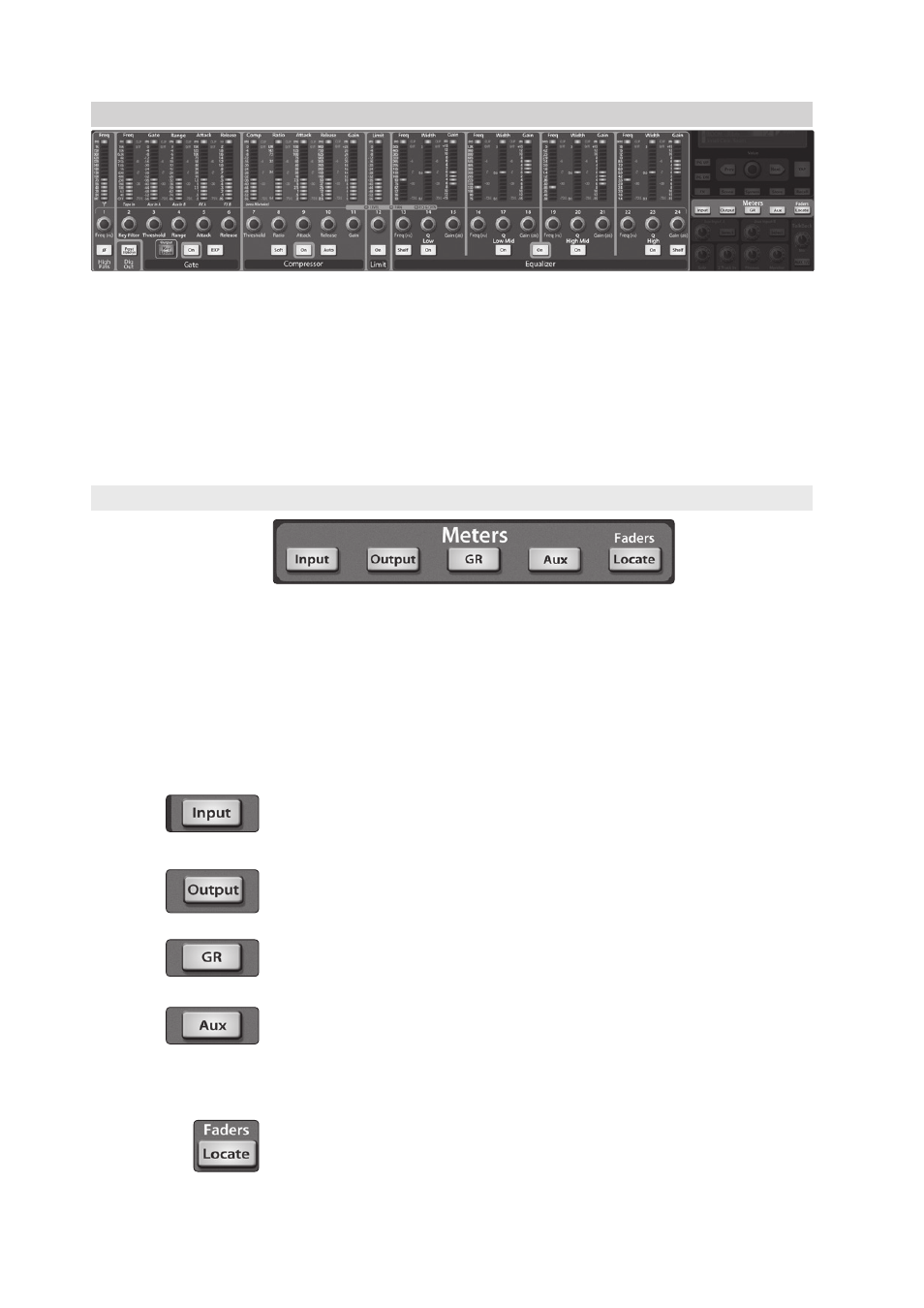
41
4
Controls
4.2 Metering
StudioLive™ 24.4.2/16.4.2
Owner’s Manual
4.2
Metering
The StudioLive offers flexible metering at the touch of a button.
The meters in the Fat Channel section can monitor:
• The post-gain, pre-dynamics/EQ, and pre-fader signal of each input
• The post-gain, post-dynamics/EQ, and post-fader signal of each input
• The amount of gain reduction being applied to each input
• The output volume of each of the aux buses
• The output volume of both of the internal effects buses
• Finally, the meters can be used to recall the fader settings for a saved Scene.
4.2.1 StudioLive Metering Controls
The Meters section of the StudioLive is located below the Master Control
section. Each of these buttons are toggle switches; you turn them on
and off by pressing them. The meter state can also be changed by
pressing another button in the Meter section, or any Select button on
the StudioLive, or a Mix or Mix/Pan button in the Aux section.
Power User Tip: It is important to mention that the meters simply overlay the
selected Fat Channel state. For instance, if you have Channel 16 selected and
then press the Output button in the Meter section, the knobs and buttons in
the Fat Channel section will still be active. The advantage of this is that you can
make adjustments in the Fat Channel while monitoring your entire mix.
Input Metering Button. Turns PFL Input Metering On and Off
Switches the meters to display the pre-dynamics, pre-fader level of the input
bus. Meters are one to one (Meter 1 shows the level of Channel 1, etc.).
Output Metering Button. Turns Post-Fader Output Metering On/Off.
Switches the meters to display the post-dynamics, post-fader level of the Input
bus. Meters are one to one (Meter 1 shows the level of Channel 1, etc.).
Gain Reduction Metering Button. Turns Gain Reduction Metering On and Off.
Displays the gain reduction of the input bus. Meters have a one-to-one relationship
with channels (that is, Meter 1 shows the gain reduction of Channel 1 and so on).
Aux Metering Button. Turns Aux Bus Master Out Metering On and Off.
Displays the output level of each of the aux and effects bus.
Each odd numbered meter displays the output level for the aux
bus directly above it (i.e., Meter 1 shows the output level for
Aux 1, Meter 3 displays the output level Aux 2, etc.).
Fader Locate Button. Turns Fader-Recall Metering On/Off.
Displays the fader position of the stored scene. When recalling a fader
position, adjust the fader until only the center LED is visible in its meter.
