Yokogawa Standalone MW100 User Manual
Page 52
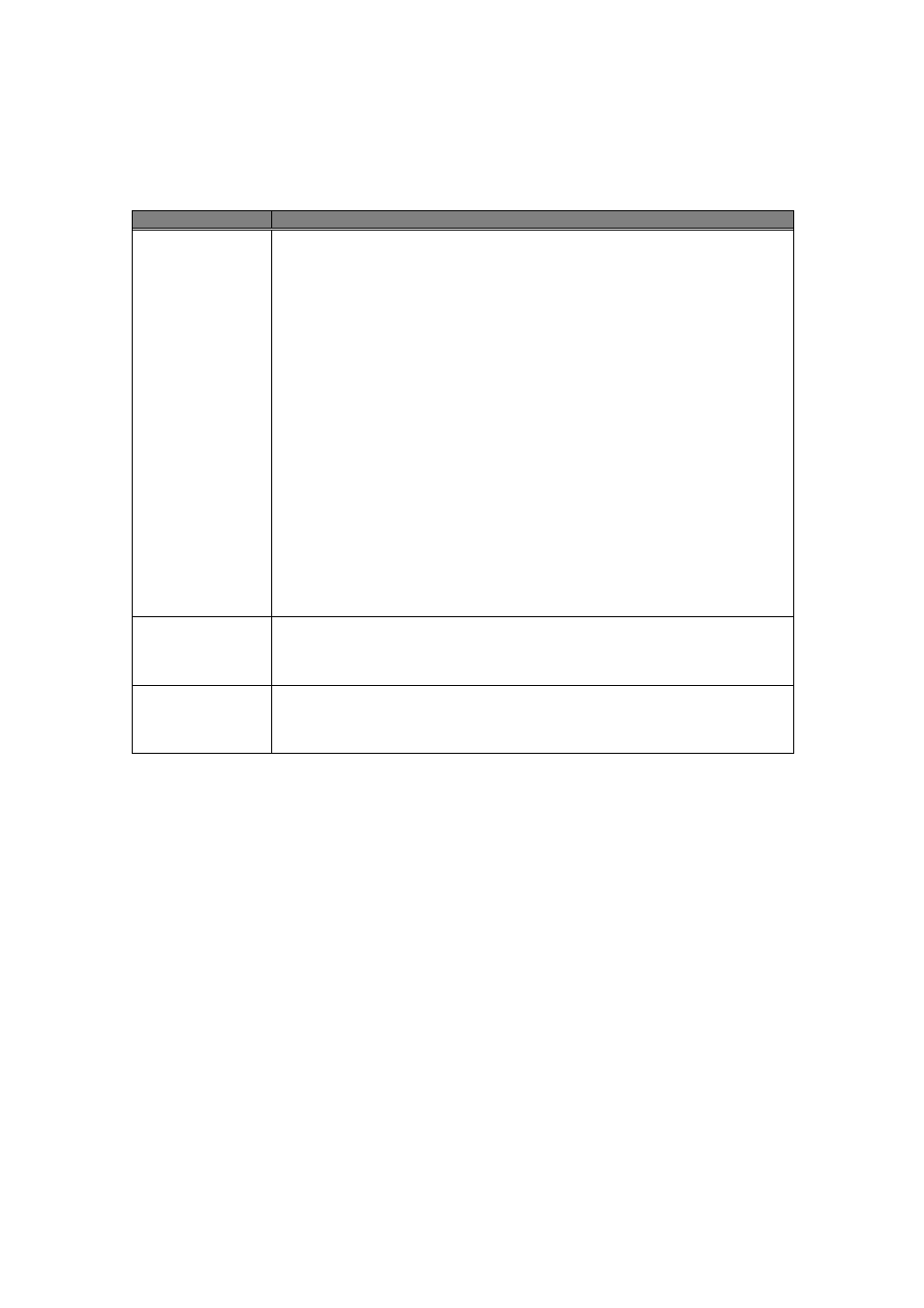
-
52/131 -
IM MW100-S16E-1
Ed01
Table 23. Parameters for configuring data variation
Kind
Configuration
Default Variation
Default variation to reply to the request with variation 0
- In case of Binary Input, Binary Output objects, selectable from :
- 1 (Packed Bit)
-
2
(Flag)
- In case of Analog Input objects, selectable from :
- 1 (Int 32 with Flag)
- 2 (Int 16 with Flag)
- 3 (Int 32)
- 4 (Int 16)
- 5 (Short Float with Flag)
- 6 (Long Float with Flag)
- In case of Analog Output objects, selectable from :
- 1 (Int 32 with Flag)
- 2 (Int 16 with Flag)
- 3 (Short Float with Flag)
- 4 (Long Float with Flag)
Timestamp
Enabling switch for putting timestamp into event data
- toggle switch to "Put" or not
Relative Time
Enabling switch for using relative time as timestamp
- toggle switch to "use" or not
- EJA120A (47 pages)
- EJA120A (79 pages)
- EJA130A (2 pages)
- EJA130A (4 pages)
- EJA120A (31 pages)
- EJA130A (47 pages)
- EJA120A (40 pages)
- EJA438 (5 pages)
- EJA120A (6 pages)
- EJA115 (85 pages)
- EJA210A (70 pages)
- EJA130A (4 pages)
- EJA430A (78 pages)
- EJA210E (52 pages)
- EJA210E (89 pages)
- EJA210E (170 pages)
- EJX120A (4 pages)
- EJA210E (9 pages)
- EJX115A (55 pages)
- EJA210E (41 pages)
- EJA210E (96 pages)
- EJX910A (9 pages)
- EJX910A (103 pages)
- FlowNavigator Software (163 pages)
- EJX910A (55 pages)
- EJX910A (175 pages)
- EJX910A (83 pages)
- EJA530A (67 pages)
- EJA120A (83 pages)
- EJX530A (52 pages)
- EJA110E (4 pages)
- EJA110E (85 pages)
- EJX120A (85 pages)
- EJA118 (76 pages)
- EJX118A (64 pages)
- EJA438 (72 pages)
- EJA430E (85 pages)
- EJX430A (6 pages)
- EJX430A (40 pages)
- EJX430A (76 pages)
- EJA430E (7 pages)
- EJA430E (41 pages)
- EJA430E (96 pages)
- EJX438A (10 pages)
- ADMAG AXR (194 pages)
