Chapter 3 troubleshooting, Index – Yokogawa Value Series FX1000 User Manual
Page 7
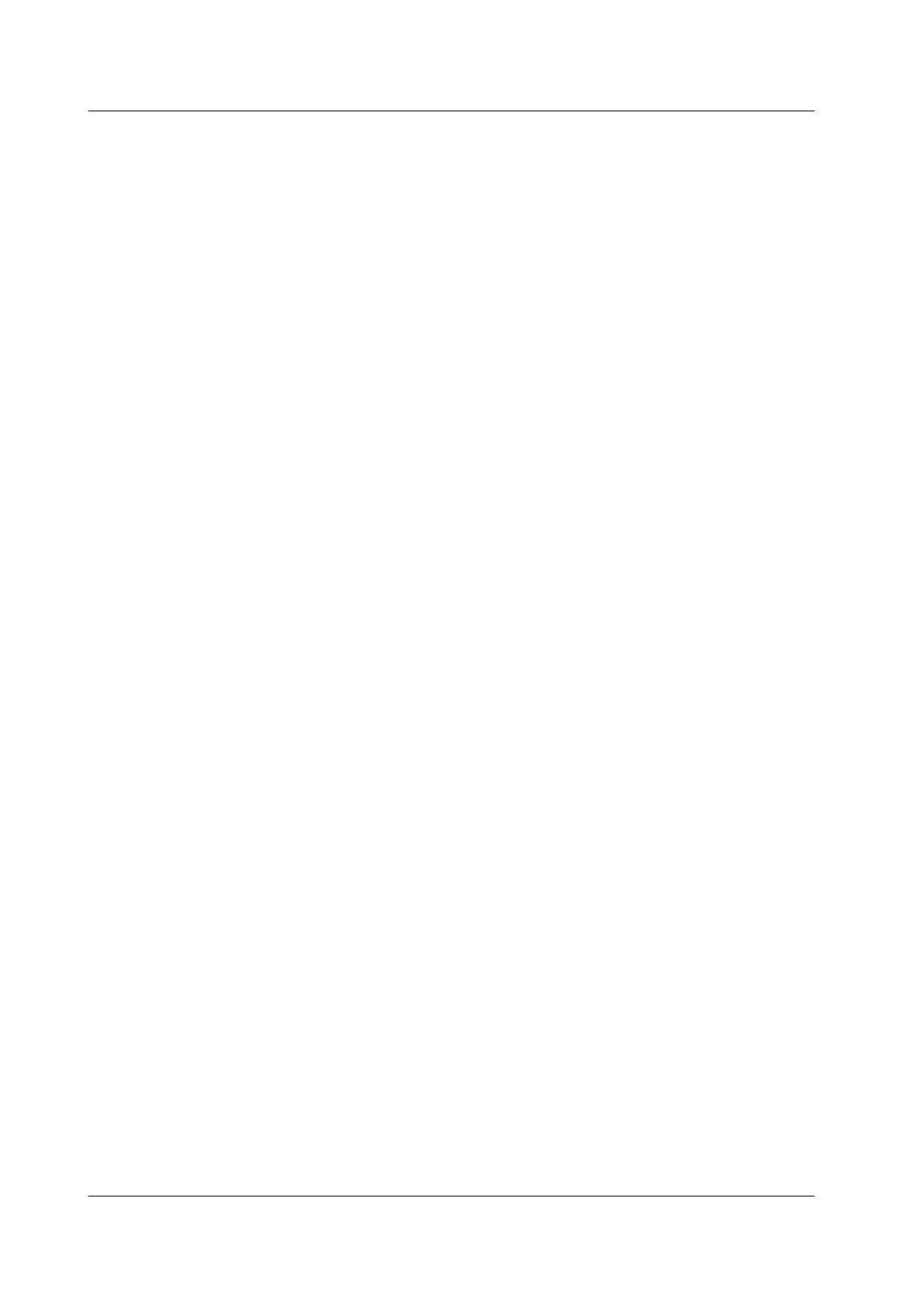
vi
IM 04L21B01-63EN
Contents
2.7 Viewing Manual Sampled Data Files ................................................................................. 2-30
2.8 Viewing Report Files .......................................................................................................... 2-31
2.9 Saving the Display Settings ............................................................................................... 2-34
Display Settings ........................................................................................................... 2-34
Viewing Data Files ....................................................................................................... 2-34
Saving the Display Conditions ..................................................................................... 2-35
Setting the Printer ........................................................................................................ 2-41
Specifying the Contents to Be Printed (for Display Data File and Event Data File) ..... 2-41
Header ......................................................................................................................... 2-43
Print Preview ................................................................................................................ 2-43
Printing ......................................................................................................................... 2-43
