Showing/hiding cursors – Yokogawa Value Series FX1000 User Manual
Page 24
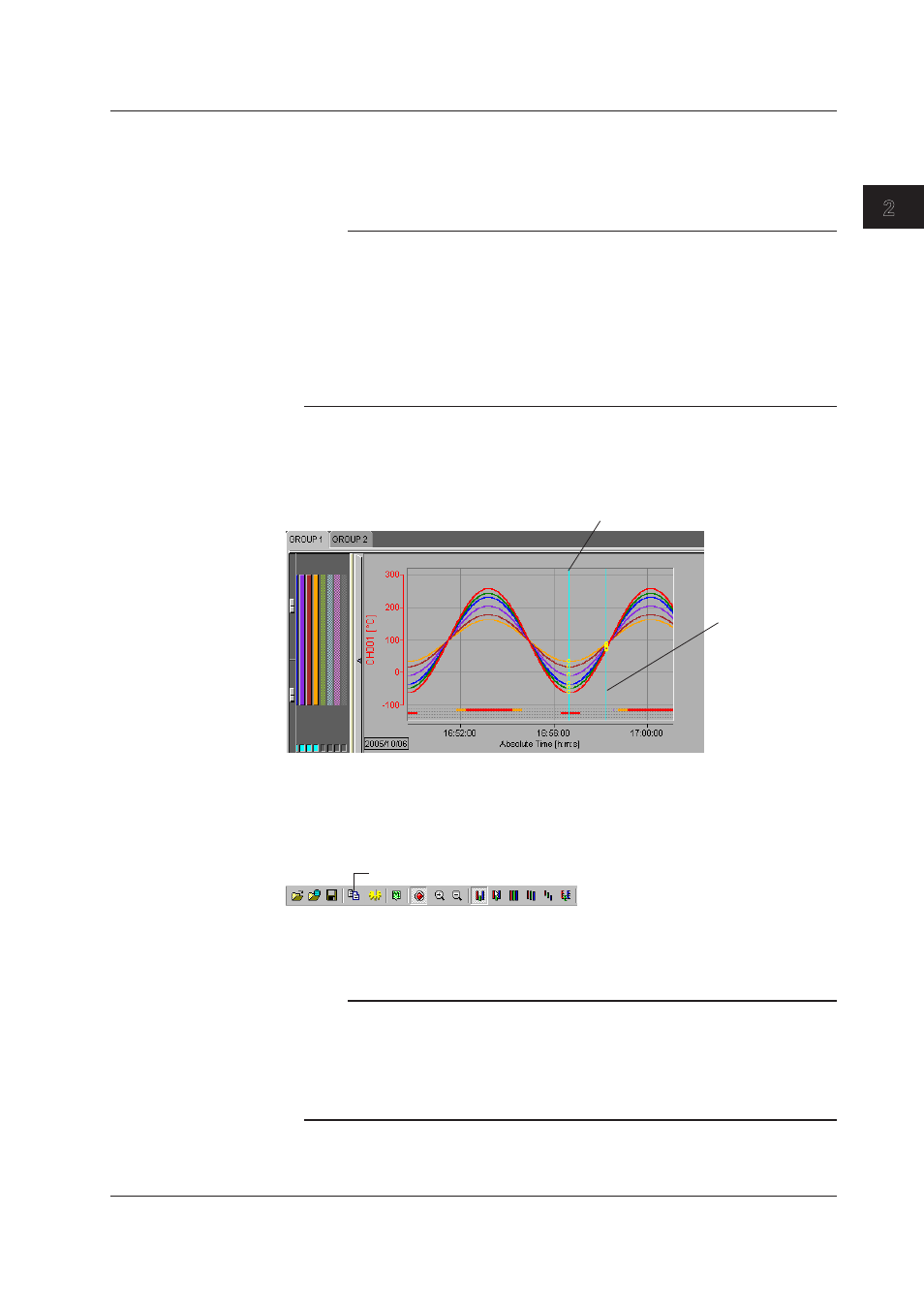
2-15
IM 04L21B01-63EN
Displaying Data
1
2
3
Index
Waveform Labels (Selecting the channel identification strings)
You can set what kind of labels are used to display channels by selecting [View] - [Channel
No.] to specify channel numbers or [View] - [Tag] to specify tags.
Register labels from the FX front panel or by using the Hardware Configurator.
Note
• The label setting (channel number or tag) is common to all the following windows:
Waveform display window, circular display window, numeric display window, list display
window, [Control] window, [Statistics] window, [General Display Setting] dialog box, channel
selection dialog box, and data conversion dialog box
• Channel number and tag displays
If you reduce the size of a waveform display window, labels may not be displayed in their
entirety. Labels are displayed in their entirety on all other windows.
• If you convert measured data to Excel or other formats, the converted files contain channel
numbers and tags.
Showing/Hiding Cursors
Cursors indicate the data range. Use the cursors when you want to read values or attach
marks.
Showing the Cursor
1. Point the cursor on the screen (Cursor A).
2. Drag the cursor
(Cursor B).
Select [Edit] - [Select All] on the menu bar to move cursor A to the beginning of the data
and cursor B to the end of the data.
Hiding the Cursor
Select [Edit] - [Erase Cursor] on the menu bar.
Copying the Data to the Clipboard
Click here ([Edit] - [Copy]).
On the numerical window and list display window (section 2.6), you can copy the data
between Cursor A and Cursor B to the Windows clipboard. On the waveform display
window and circular display window, the displayed image can be copied to the clipboard.
Note
• The maximum number of data points that can be copied to the clipboard is 1000.
• The channels that are copied to the clipboard are those that are registered in the selected
group with the waveform display turned ON.
• When the display mode of the time axis is set to absolute time, the absolute time is output. If
it is set to relative time, the relative time from the first data point is output.
• Contents that have been copied to the clipboard can be pasted to other applications for use.
2.2 Displaying the Waveform
