Resetting the intrachassis 9000, Scheduling a reset, Resetting the intrachassis 9000 -45 – Asante Technologies Intrachassis 9000 User Manual
Page 87: Vlan management -11
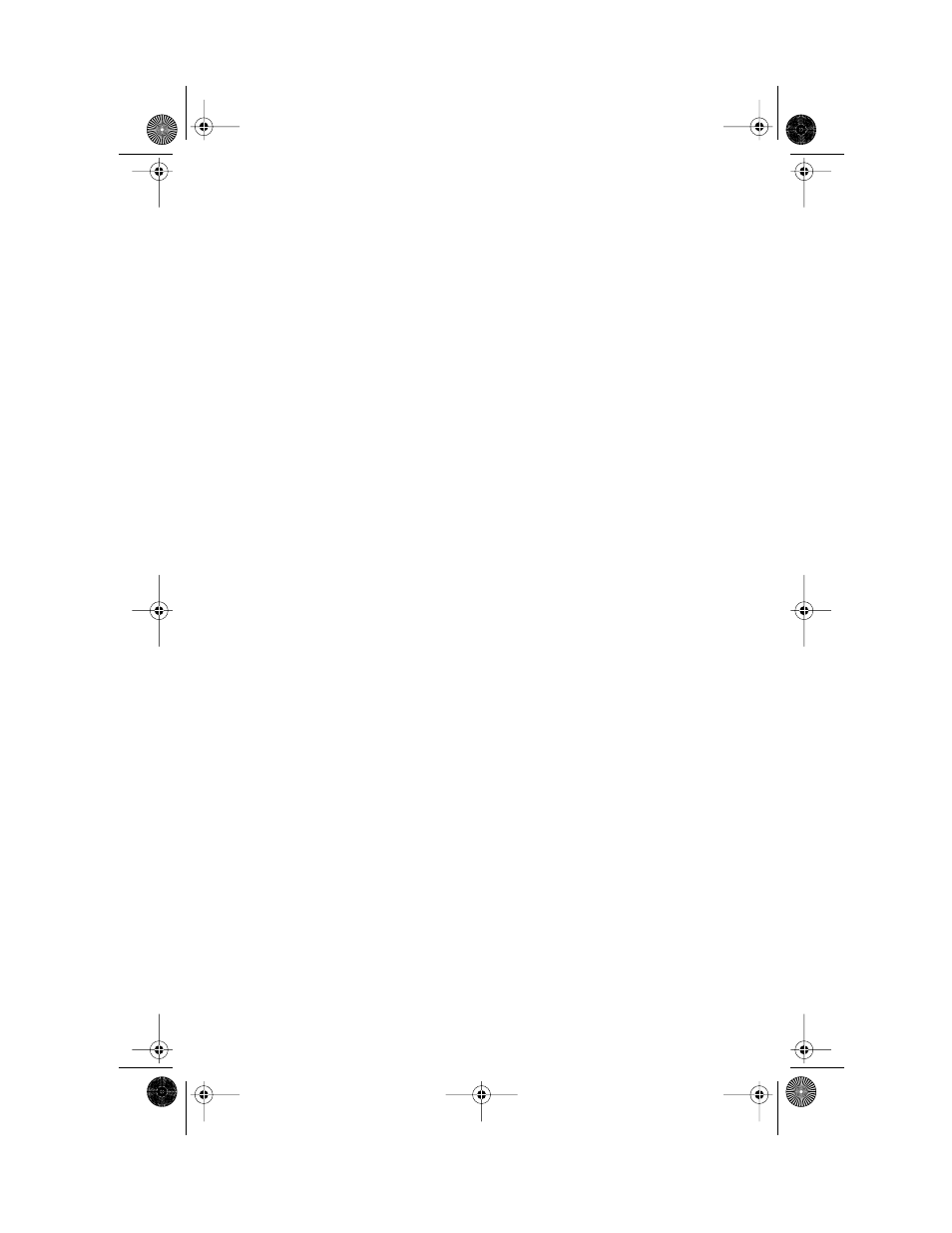
System Reset Configuration
Page 3-45
Resetting the IntraChassis 9000
To reset the IntraChassis 9000, use the following procedure.
1
Open the Reset Menu by typing r in the Configuration
Menu.
2
Type r to reset the IntraChassis 9000.
◆ Note: Typing d will reset the IntraChassis 9000 to the
factory default. Typing i will reset the IntraChassis 9000
to the factory default without affecting its IP and Boot-
strap configuration.
3
Type y to confirm the reset,
OR type n to cancel the reset.
◆ Note: During the scheduled reset operation, you can see
the reset countdown increment by refreshing the screen.
Scheduling a Reset
You can schedule the IntraChassis 9000 to automatically perform a reset from
one second up to 24 hours (86,400 seconds) in advance.
To schedule a reset, use the following procedure.
1
Open the Reset Menu by typing r in the Configuration
Menu.
2
Type s to schedule a reset time (within the specified range).
3
Enter the number of seconds the IntraChassis 9000 will
wait before it automatically resets.
▲ Important: The maximum number of seconds that
can be entered is
86,400 (24 hours).
4
Press Return.
The IntraChassis 9000 will reset automatically after the number of seconds you
specified.
GLXY9.book Page 45 Thursday, February 17, 2000 3:04 PM
