Unicast forwarding database configuration, Unicast forwarding database configuration 3-28 – Asante Technologies Intrachassis 9000 User Manual
Page 70
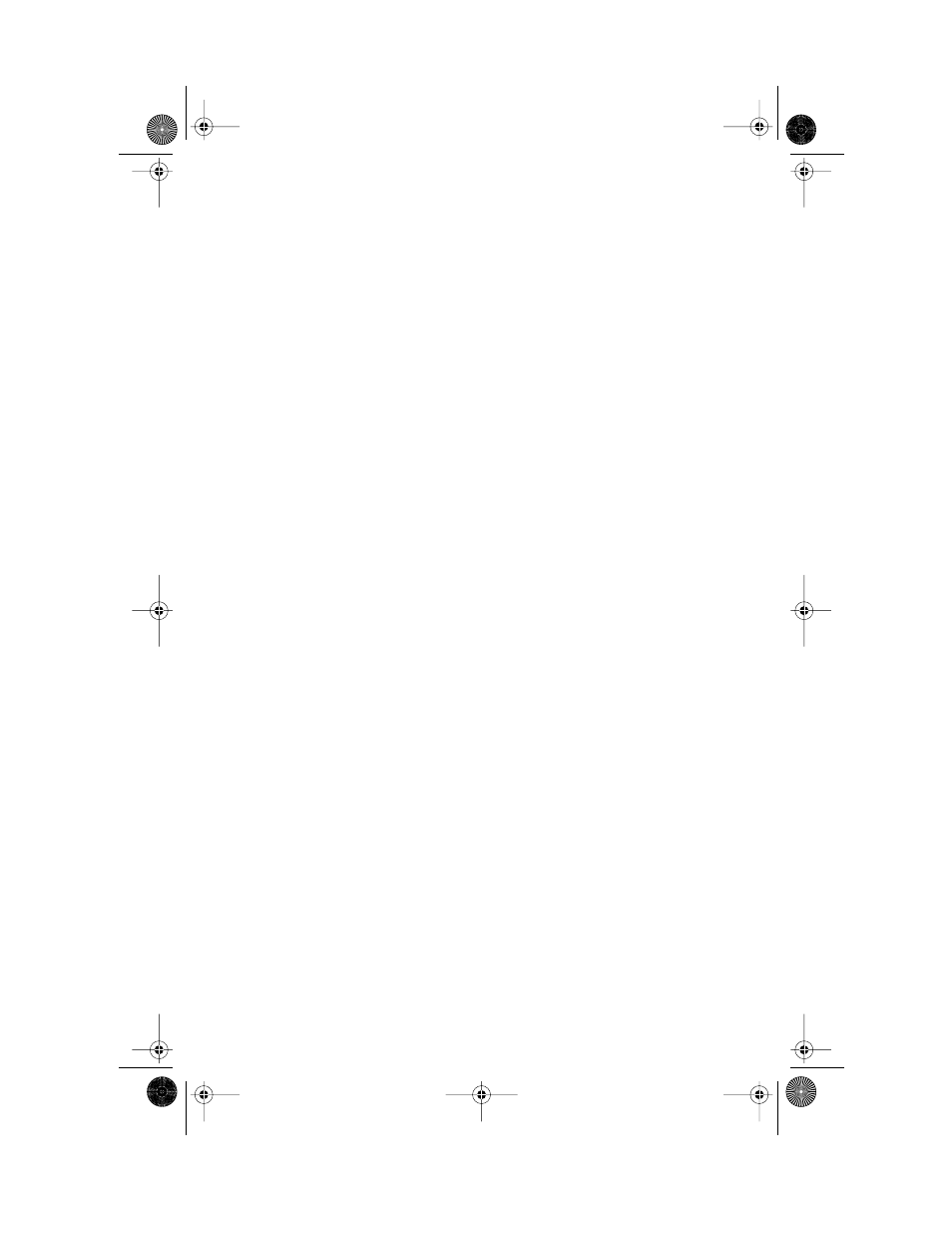
Basic Configuration
Page 3-28
Use the procedures in the “Port Configuration” and “Advanced Port
Configuration” sections of this chapter. The same procedures are used for global
configuration, except that you do not need to choose a module and port to
configure. Notice that the advanced configuration options, such as enabling or
disabling flow control, are also included in the menu.
Unicast Forwarding Database Configuration
This menu allows the user to view and search for addresses in the IntraChassis
9000’s MAC Forwarding Table. It also provides options for displaying MAC
addresses and IP/MAC binding by individual port or by VLAN.
The MAC Forwarding Table is a table of node addresses that the IntraChassis
9000 automatically builds by “learning,” It performs this task by monitoring
the packets that pass through the IntraChassis 9000, checking the source and
destination addresses, and then recording the source address information in the
table.
The IntraChassis 9000 uses the information in this table to decide whether a
frame should be forwarded to a particular destination port or “flooded” to all
the ports other than the received port. Each entry consists of the MAC address
of the device and an identifier for the port on which it was received.
◆
Note: The MAC address table can hold a maximum of
8,192 entries.
When you type d in the Configuration menu, the Unicast Forwarding Database
Configuration menu appears, as shown in Figure 3-14.
GLXY9.book Page 28 Thursday, February 17, 2000 3:04 PM
