Bootstrap configuration, Bootstrap configuration -5 – Asante Technologies Intrachassis 9000 User Manual
Page 47
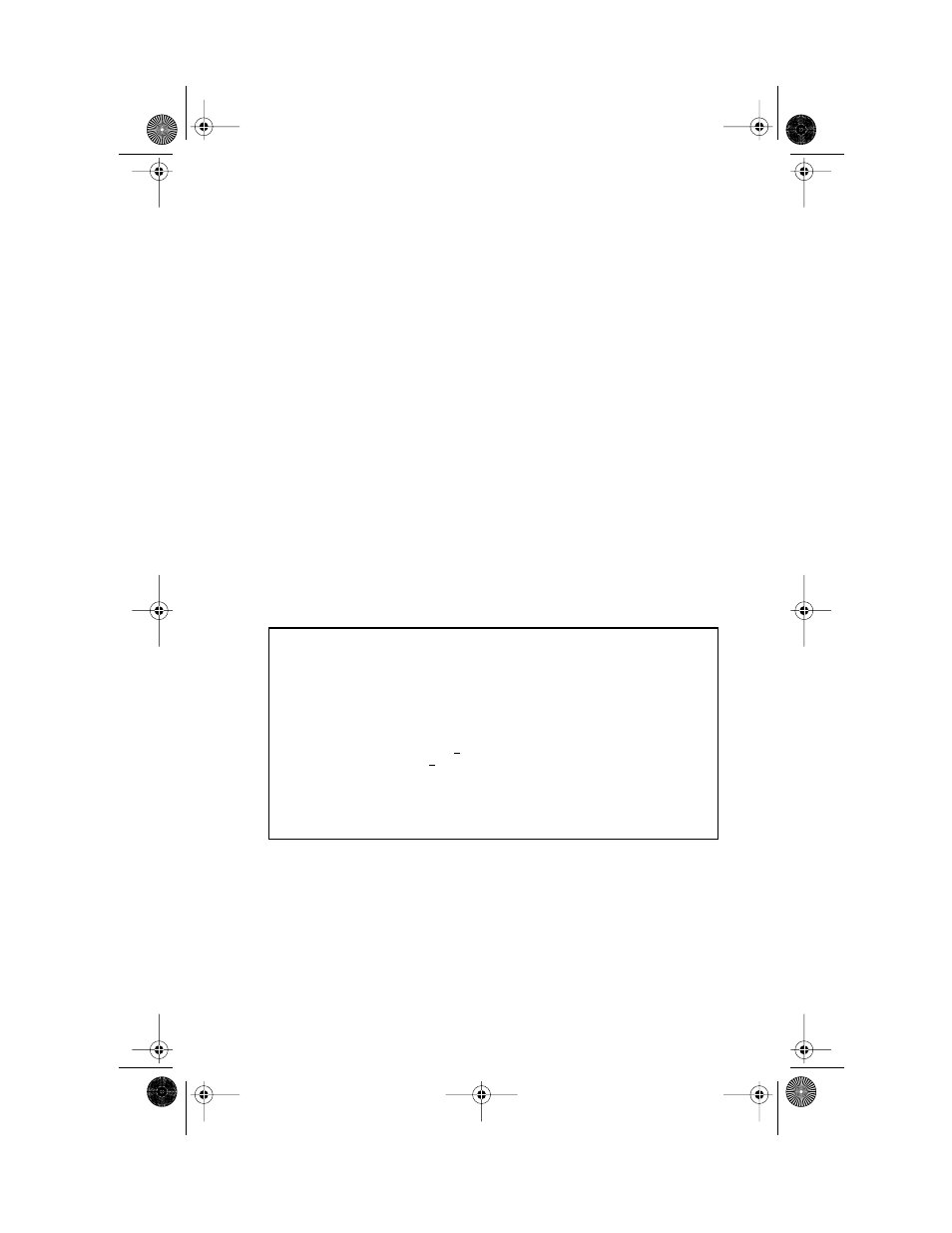
Bootstrap Configuration
Page 3-5
3
Type the new address at the prompt.
See Table 3-2 for a description of each address.
▲ Important: follow the format:
number.number.number.number
To cancel a change, press ctrl-c at the command prompt.
4
Press Return.
The IP setting change for the IntraChassis 9000 takes effect.
5
Type q to quit and return to the Configuration Menu.
Bootstrap Configuration
This menu displays (and allows you to change) the bootstrap parameters used
for loading the software for the IntraChassis 9000 at startup, and for
downloading a new version of software when one is issued.To access the
Bootstrap Configuration Menu, type b in the Configuration Menu. If the
Load Mode is set to LOCAL, a screen similar to Figure 3-3 appears.
Figure 3-3 Local Bootstrap Configuration Menu
When the IntraChassis 9000 is powered on, it loads its software via one of two
methods: locally (via its internal flash memory which is the default setting) or
remotely over the network.
▲ Important: The default Load Mode setting for the IntraC-
hassis 9000 is Local.
IntraChassis 9000 Bootstrap Configuration Menu
Bank 1 Image Version/Date:
1.00B/May 3 1999 10:00:07 (Running)
Bank 2 Image Version/Date:
1.00G/May 5 1999 17:32:18
Load Mode:
Local
Boot Bank:
2
r
Set Load Mode to REMOTE
a
Toggle Boot Bank
q
Return to previous menu
Command>
GLXY9.book Page 5 Thursday, February 17, 2000 3:04 PM
