Addr (address) table button, Addr (address) table button -12 – Asante Technologies Intrachassis 9000 User Manual
Page 128
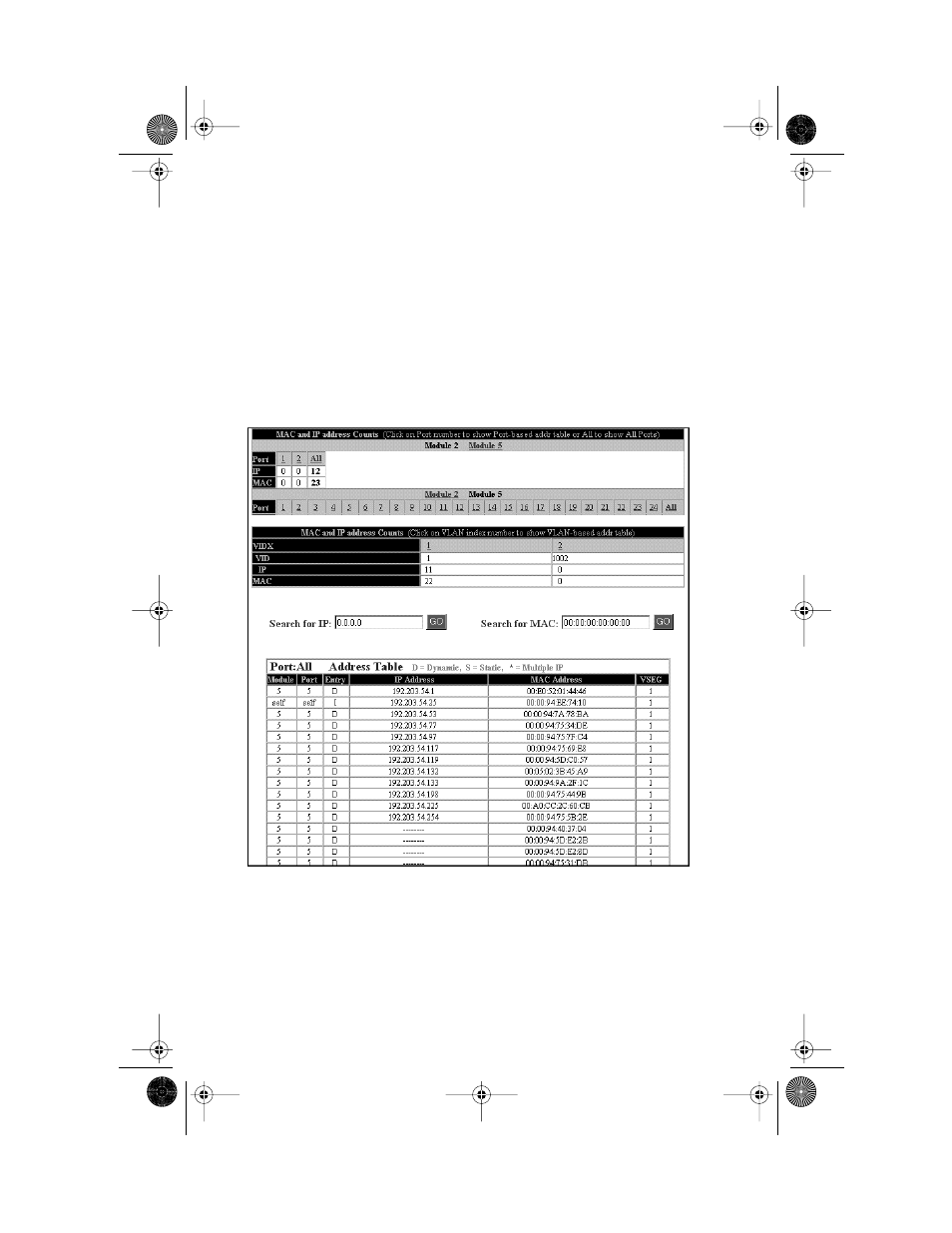
Web Browser Management
Page 6-12
Addr (Address) Table Button
The Addr Table button opens the MAC and IP Address Table page, which
displays two tables, as shown in Figure 6-11. The top table displays the counts
of IP and MAC addresses for each port. The lower table displays IP and MAC
addresses for either a particular port, or All ports. The display for all ports is
shown in Figure 6-11. The activity status (Entry) and VLAN segment (VSEG)
are also displayed for each device.
Figure 6-11 IP and MAC Address Table page
To see the MAC and IP addresses, the activity status, and the VLAN segment
for the devices connected to a particular port, click the port’s number in the top
table. Use the Search boxes to search for either an IP or MAC address on the
IntraChassis.
GLXY9.book Page 12 Thursday, February 17, 2000 3:04 PM
- IC38480 (2 pages)
- 2072 (46 pages)
- IntraCore IC39240 (3 pages)
- FRIENDLYNET FS4116R (6 pages)
- 3624/48 (145 pages)
- FS5016 (2 pages)
- IntraCore IC35160T (5 pages)
- FM2008/2009 (86 pages)
- INTRACORE IC35516-T (22 pages)
- 5212 (146 pages)
- INTRACORE 3724PWR (154 pages)
- FS4008P (10 pages)
- IntraCore IC3624 (2 pages)
- FH100TX16 (19 pages)
- Asante FriendlyNET FS4124R (2 pages)
- IntraCore IC3624PWR (2 pages)
- IntraCore (1 page)
- 5324 (133 pages)
- 8000 (168 pages)
- FH208B (36 pages)
- 3500 (36 pages)
- IntraCore IC3648 (2 pages)
- L2 (1 page)
- FX4000 (16 pages)
- GX4-800GBIC (8 pages)
- 3500 Series (85 pages)
- 65120 (47 pages)
- FS4004DS (44 pages)
- 6200 (188 pages)
- Asante FriendlyNET FS4116R (2 pages)
- IC35516G (5 pages)
- IntraCore 3548-2GT Series (4 pages)
- 100TX (74 pages)
- 5308F (152 pages)
- GX5-2400W (41 pages)
- FM2008/9 (4 pages)
- GX4 (10 pages)
- 3524 Series (82 pages)
- 6000 Series (102 pages)
- 7000 (39 pages)
- FS4016P (12 pages)
- IC3624PWR (87 pages)
- 39240 (148 pages)
- 35160 (79 pages)
- FM2017 (28 pages)
