Advanced port configuration, Advanced 10/100basetx port configuration, Current settings – Asante Technologies Intrachassis 9000 User Manual
Page 64: Advanced port configuration -22
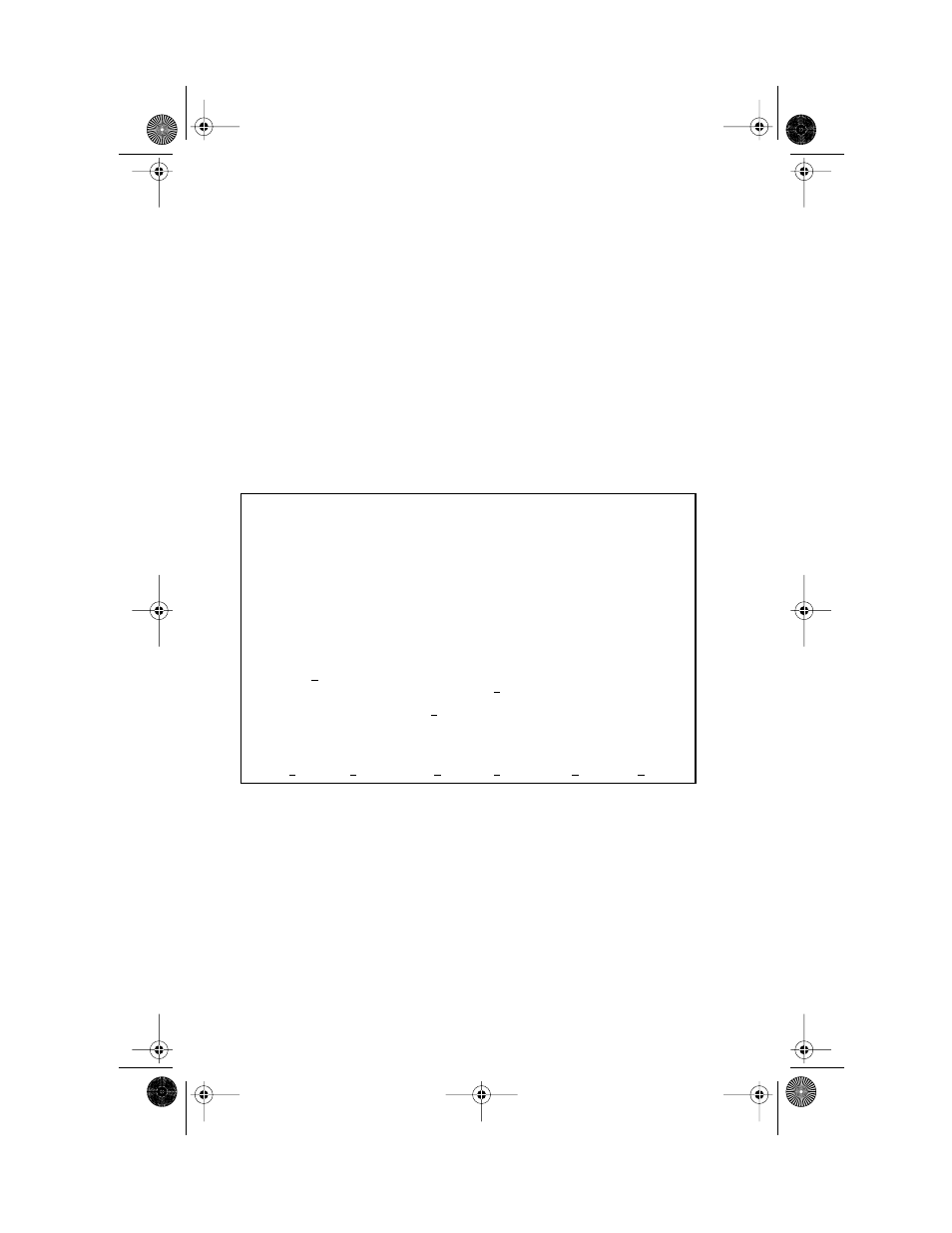
Basic Configuration
Page 3-22
Advanced Port Configuration
The Advanced Port Configuration menu allows you to control the port
broadcast and multicast rate, to enable or disable 802.3x flow control, and to set
the default priority of the port. To access the Advanced Port Configuration
menu, first access either the 10/100BaseTX or the 1000BaseX Port
Configuration menu, as described earlier in this chapter, then type a to see the
Advanced Port Configuration menu, as shown in Figure 3-10 and Figure 3-11.
Advanced 10/100BaseTX Port Configuration
The following sections explain the configuration options in the Advanced Port
Configuration menu for 10/100BaseTX ports.
Figure 3-10 Advanced Port Configuration menu - 10/100BaseTX port
For a legend of the symbols used for the flow control and port priority table,
type h and you will see the screen displayed in Figure 3-8.
Current Settings
The settings shown in the top portion of the Advanced Port Configuration
menu are described in Table 3-6.
IntraChassis 9000 Advanced Port Configuration Menu
Module Type: (24-100TX)
Module: [1]
Port: [1]
1
8
9
16
17
24
======== ======== ========
Operating Status:
+------- -------- --------
Flow Ctrl:
*------- -------- --------
Priority:
10001111 11111122 23333333
Max. Broadcast Rate:
N/A
Max. Multicast Rate:
N/A
802.3x Flow Control:
Enabled
Port Default Priority:
1
h
Help for legends
r
Set Max. Broadcast/Multicast Rate
f
Toggle 802.3x Flow Control Enable/Disable
i
Set Port Default Priority
q
Return to Previous Menu
Command>
Select module Next module Prev module Select port Next port Prev port
GLXY9.book Page 22 Thursday, February 17, 2000 3:04 PM
