Connecting the fp to a pc, What is ip65f, Ip 6 5 f – Proface FP3900 - 19 Flat Panel" User Manual
Page 8
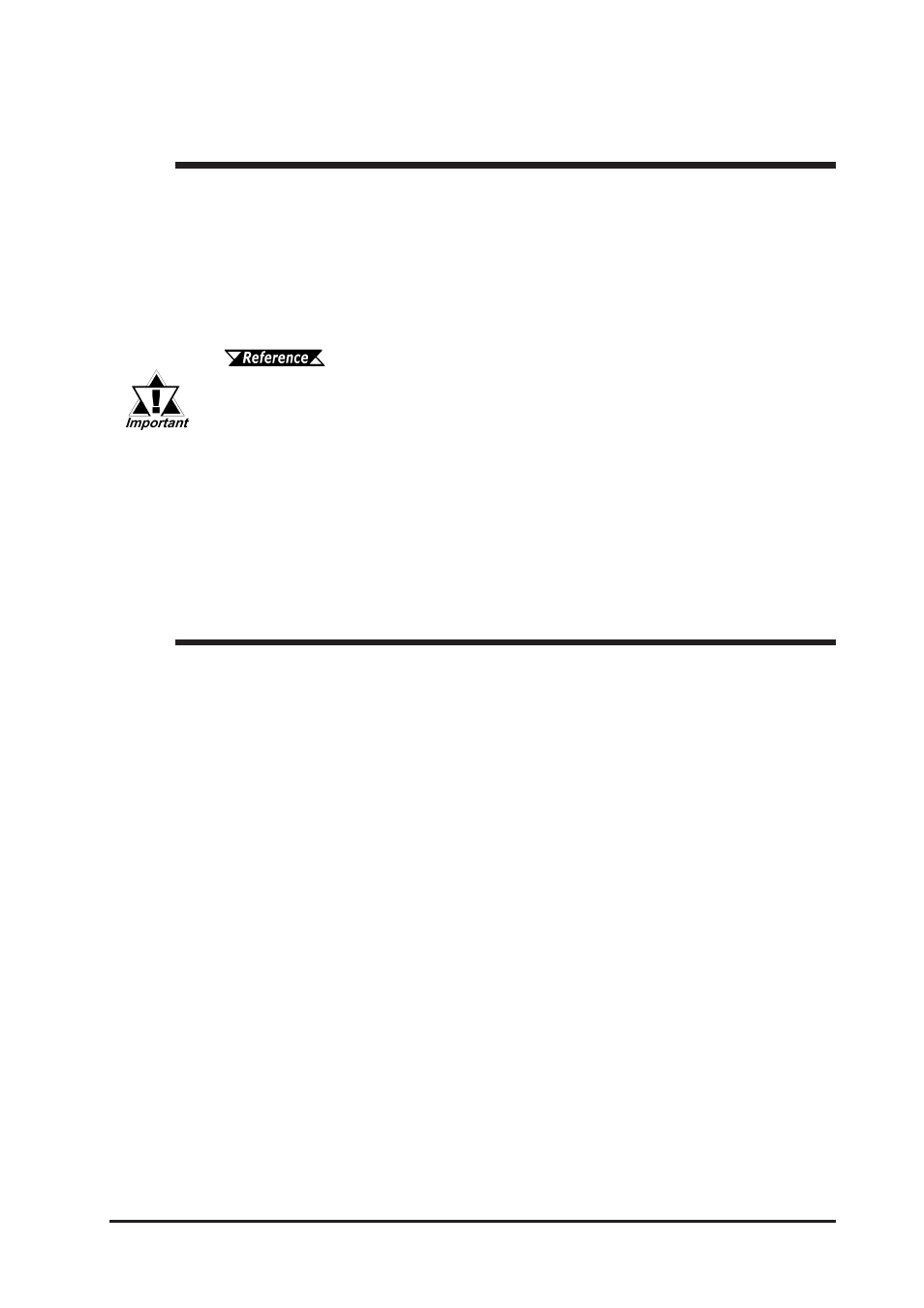
Connecting the FP to a PC/What is IP65f?
FP-2500/FP-2600 Series User Manual
7
• When a signal timing value not compatible with the FP
unit is entered, or if the entered timing value is larger than
can be displayed by the dot clock, an "OUT OF RANGE"
message is displayed. If this occurs, consult your
computer's manual and enter a value that is compatible
with this device.
• If no signal (synchronized signal) is entered, a "NO SIG-
NAL" message is displayed.
The FP-2500 Series units are designed for standard VGA mode display and the FP-
2600 Series units are designed as a standard SVGA display.
Be aware that some types of VGA/SVGA equipment may not be within the ranges
specified in this document, and, therefore, cannot be connected to the FP.
Also, if you change your PC's VGA/SVGA board, there is the possiblity that the new
board may not be able to be connected to the FP.
2.3 Interface Specifications
Connecting the FP to a PC
This code indicates the degree of ingress protection provided from the front face of the
FP, and assumes that the FP is securely mounted into a metal panel.
This unit's protection rating of IP65f is actually a composite code, consisting of the
internationally recognized British "Ingress Protection" standard (BS EN 60529:1992) -
"IP65", and the standard developed by the Japanese Electronics Manufacturer's Asso-
ciation (JEM) - "f". This code is used in this manual to identify this product's degree of
structural resistance to a variety of environmental elements and thus, prevent problems
or accidents related to the inappropriate product use.
The individual meaning of each character of this code is explained below.
(1) Designates the type of protection provided.
(2) Indicates the degree of protection provided to the human body by the unit, and the
degree of protection provided by the unit's front face from particles/dust intrusion
into the interior of the unit.
Here, "6" indicates that the unit is completely protected from dust intrusion.
(3) Indicates the degree of protection provided by the unit's front face from water
intrusion into the interior of the unit.
Here, "5" indicates that the unit is protected from water intrusion from a direct water
jet.
(4) Indicates the degree of protection provided by the unit's front face from oil particle
intrusion into the interior of the unit.
Here, "f" indicates that the unit is completely protected from oil intrusion via either oil
particles or oil splashes from any direction (to the front panel).
IP 6 5 f
(1) (2) (3) (4)
What is IP65f?
