1 touch interface data, Function, Function explanation – Proface FP3900 - 19 Flat Panel" User Manual
Page 60
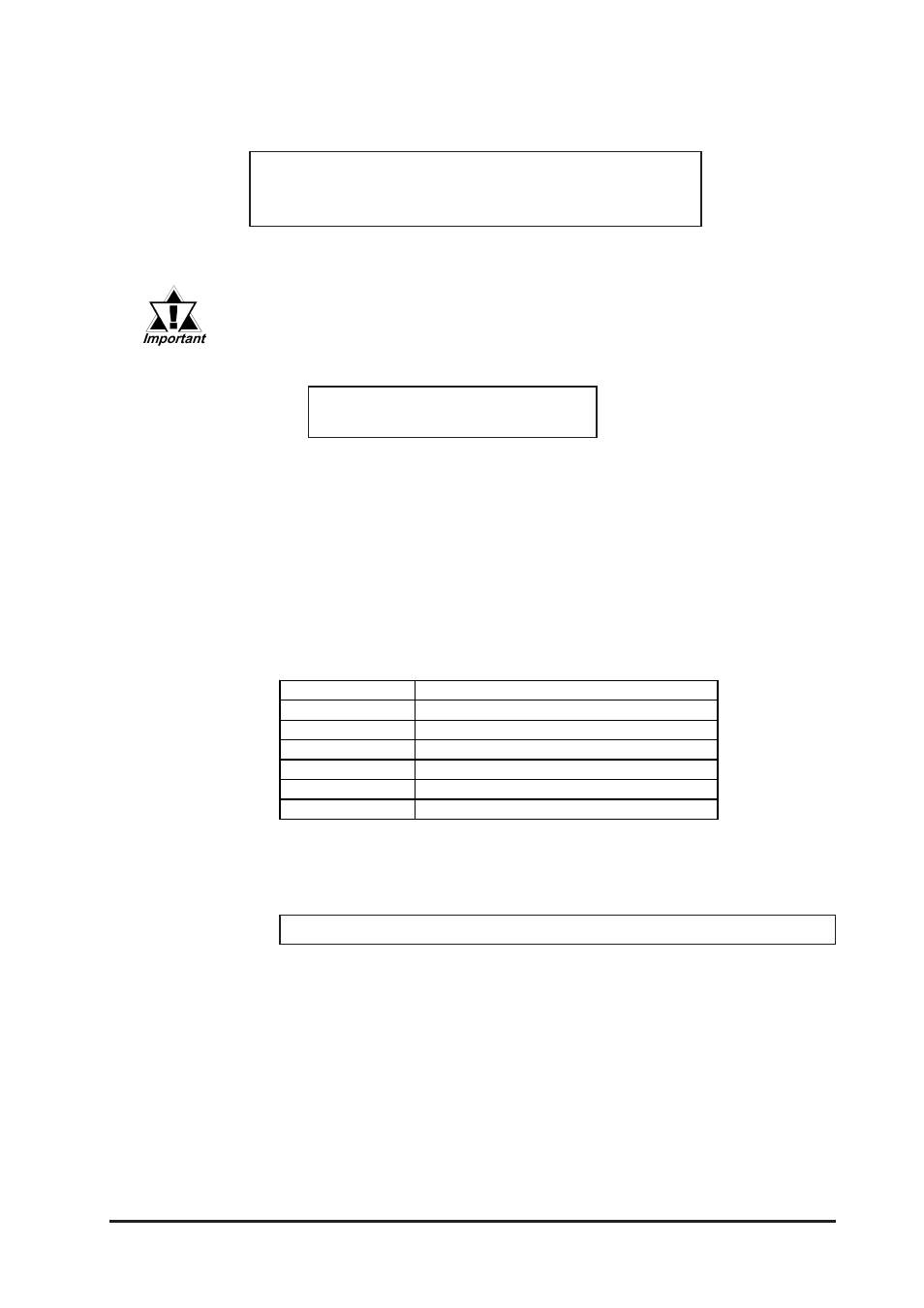
5-5
FP-2500/FP-2600 Series User Manual
5.1 Touch Interface Data
When this program runs, the following message will display on the screen.
Analog Touch Panel Handler FPATPH. EXE Version 1.**
Copyright (c) 1993 Digital Electronics Corporation
Stay resident.
After execution, the command stays in memory.
When the data file made by FPCALIB. EXE is not found or cannot be
opened, the following message appears. In such a case, the program
will run without data correction.
WARNING ! ! Can't open CAL file.
Stay resident.
If data correction is not carried out successfully, the display position may
not match with the touch panel input position.
Function
FPATPH. EXE has the following functions, which are activated by software
interrupt (Default = INT59H) function calls.
< INT 59H Function List >
Function Explanation
Function 8100h
Touch panel input ( infinite wait)
Returns touch coordinates. Waits infinitely for input.
< input > AX = 8100h
< output > AH = 0 : normal termination
BX = Y : coordinate ( 0 - 479 )
DX = X : coordinate ( 0 - 639)
CX = Number of effective input buffers for the analog touch panel.
Function Code
Contents
8100h
Touch panel input (infinite wait)
8101h
Touch panel input (instant return)
8102h
Non-destructive input
0200h
Input buffer clear
8500h
Detection of touch panel's condition
FE00h
Resident Confirmation
