Essential safety precautions, Warnings, Warning caution – Proface FP3900 - 19 Flat Panel" User Manual
Page 3
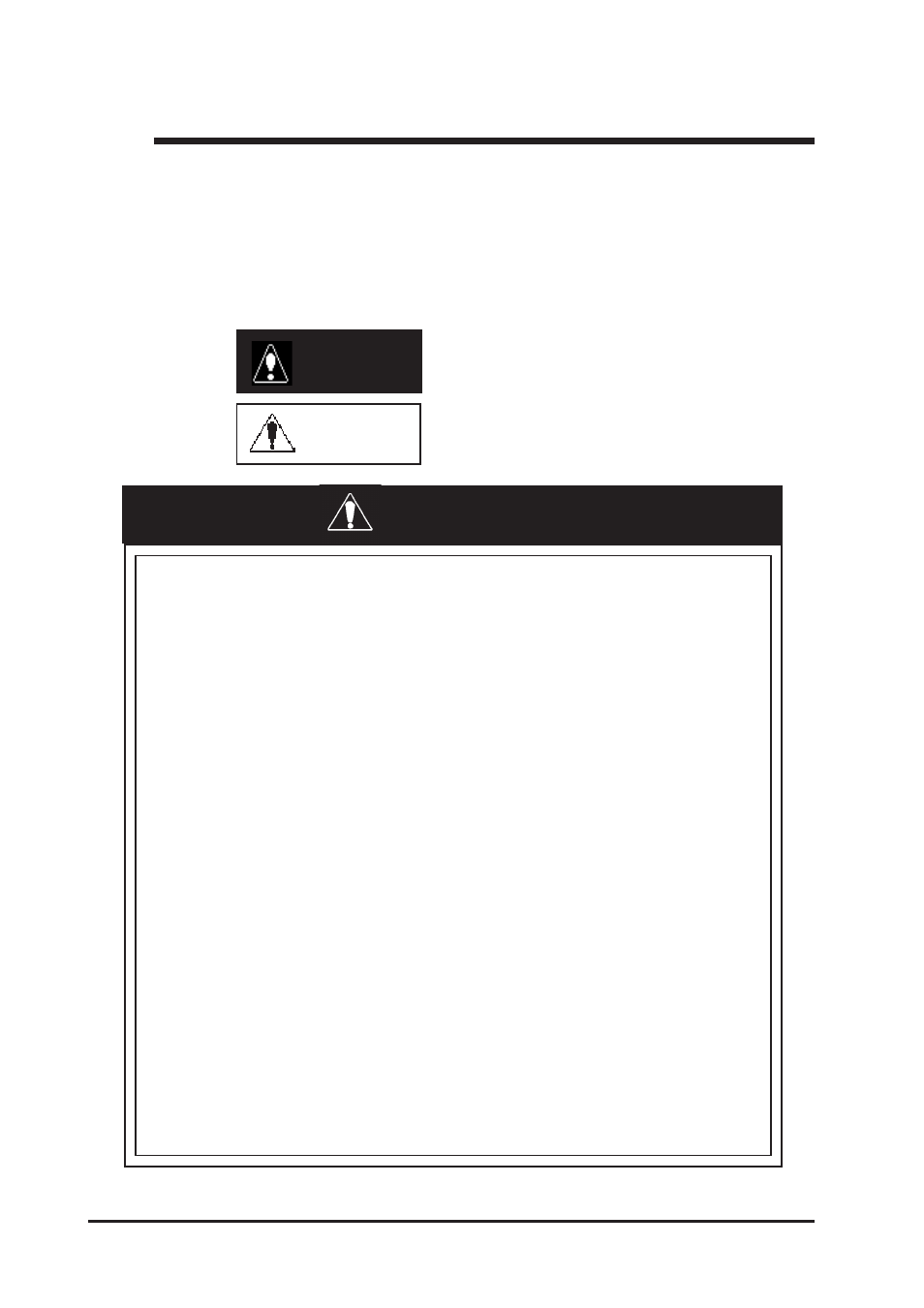
2
FP-2500/FP-2600 Series User Manual
Essential Safety Precautions
This manual describes safety instructions for correct use of the FP unit. Please keep this
manual close at hand and refer to it when necessary.
The following symbols are used throughout this manual to ensure the safe use of the FP
unit. Please be sure to follow all instructions given since they explain important safety
points.
Indicates situations where sever bodily injury, death or
major equipment damage will occur.
Indicates situations where bodily injury or machine
damage can occur.
Warning
Caution
• Prior to connecting the FP-2500/FP-2600 Series (hereaf-
ter referred to as the “FP”or FP unit) unit’s power cord
terminals to the Terminal Block, be sure to check that
the FP unit’s power supply is completely turned OFF, via
a breaker, or similar unit.
• Do not use voltage levels that exceed the FP unit’s speci-
fied voltage range. Doing so may cause a fire or an elec-
tric shock.
• Since the FP unit contains high voltage parts, an electric
shock can occur when opening the unit. Therefore, be
sure to unplug the power cord before opening it.
• Do not modify or remodel the FP unit. Doing so may lead
to a fire or electric shock.
• Do not use FP unit touch panel switches in human-safety-
related or important disaster prevention situations. For
safety-related switches, such as an emergency stop
switch, be sure to use a separately installed mechanical
switch.
• Do not use the FP unit as a warning device for critical
alarms that can cause serious operator injury, machine
damage or production stoppage. Critical alarm indica-
tors and their control/activator units must be designed
using stand-alone hardware and/or mechanical inter-
locks.
Essential Safety Precautions
WARNINGS
