2 error message, 1 error message list, 2 error message -5 – Proface FP3900 - 19 Flat Panel" User Manual
Page 70: 1 error message list -5
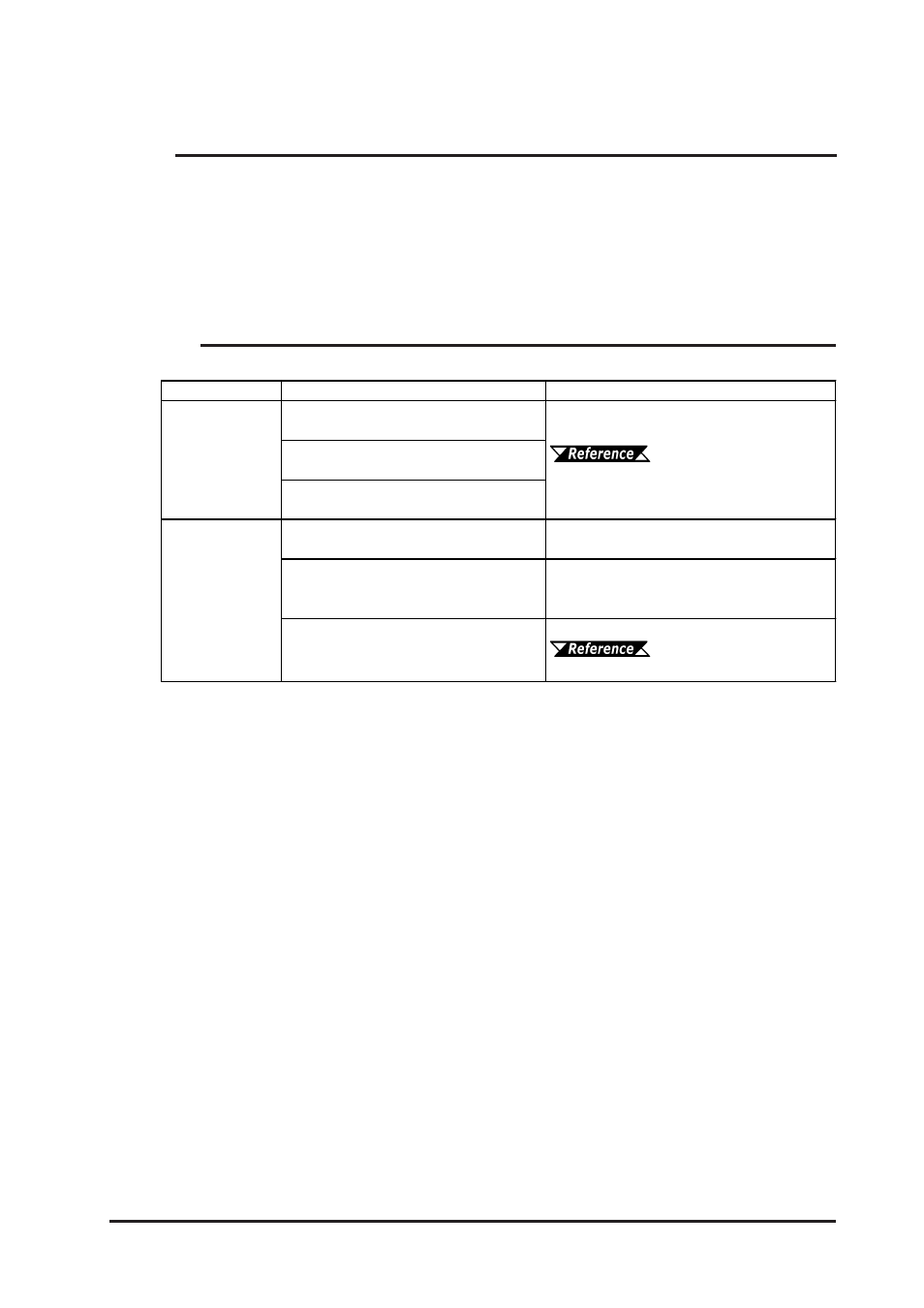
FP-2500/FP-2600 Series User Manual
6-5
6.2 Error Message
6.2
Error Message
This section explains the messages that appear when an error has occurred in the
FP unit during RUN mode. The problem causing the error message and its
related countermeasure are explained in the table below.
(Only the latest error message will appear on the FP screen)
6.2.1 Error Message List
Error Message
Problem
Countermeeasure
Signal timing has been input that is not
compatible with the FP unit.
The dot clock has greatly exceeded of the FP
unit's usable timing range.
Resolution has been set that is not compatible
with the FP unit.
The PS-2000B unit or a Windows-compatible
PC's power has not been turned ON.
Turn on the PS-2000B unit or a Windows-
compatible PC's power.
The PS-2000B unit or a Windows-compatible
PC has not been correctly connected to the FP
unit.
Connect the RGB cable/DVI-D cable correctly.
The input I/F and the image input signal type
are not the same.
Set the Dip Switch correctly.
4.1.1 Dip Switch Preset
Settings and Adjustments
Out of Range 1 to 3
No Signal
Set the FP output settings so that they match the
PC's frequency and resolution.
2.3 Interface Specifications
