Start up procedure from switch parts, 1 main screen” (page 3-2) – Proface AGP3500 - 10.4 DIO HMI" User Manual
Page 20
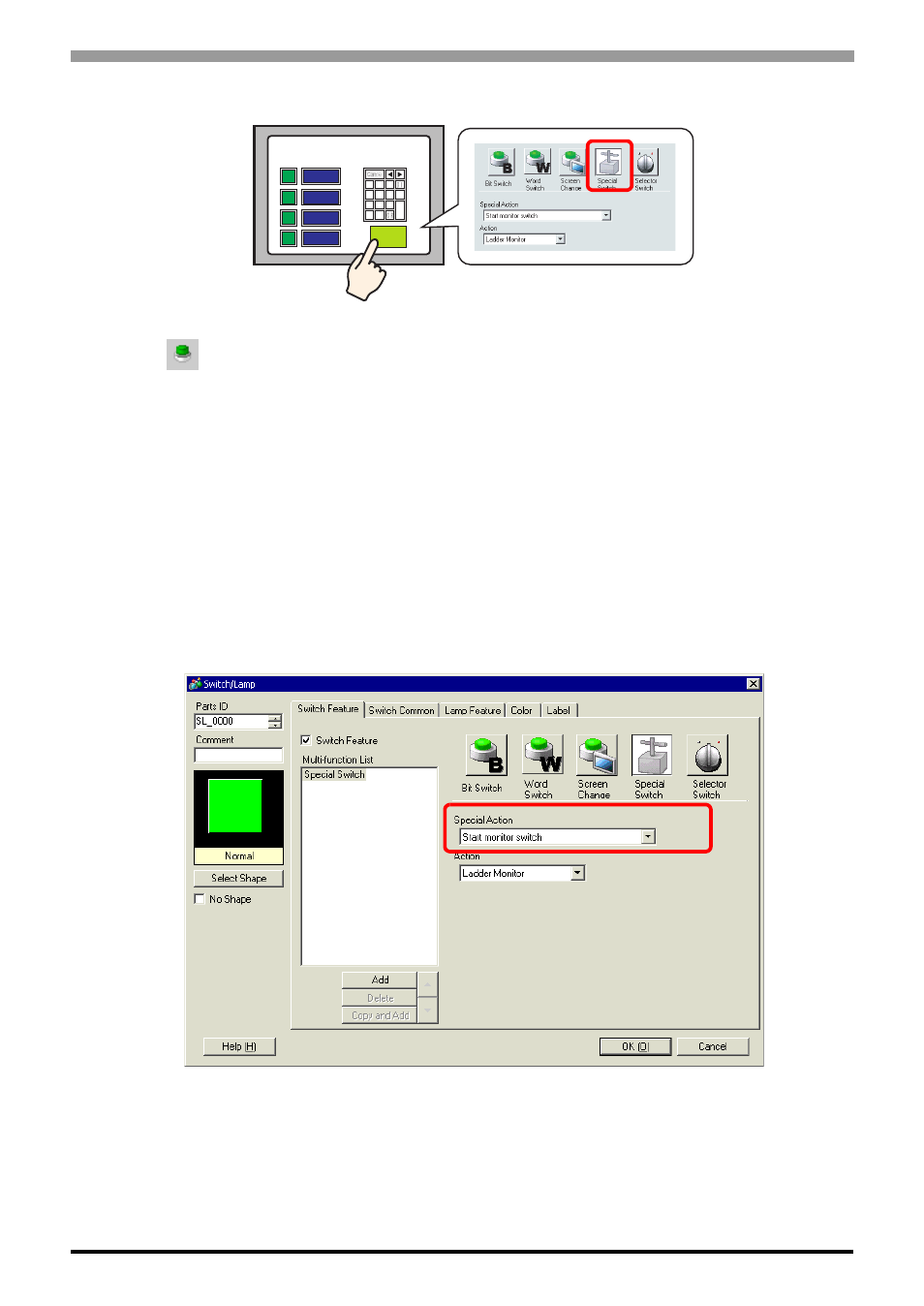
Monitoring the Ladder Programs of the External Device on a Display
PLC Ladder Monitor Operation Manual
2-5
Start up procedure from switch parts
1)
From the [Parts (P)] menu, point to [Switch Lamp (C)] and select [Special Switch (P)] or
click
. Click and drag to place a switch is placed on the screen.
2)
Double-click the switch you placed and in [Special Action] select [Start monitor switch]. In
[Action], select [Ladder Monitor] or [Ladder Monitor (Cache)].
•
Ladder Monitor
Reads the ladder programs from the external device every time you click the switch.
The ladder program that is being forwarded is displayed on the external device but it may
take time to read.
•
Ladder Monitor (Cache)
Reads the ladder programs saved on the CF Card when you click the switch, reducing the
read time.To update the ladder programs on the CF Card, in [Main Screen] on the display,
select [Read].
Production Input Screen
Ladder
Monitor
7
1
4
0
8
2
5
.
9
3
6
-
E
N
T
- AGP3400 - 7.5 DIO HMI" AGP3300 - 5.7 DIO HMI" AGP3600 - 12.1 FLEX Network HMIs" AGP3500 - 10.4 FLEX Network HMI" AGP3400 - 7.5 FLEX Network HMI" AGP3600 - 12.1 CANopen HMI" AGP3500 - 10.4 CANopen HMI" AGP3400 - 7.5 CANOpen HMI" AGP3300 - 5.7 CANopen HMI" AGP3300H - 5.7 Handheld HMIs" AGP3750 - 15 Multi-Media HMI" AGP3650 - 12.1 Multi-Media HMIs" AGP3550 - 10.4 Multi-Media HMIs" AGP3450 - 7.5 Multi-Media HMI" AGP3360 - 5.7 Multi-Media HMI" AST3300 - 5.7 Basic HMI" AST3200 - 3.8 Basic HMI" AGP3600 - 12.1 Standard HMIs" AGP3500 - 10.4 Standard HMIs" AGP3400 - 7.5 Standard HMI" AGP3300 - 5.7 Standard HMI" AGP3200 - 3.8 Standard HMI"
