5 msata card installation – IEI Integration IMBA-Q870-i2 User Manual
Page 83
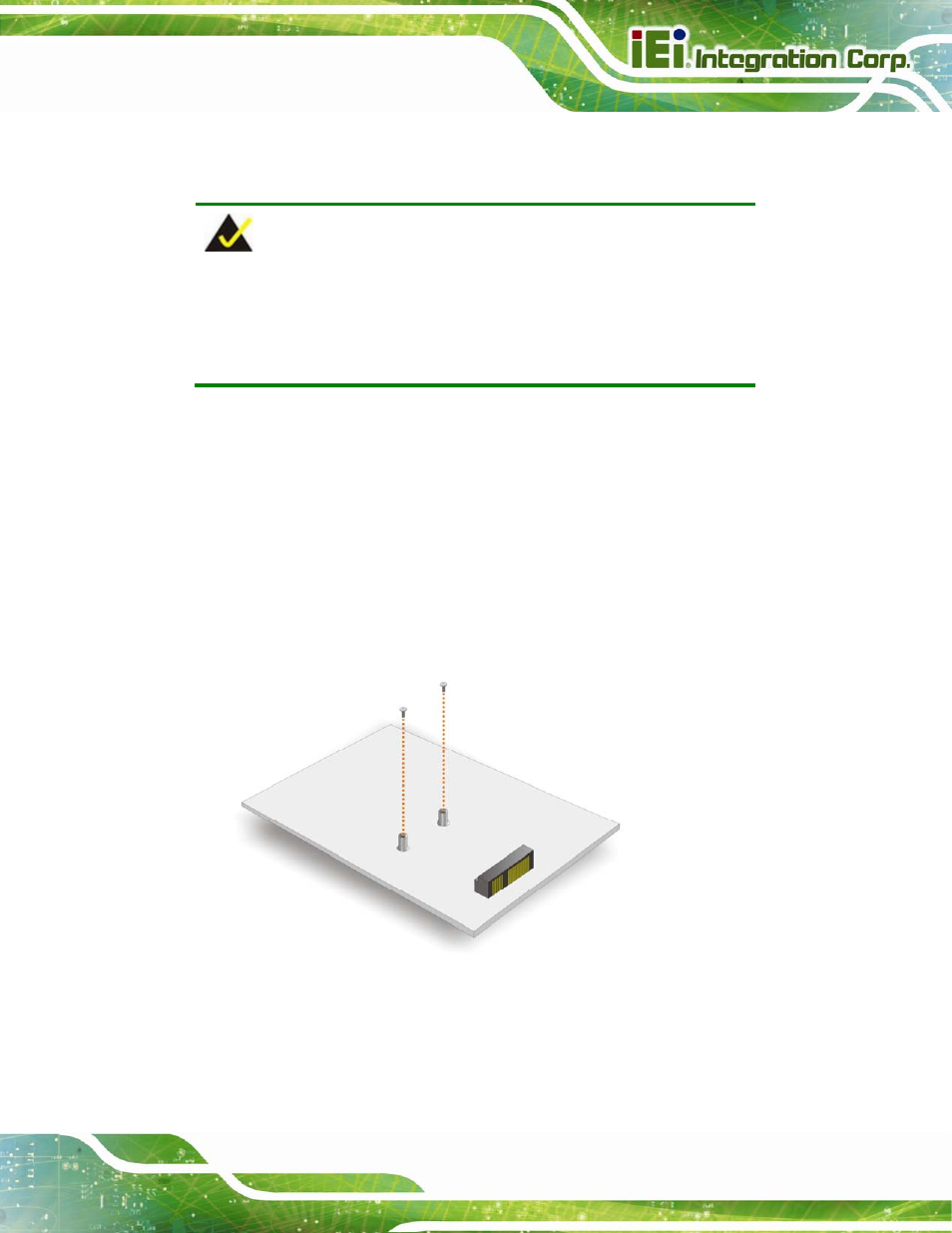
IMBA-Q870-i2 ATX Motherboard
Page 65
Step 4:
Removing the iRIS-2400 module. To remove the iRIS-2400 module, push both
handles outward. The module is ejected by a mechanism in the socket.
Step 0:
NOTE:
After installing the iRIS-2400 module, use LAN2 port to establish a
network connection. Please refer to Section 4.7 for IPMI setup
procedures.
4.2.5 mSATA Card Installation
To install a mSATA card, please follow the steps below.
Step 1:
Locate the mSATA card slot. The location of the mSATA card slot is shown in
Chapter 3.
Step 2:
Remove the retention screws. Remove the two retention screws secured on
the motherboard as shown in
9
Figure 4-9.
Figure 4-9: Remove the Retention Screws for the mSATA Card
Step 3:
Insert into the socket at an angle. Line up the notch on the card with the notch
on the connector. Slide the mSATA card into the socket at an angle of about 20º
(
9
Figure 4-10).
- SPCIE-5100DX (180 pages)
- SPCIE-C2060 v1.01 (200 pages)
- SPCIE-C2060 v2.12 (212 pages)
- SPCIE-C2160 (204 pages)
- SPCIE-C2260-i2 (217 pages)
- ROCKY-3786 v4.0 (175 pages)
- ROCKY-3786 v4.10 (147 pages)
- PCIE-Q350 v1.00 (272 pages)
- PCIE-Q350 v1.12 (250 pages)
- PCIE-Q350 v1.20 (250 pages)
- PCIE-Q350 v1.30 (213 pages)
- PCIE-Q57A (159 pages)
- PCIE-G41A2 (151 pages)
- PCIE-Q670 v1.03 (206 pages)
- PCIE-Q670 v2.00 (205 pages)
- PCIE-H610 (181 pages)
- PCIE-Q870-i2 (217 pages)
- IOWA-LX-600 (159 pages)
- PCISA-945GSE v1.01 (207 pages)
- PCISA-945GSE v1.10 (190 pages)
- PCISA-9652 v1.00 (232 pages)
- PCISA-9652 v1.01 (232 pages)
- PCISA-PV-D4251_N4551_D5251 (145 pages)
- PICOe-945GSE (197 pages)
- PICOe-GM45A (198 pages)
- PICOe-PV-D4251_N4551_D5251 v1.00 (154 pages)
- PICOe-PV-D4251_N4551_D5251 v1.10 (154 pages)
- PICOe-PV-D4251_N4551_D5251 v1.11 (155 pages)
- PICOe-B650 (156 pages)
- PICOe-HM650 (174 pages)
- HYPER-KBN (139 pages)
- SPXE-14S (3 pages)
- SPXE-9S v1.00 (5 pages)
- SPXE-9S v1.1 (6 pages)
- SPE-9S v1.00 (4 pages)
- SPE-9S v1.1 (5 pages)
- SPE-6S (3 pages)
- SPE-4S (4 pages)
- PE-6SD3 (4 pages)
- PE-6SD2 v4.0 (4 pages)
- PE-6SD2 v2.10 (3 pages)
- PE-6SD (3 pages)
- PE-6S3 v1.0 (2 pages)
- PE-6S3 v4.0 (4 pages)
- PE-6S2 (4 pages)
