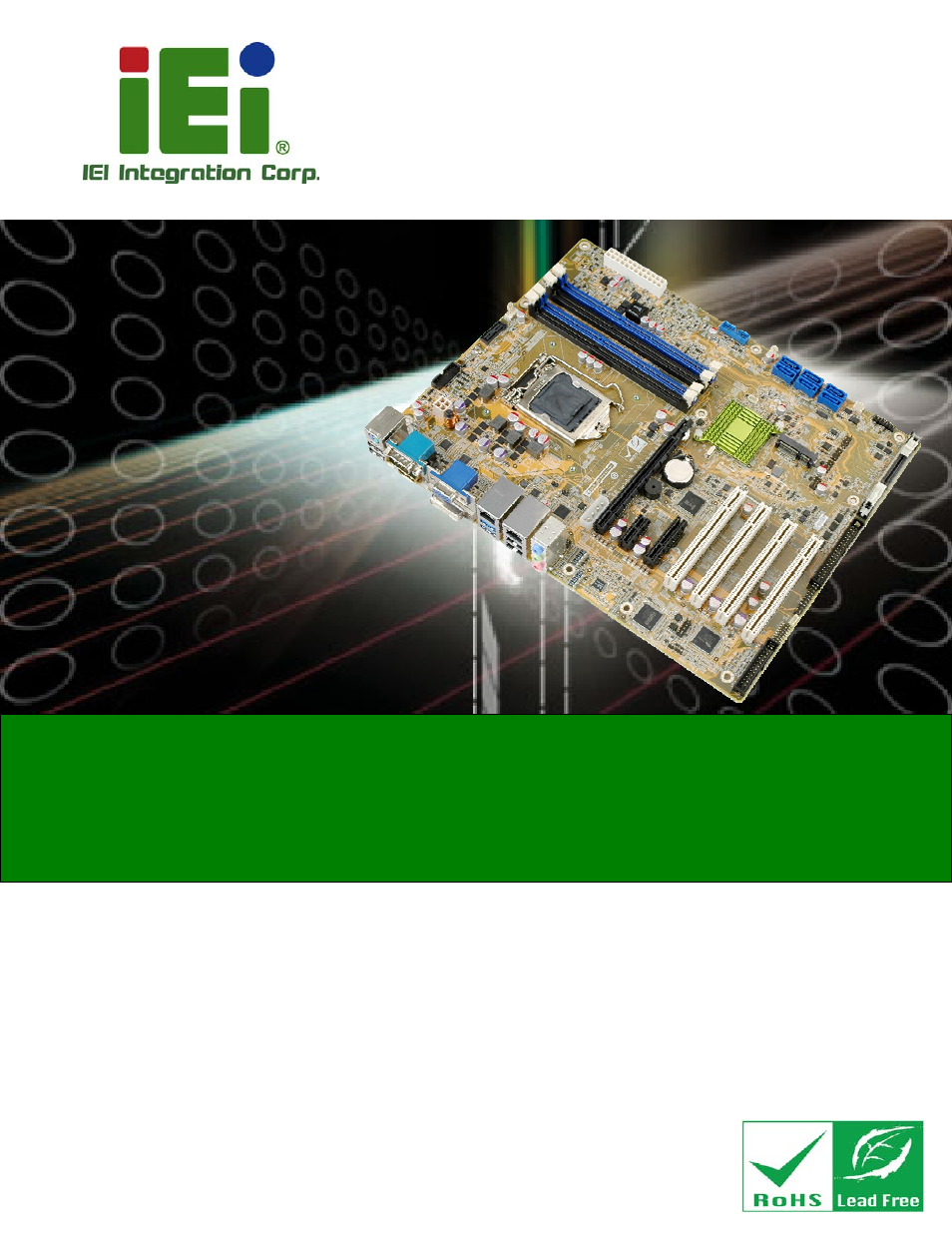IEI Integration IMBA-Q870-i2 User Manual
Imba-q870-i2, User manual, Model
Table of contents
Document Outline
- 1 Introduction
- 2 Packing List
- 3 Connectors
- 3.1 Peripheral Interface Connectors
- 3.2 Internal Peripheral Connectors
- 3.2.1 Additional Power Connector
- 3.2.2 ATX Power Connector
- 3.2.3 Battery Connector
- 3.2.4 Chassis Intrusion Connector
- 3.2.5 CPU Power Connector
- 3.2.6 DisplayPort Connector
- 3.2.7 Digital I/O Connector
- 3.2.8 EC Debug Connector
- 3.2.9 Fan Connector (CPU)
- 3.2.10 Fan Connectors (System)
- 3.2.11 Front Panel Audio Connector
- 3.2.12 Front Panel Connector
- 3.2.13 iRIS Module Slot
- 3.2.14 Keyboard and Mouse Connector
- 3.2.15 LAN LED Connectors
- 3.2.16 Memory Card Slots
- 3.2.17 mSATA Card Slot
- 3.2.18 Parallel Port Connector
- 3.2.19 Power Button
- 3.2.20 SATA 6Gb/s Drive Connectors
- 3.2.21 Serial Port Connectors, RS-232
- 3.2.22 Serial Port Connector, RS-422/485
- 3.2.23 SMBus Connector
- 3.2.24 SPI Flash Connector
- 3.2.25 SPI Flash Connector, EC
- 3.2.26 TPM Connector
- 3.2.27 USB 2.0 Connectors
- 3.2.28 USB 3.0 Connector
- 3.3 External Peripheral Interface Connector Panel
- 4 Installation
- 5 BIOS
- 5.1 Introduction
- 5.2 Main
- 5.3 Advanced
- 5.3.1 ACPI Settings
- 5.3.2 RTC Wake Settings
- 5.3.3 Trusted Computing
- 5.3.4 CPU Information
- 5.3.5 SATA Configuration
- 5.3.6 Intel(R) Rapid Start Technology
- 5.3.7 AMT Configuration
- 5.3.8 USB Configuration
- 5.3.9 F81866 Super IO Configuration
- 5.3.10 iWDD H/W Monitor
- 5.3.11 Serial Port Console Redirection
- 5.3.12 iEi Feature
- 5.4 Chipset
- 5.5 Boot
- 5.6 Security
- 5.7 Exit
- 6 Software Drivers
- A BIOS Options
- B One Key Recovery
- C Terminology
- D Digital I/O Interface
- E Watchdog Timer
- F Hazardous Materials Disclosure