Output configuration menu (output config), Output configuration menu, Output config) – Extron Electronics VSC 500_700_700D User Guide User Manual
Page 19: D (see the, Video standard, Submenu, Output signal submenu (output), Video standard submenu (standard), Set ntsc pedestal submenu (pedestal ntsc), Set pal pedestal submenu (pedestal pal)
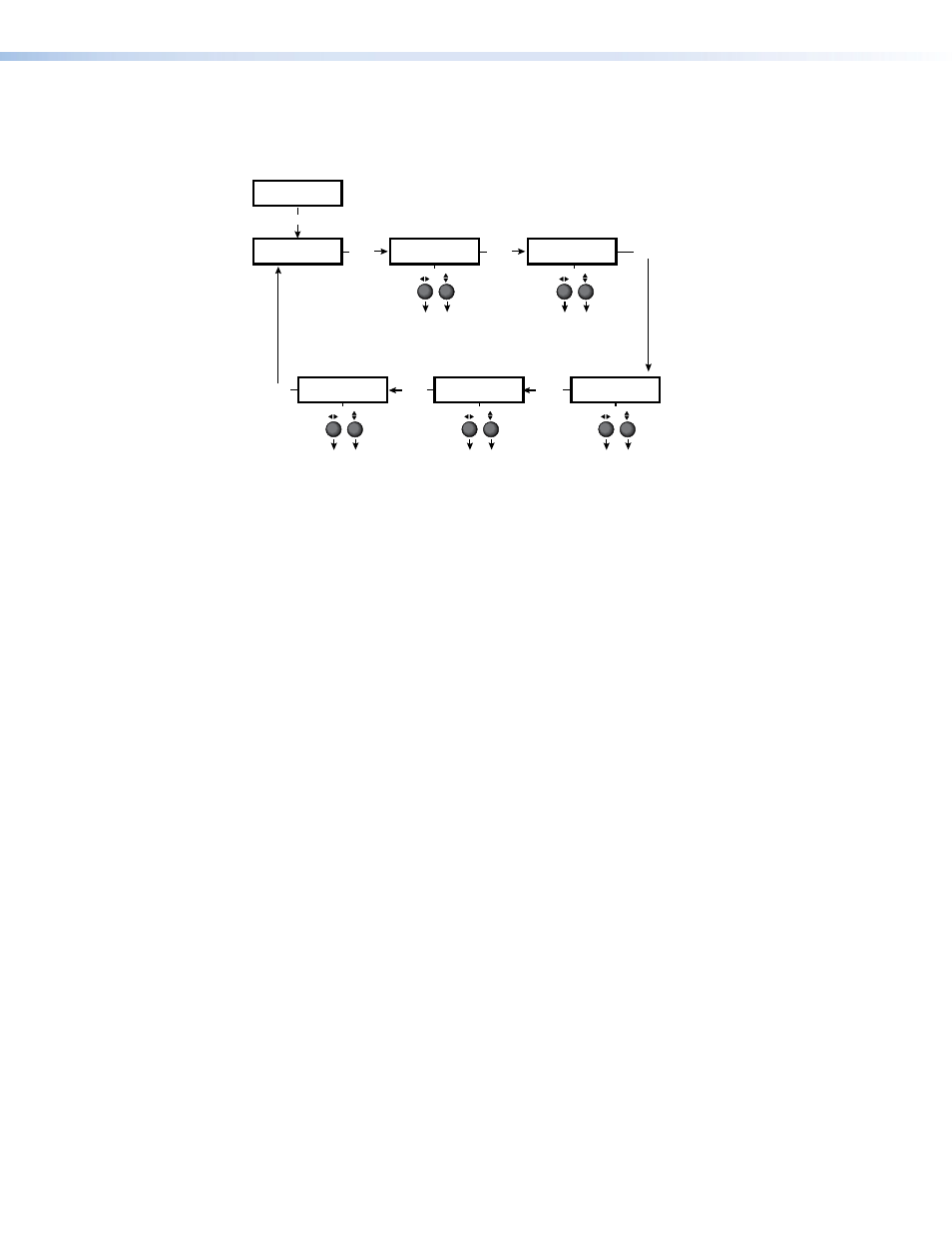
Output Configuration Menu (Output Config)
The following flowchart provides an overview of the Output Configuration menu.
Output
Config
Output
RGBHV
NEXT
Auto Set
NEXT=Go
Standard
NTSC
NEXT
No Input
Black
NEXT
Sync formats
• RGBHV (default)
• RGBS
• RGsB
• Component
Video standard
• NTSC (default)
• PAL
Display screen if no
input
• Black (default)
• Bars [color bars]
MENU
NEXT
Pedestal
PAL OFF
Set PAL pedestal on or off
• On
• Off (default)
NEXT
Pedestal
NTSC ON
Set NTSC pedestal on or off
• On (default)
• Off
NEXT
Figure 14.
Output Configuration Menu
Output signal submenu (Output)
The VSC will simultaneously output RGB, Composite video, S-video, and SDI (VSC 700D
only). The RGB type must be selected from this submenu.
The VSC Rotate the horizontal ([) or vertical adjustment knob ({) to select from the
following sync formats:
•
RGBHV (default)
•
RGBS
•
RGsB
•
Component
Video standard submenu (Standard)
The VSC offers a choice of video standards. Rotate the horizontal ([) or vertical adjustment
knob ({) to select from the following video standards:
•
NTSC (default)
•
PAL
Set NTSC pedestal submenu (Pedestal NTSC)
The pedestal for NTSC video format may be turned on or off. Pedestal is an offset that
separates the active video from the blanking level. When pedestal is set to Off, black and
blanking level are the same because there is no longer an offset between blanking level and
active video. Rotate the horizontal ([) or vertical adjustment knob ({) to turn the pedestal
on or off.
Set PAL pedestal submenu (Pedestal PAL)
The pedestal for PAL video format may be turned on or off. Rotate the horizontal ([) or
vertical adjustment knob ({) to turn the pedestal on or off.
VSC 500/700/700D User Guide • Installation and Operation
13
