Auto-imaging menu (auto set) – Extron Electronics VSC 500_700_700D User Guide User Manual
Page 18
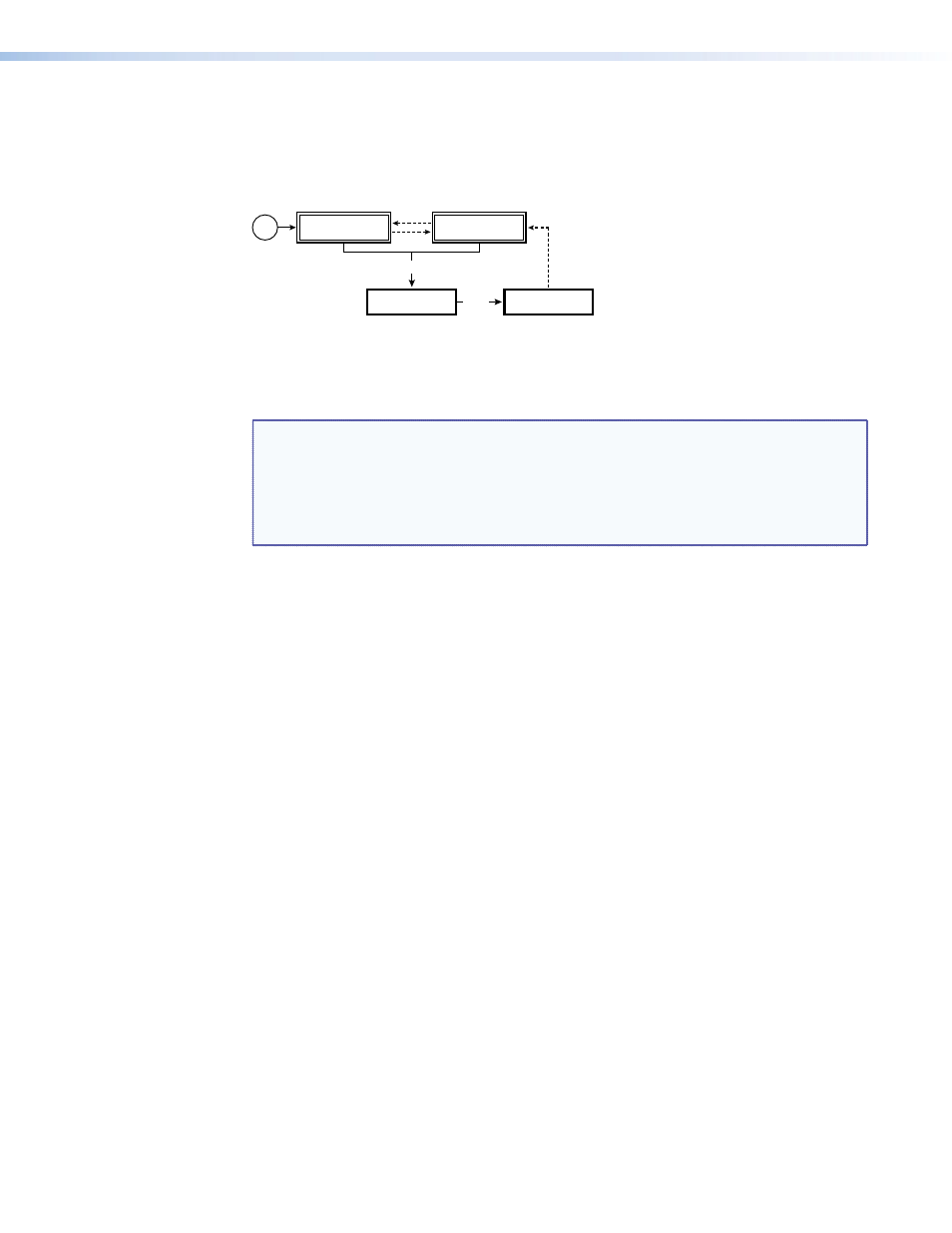
Auto-Imaging Menu (Auto Set)
The following flowchart illustrates the Auto-Image™ feature. Pressing the Next button will
display the submenu and automatically size and center the displayed image to fill the output
screen.
Power
on
Extron
VSC 500
Auto Set
NEXT=Go
Auto Set
...
2 sec.
2 sec.
31.46KHz
59.94 Hz
MENU
NEXT
2 sec.
Auto imaging
• automatically sizes
and centers the input
to fill the screen
Figure 13.
Auto Imaging Menu
NOTES:
•
If you press the Menu button while a submenu is active, the next main menu
becomes active. For example, the menu changes from the Auto Set submenu
to the Output Configuration main menu.
•
To return to the default menu cycle, let the VSC time out for 10 seconds, or
press the Menu button until the Exit Menu menu appears, then press the Next
button.
VSC 500/700/700D User Guide • Installation and Operation
12
- FOX Matrix 3200 (132 pages)
- ADA 2-4-6 Series (3 pages)
- ADA 6 Component (2 pages)
- AVT 100 (37 pages)
- AVT 200HD Setup Guide (4 pages)
- AVT 200HD User Guide (118 pages)
- AVTrac (482) User Guide (28 pages)
- CAT 5 Receivers (15 pages)
- CAT 5 Transmitters (15 pages)
- CD 400 (3 pages)
- CD 800 (15 pages)
- CD 900 (19 pages)
- CD 100 (18 pages)
- CSVEQ 100 D (2 pages)
- CSVEQ 100 D (38 pages)
- DA RGB_YUV Series (17 pages)
- CVEQ1, CVEQ1 WM, CVEQ1 AAP (17 pages)
- CVEQ_SVEQ 100 Series Setup Guide (2 pages)
- CVDA 6 EQ MX (3 pages)
- CVDA 6 EQ MX (2 pages)
- CVC 300 (8 pages)
- CVC 200 (4 pages)
- CVC 100 (2 pages)
- DDS 402 (54 pages)
- DDS 100 (54 pages)
- DA AV EQ Series (2 pages)
- DVC 501 SD User Guide (38 pages)
- DVC 501 SD Setup Guide (2 pages)
- DTP T USW 333 User Guide (26 pages)
- DTP T USW 333 Setup Guide (4 pages)
- DTP T USW 233 User Guide (26 pages)
- DTP T USW 233 Setup Guide (4 pages)
- DTP HDMI 330 User Guide (19 pages)
- DTP HDMI 330 Setup Guide (2 pages)
- DTP HDMI 301 User Guide (23 pages)
- DTP HDMI 301 Setup Guide (2 pages)
- DTP HDMI 230 User Guide (19 pages)
- DTP HDMI 230 Setup Guide (2 pages)
- DTP HDMI 230 D User Guide (22 pages)
- DTP DVI 330 User Guide (19 pages)
- DTP DVI 330 Setup Guide (2 pages)
- DTP DVI 301 User Guide (23 pages)
- DTP DVI 301 Setup Guide (2 pages)
- DTP DVI 230 User Guide (19 pages)
- DTP DVI 230 Setup Guide (2 pages)
