Tension brakes, General information, Installation instructions – Warner Electric MCS-208 User Manual
Page 5: Installation
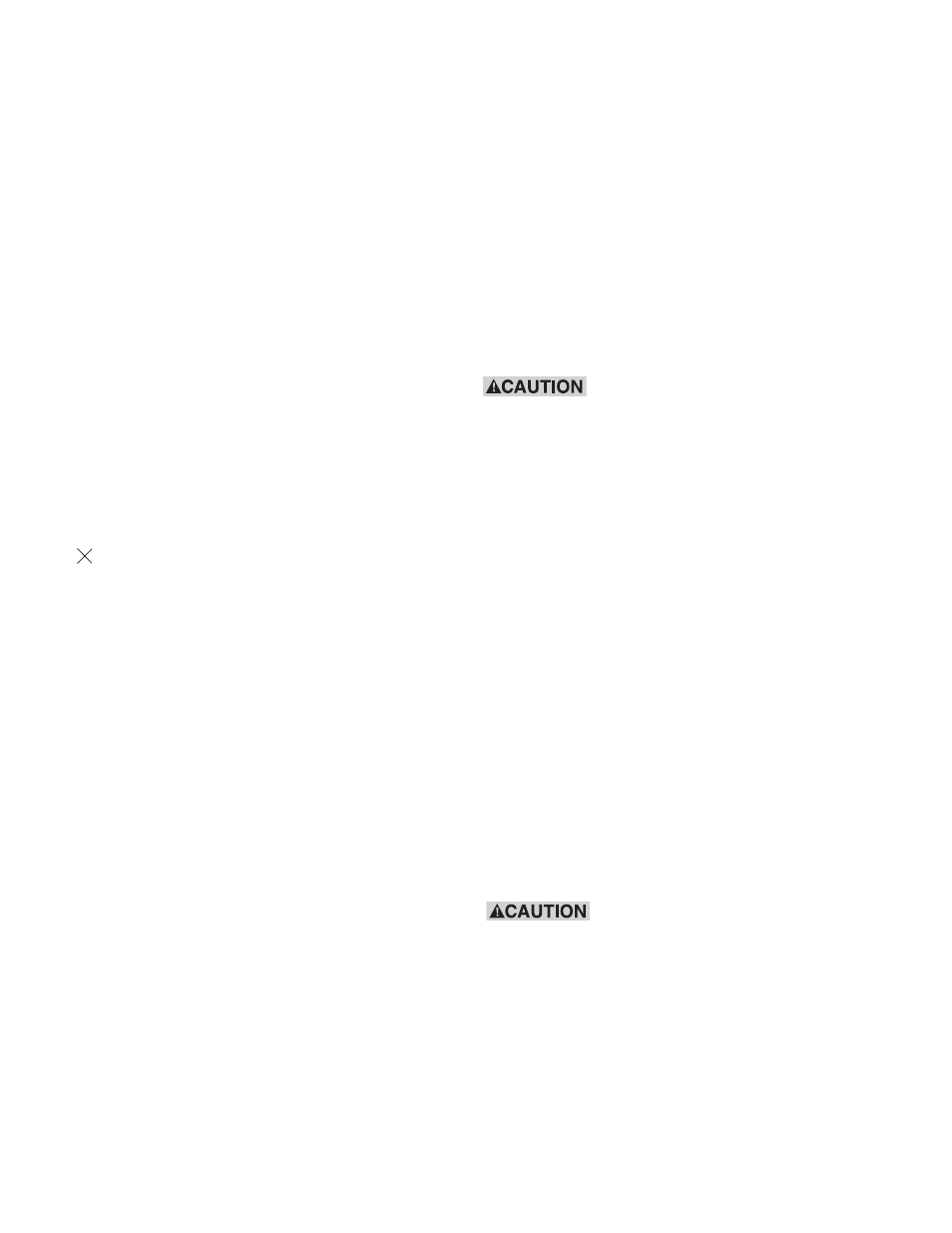
Warner Electric • 800-825-9050
P-276 • 819-9045
5
Supply Pressure
Effect:
1.5 Psig for 25 Psig supply change
Pipe Size:
1/4” NPT (transducer and filter)
For a more detailed list of specifications, see the
information supplied with the transducer and filter.
Tension Brakes
Data and technical specifications for the Pneumatic
style tension brakes can be found in the Warner Electric
Tension Control Systems catalog, P-771.
General Information
Control chassis must be considered NEMA 1 and
should be kept clear of all areas where foreign material,
dust, grease, or oil might affect the operation of the
control. Control chassis should be electrically grounded.
Neither sensor nor sensor wires are at ground potential
and should be considered "floating" unless both sides
of the AC input power to the MCS-166 are
disconnected.
Installation Instructions
This Installation and Operating Manual has been
arranged for the systematic installation and start-up of
your Pneumatic Tension Control System. Please check
off each step in the space provided before proceeding
to the next step.
Sample
Check box after completion of each step.
Remove control logic assembly by loosening
two (2) captive screws on the face plate and
slide the assembly out of its housing.
Installation
Control Housings
A. Wall/Shelf Mounting
The tongue and groove joints on the sides of
each housing module allow any number of them
to be joined together to form one housing.
1. Connecting the Housings
a. If the PC Board assemblies have been
installed, it will be necessary to remove
them. Simply loosen the captive
screws which are located on the front
panels and slide the assemblies out.
b. Loosen the latches holding the two part
housings together and separate the two
pieces. The latches are located on the
inside tops and bottoms of the housing.
c. Working from right to left, join the rear
sections of each housing by sliding them
together repeat the process for the front
sections, but do not fasten them together
yet.
2. Wall Mounting
a. If bottom-entry conduit entrance is
required, remove the L-shaped bracket
and discard it. Reinsert the screws into
the control after the bracket has been
removed.
b. Using the dimensions shown in Figure 3,
page 6, drill four (4) 13/64” mounting holes
for each housing to provide clearance for
#10 bolts.
c. Apply the terminal strip label supplied
with the control logic module to the PC
Board as shown in Figure 4, page 6.
Be sure to apply the label in the proper
position with the transducer (+) terminal
at the top.
d. Mount the rear sections loosely to the
mounting surface. Do not connect the
front sections yet.
The controls are now ready to be wired. Proceed to the
wiring section of this manual for the appropriate wiring
instructions.
3. Shelf Mounting
a. If bottom conduit entrance is required
remove the two (2) screws attaching the
brackets to the housing. Rotate the brackets
to face away from the housings and reinsert
and tighten the screws.
b. Using the dimensions shown in Figure 3,
page 6, drill four (4) 13/64” mounting holes
for each housing to provide clearance for
#10 bolts.
c. Apply the terminal strip label supplied with
the control logic module to the PC Board as
shown in Figure 4, page 6.
Be sure to apply the label in the
proper position with the transducer (+) terminal
at the top.
d. Mount the rear sections loosely to the
mounting surface. Do not connect the
front sections yet.
The controls are now ready to be wired. Proceed
to the wiring section of this manual for the
appropriate wiring instructions.
