Warner Electric MCS-208 User Manual
Page 21
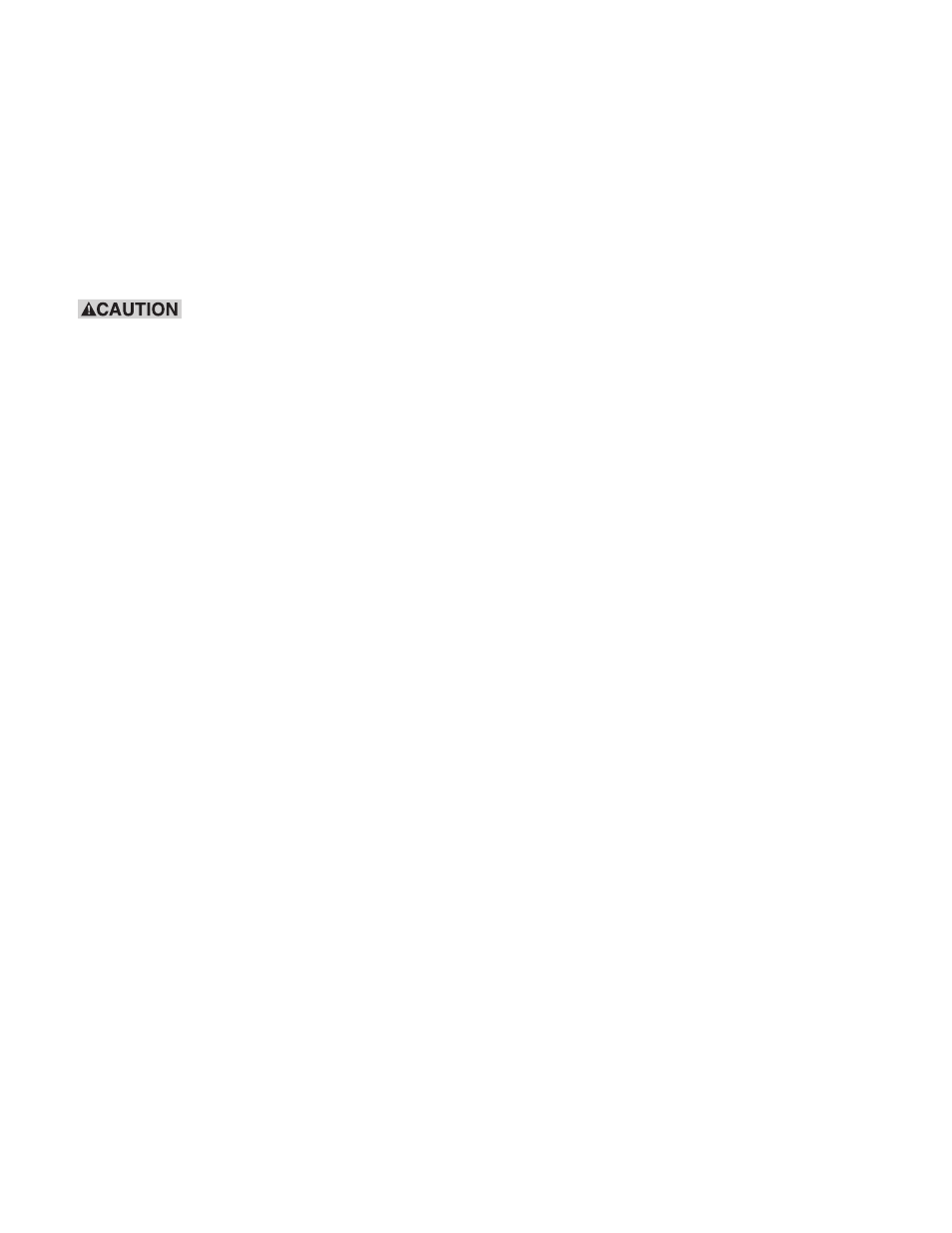
Warner Electric • 800-825-9050
P-276 • 819-9045
21
b. Adjust the external voltage source for
the minimum input level to be used.
c. Set the zero adjust potentiometer
through the front panel to obtain a
transducer pressure output of zero.
Do not turn the potentiometer further
CCW than necessary to reach zero
pressure.
d. Set the external voltage source for
maximum input level.
Maximum input level must not ex-
ceed 14.5 VDC. If exceeded, damage to control may
result and the warranty will be void.
e. Adjust the front panel torque span
potentiometer for a transducer
output of P cal. Do not turn the
potentiometer further than necessary
to reach P cal.
f. Repeat steps b through e until no
interaction is seen between the two
adjustments.
g. After set-up adjustment have been
completed, the torque span knob
should be removed and the hole
plugged with the insert provided.
5. Roll follower adjustment
NoTe: For this procedure it will be necessary to know
the torque requirement for the full roll of material. Then
use the torque versus pressure performance curves
given in the Air Disc Catalog, P-1015, to determine the
estimated pressure required at full roll.
a. Insure the system power is on.
b. Connect a DC voltmeter between the
wiper and DC common on the
follower potentiometer.
c. Adjust the roll follower arm for a true
zero position which corresponds to
the exact center of the roll shaft.
Adjust the roll follower potentiometer
to provide a DC input reading of 1.5
VDC±0.1 VDC.
d. Set the roll follower arm to
correspond to maximum roll
diameter.
e. Adjust the torque span potentiometer
to provide the estimated pressure
required to the brake.
f. Set the roll follower arm back
to its true zero position.
g. Set the zero adjust potentiometer for
a transducer output pressure of zero.
h. Repeat steps e through h until no
interaction is evident between the
two adjustments.
NoTe: A final tension adjustment may be required
when material is drawn. This adjustment should be
made at maximum roll diameter using the torque span
potentiometer.
D. Dynamic adjustments
1. Remove air pressure from the system.
2. Disconnect the pressure gage.
3. Connect the brake line to the transducer
output.
NoTe: If it is preferred to leave the pressure gage in the
system, a “T” fitting can be used. However, a liquid
filled gage should be used.
4. Remove any meter connections, etc., that
were made during set-up adjustments.
5. Apply air pressure to the system.
6. Start system and draw web through the
machine.
7. Make any adjusment necessary to provide
the required tensions based on the type of
input used.
This completes the start-up and adjustment of the
MCS-166/MCS-208 Remote/Analog Control System.
If any difficulties are encountered that cannot be re-
solved though this manual, contact your local Warner
Electric Representative or the factory.
