Warner Electric MCS-208 User Manual
Page 11
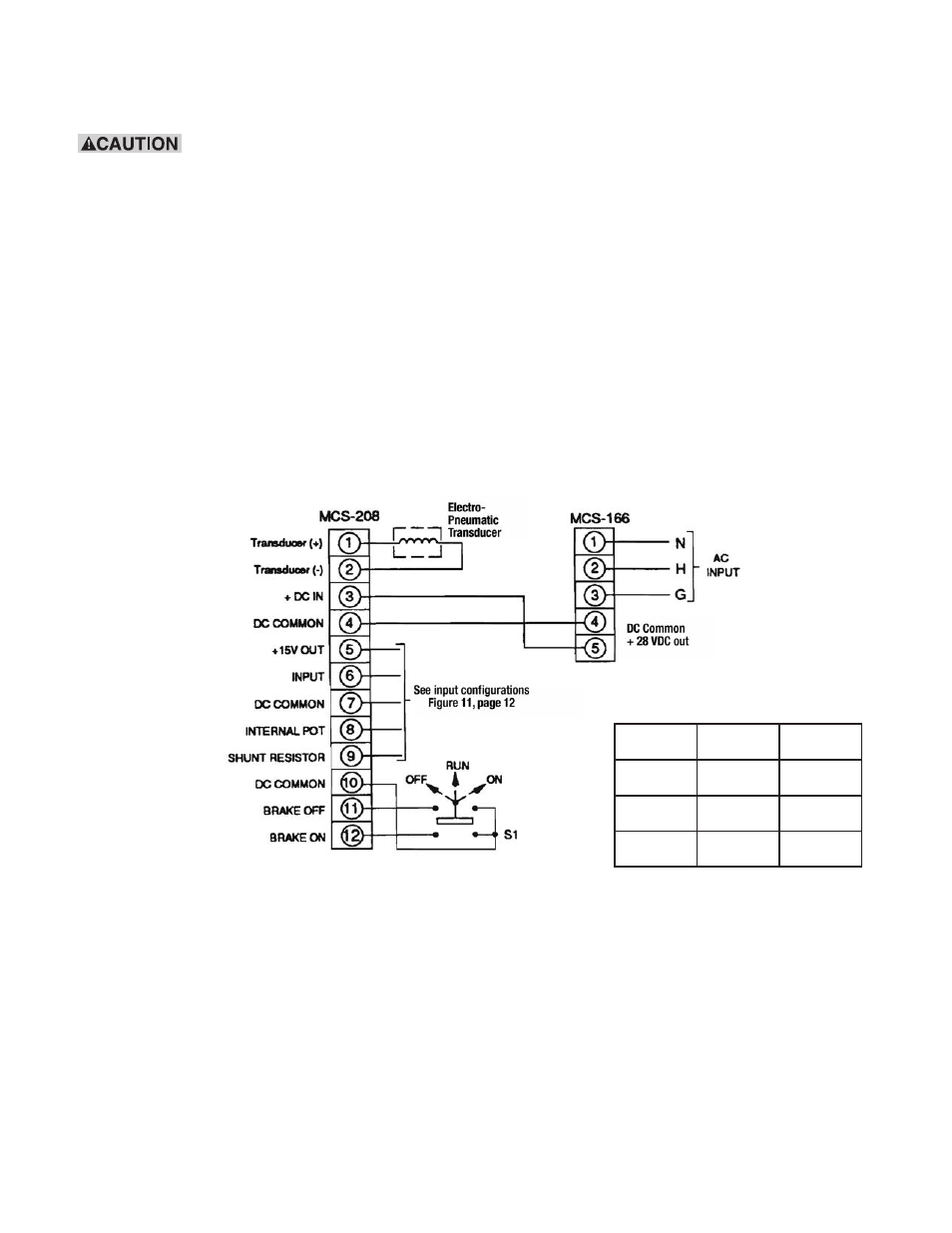
Warner Electric • 800-825-9050
P-276 • 819-9045
11
to terminal 6 and (-) side (or common) of
external voltage source to MCS-208
terminal 7, per Figure 11D, page 12.
The input level from an external
voltage source must not exceed 14.5 VDC. Voltage
levels higher than 14.5 VDC will damage the
control’s input circuits.
d.
Current Source Input
1. Determine the current range from
the external current source and
select a shunt resistor from the chart
in Figure 11E, page 12. Connect the
shunt resistor between MCS-208
terminals 7 and 9.
2. Connect the (+) side of the external
current source to MCS-208 terminal 6
and the (-) side (common) to terminal
7, per Figure 11E, page 12.
NoTe: To prevent pick-up stray electrical noise,
connect the shield wire to terminal 7 only. Use of
shielded cable is strongly recommended for sensor
pot, voltage source input, and current source input.
6. Double check all wiring connections per
Figures 10 & 11 for accuracy and tightness.
7. Reconnect the front housings if either wall
or shelf mounting is used. Secure the latches. If
shelf mounting is used, secure the housings with
the four (4) bolts for each section.
Figure 10. MCS 166/MCS-208 Wiring - Single or Dual Brake
Current
Input
Minimum
Resistance
Maximum
Resistance
1 - 5 ma
470 ohms
1000 ohms
4 - 20 ma
100 ohms
220 ohms
10 - 50 ma
47 ohms
100 ohms
* Shunt Resistance Selection
