3 the catc detective isa card configuration – Teledyne LeCroy Detective - Users Manual User Manual
Page 6
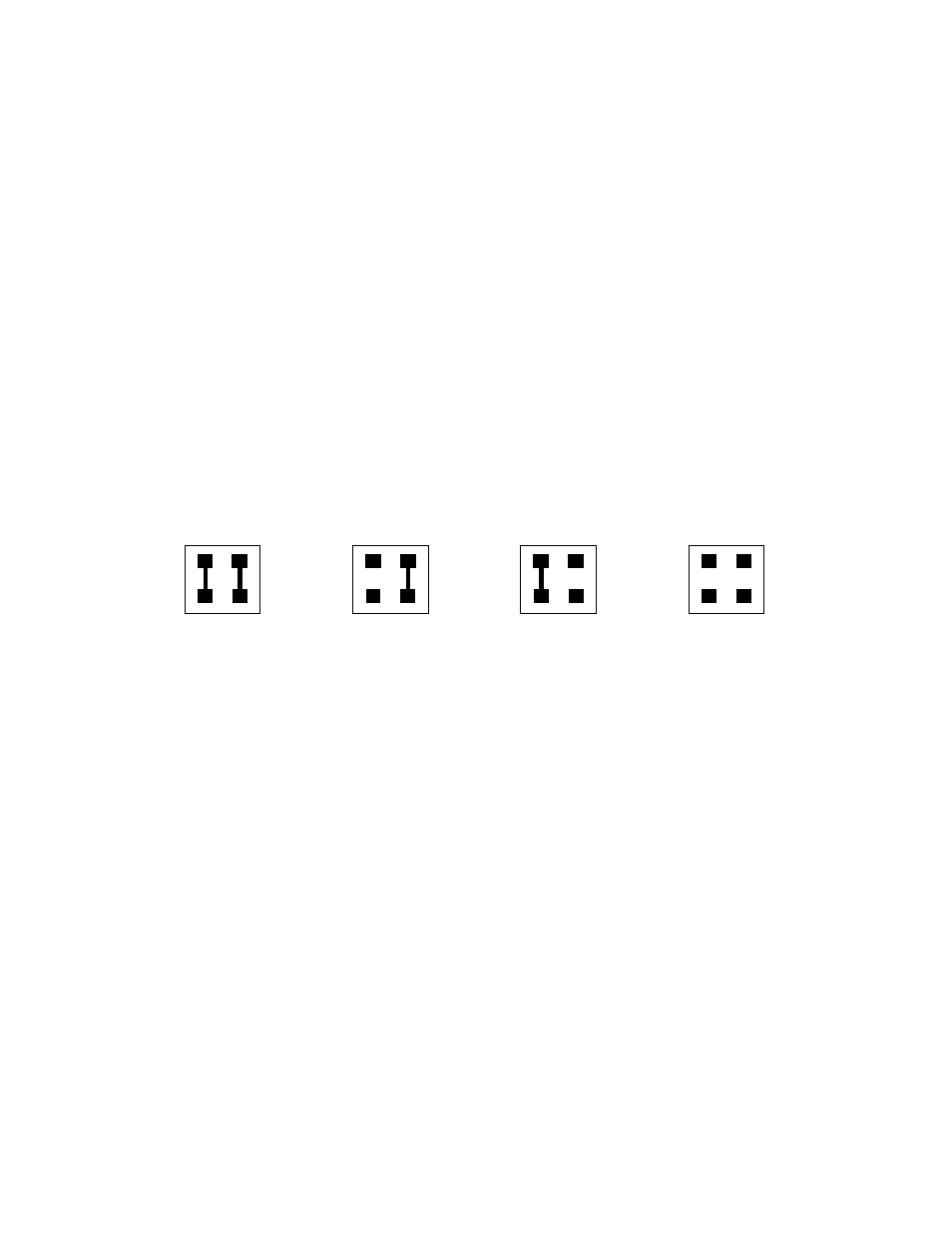
CATC
CATC Detective User’s Manual
Version 2.21
Page 3
•
a six foot, male-to-male DB15 (15-pin) cable to connect the Probe to the ISA card
•
a USB cable
•
an external trigger cable-set to connect the Probe to a PC parallel port; this is comprised of
two cables:
•
a one foot, 10-pin ribbon cable with a 2
×
5 header connector on one end and a 25-pin
DB25 connector on the other
•
a three foot 25-pin cable with DB25 connectors on each end (one male, one female)
•
two diskettes with the associated application software program, for operation under Microsoft
Windows 95, Windows 3.1, or Windows NT
•
comprehensive product documentation, including on-line help
2.3 The CATC Detective ISA Card Configuration
The CATC Detective ISA card uses one of four user defined PC I/O address ranges to
communicate with the Detective software. The 2
×
2 header jumper block, JP1, located at the top
of the board next to the 48MHz crystal oscillator, allows selection of one of the four designated
I/O address ranges. To select a specific I/O address range, position the two jumpers between pin
pairs 1/2 and 3/4 as follows:
JP1
0x250 to 0x25F
1
2
3
4
JP1
0x260 to 0x26F
1
2
3
4
JP1
0x350 to 0x35F
1
2
3
4
JP1
0x360 to 0x36F
1
2
3
4
I/O Address selection jumpers
The card is shipped pre-configured with both jumpers installed for addresses 0x250 to 0x25F.
After system installation and startup, the CATC Detective software will attempt to communicate
with the board. If required, the software may request changing of the jumpers to a different
setting. Any of the other three settings above can be tried by removing one or both of the JP1
jumpers. After changing the jumper settings, restarting the Detective software will retry
communication with the board. The software will configure itself automatically to the selected
jumper settings.
The CATC Detective card uses no interrupt request (IRQ) lines on the ISA bus; no IRQ setting is
required.
Note: If none of the four I/O address range settings works properly, please contact CATC.
