8 the decode menu – Teledyne LeCroy Detective - Users Manual User Manual
Page 35
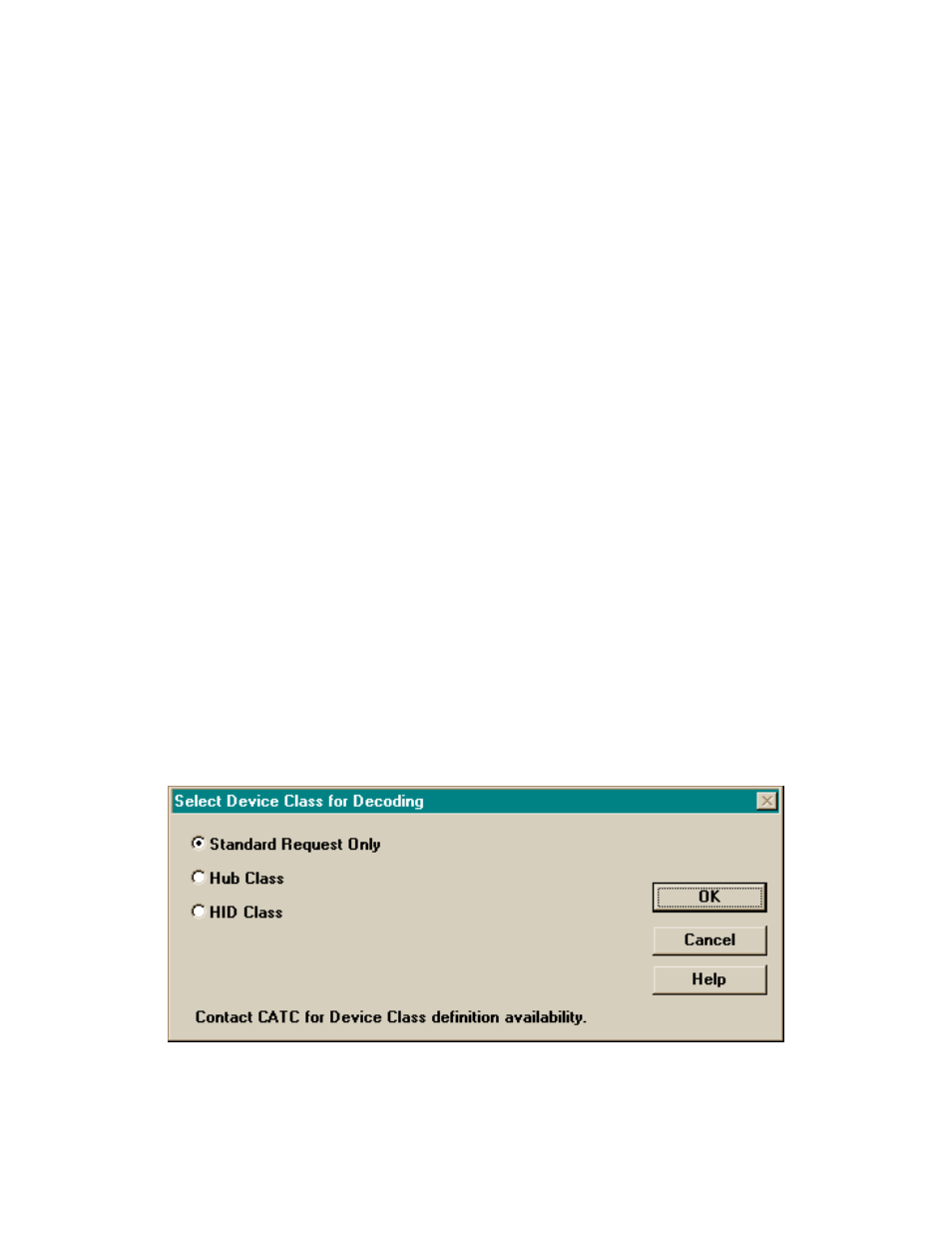
CATC
CATC Detective User’s Manual
Version 2.21
Page 32
4.7.3 Hide NAKed Transactions
This menu item functions identically to the Hide SOF operation, except that it is used to suppress
the display of any packets pertaining to NAKed transactions.
4.7.4 Zoom In
The zoom entries in the View Menu provide an ability to adjust the size of the displayed
elements in a USB traffic file, in order to represent more (or less) information on the screen (or
printed output). Nine levels of zoom are implemented.
“Zoom In” increases the size of the displayed elements, allowing fewer (but larger) packet fields
per screen. This function is also available as an icon in the toolbar.
4.7.5 Zoom Out
This function decreases the size of the displayed elements, allowing more (but smaller) packet
fields per screen. This function is also available as an icon in the toolbar.
4.7.6 Set Current Zoom Value as Default
This function causes the current element size to be used as the default value upon subsequent
invocations of the CATC Detective analyzer.
4.8 The Decode Menu
If the current file contains class-specific USB device requests, the CATC Detective software can
decode the contained information according to the appropriate Device Class specifications.
4.8.1 Select Device Class...
The “Select Device Class...” menu item brings up the following dialog box, allowing selection of
a USB Device Class:
Selecting a Device Class will cause future Decode Device Requests to interpret the protocol
information according to the specification for the selected class.
