2 usb connection – Teledyne LeCroy Detective - Users Manual User Manual
Page 10
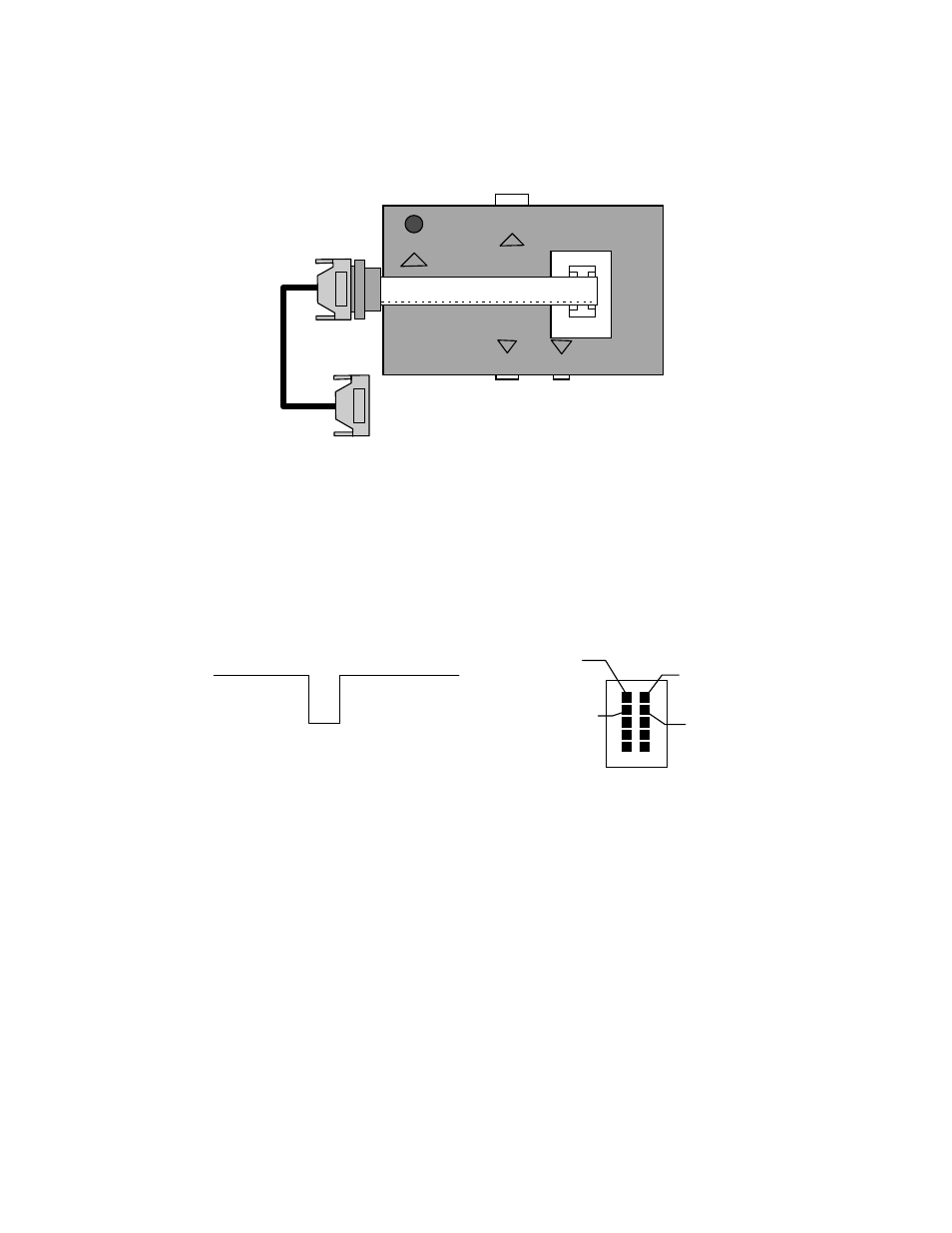
CATC
CATC Detective User’s Manual
Version 2.21
Page 7
•
Connect the DB25 male connector on the other side of the ribbon cable to the DB25 female
connector of the 25-pin cable (included with the USB Detective package).
•
Connect the DB25 male connector on the other side of the 25-pin cable to the parallel port of
the PC running the USB host software.
Once the Probe trigger pin is connected to the parallel port, a simple write command to the
parallel port will trigger the USB Detective recording process (see sample software routine
above).
The two trigger pins on the Probe header are shorted together. The external trigger kit cables
connect one of the trigger pins to the parallel port D2 signal, and the other pin to the parallel port
D3 signal (pins 4 and 5 of the DB25 connector). The Detective trigger is activated by generating
a negative pulse simultaneously on both D2 and D3 for at least 8 USB bit times (0.67
microseconds for a full- branch and 5.33 microseconds for a low-speed branch).
PC power may then be restored.
2.5.2 USB Connection
Locate the CATC Detective Probe near the USB system under test.
In the USB system, at a point where USB bus traffic is to be analyzed, open a connection and
reconnect the open link through the CATC Detective Probe as follows:
•
Connect a USB cable between one side of the open connection and one of the two
USB receptacles on the CATC Detective Probe (the two receptacles are functionally
identical).
•
Connect another USB cable between the other side of the open USB connection and
the other USB receptacle of the CATC Detective Probe.
Note: CATC recommends the use of USB cables shorter than 2 meters (6 feet) for all
connections to the USB Detective Probe.
PC
USB
USB
TRIG
To Parallel
Port
D2 and D3
DB25/Pin 22 - GND
DB25/Pin 4 - D2
DB25/NC
DB25/Pin 5 - D3
