Teledyne LeCroy Detective - Users Manual User Manual
Page 26
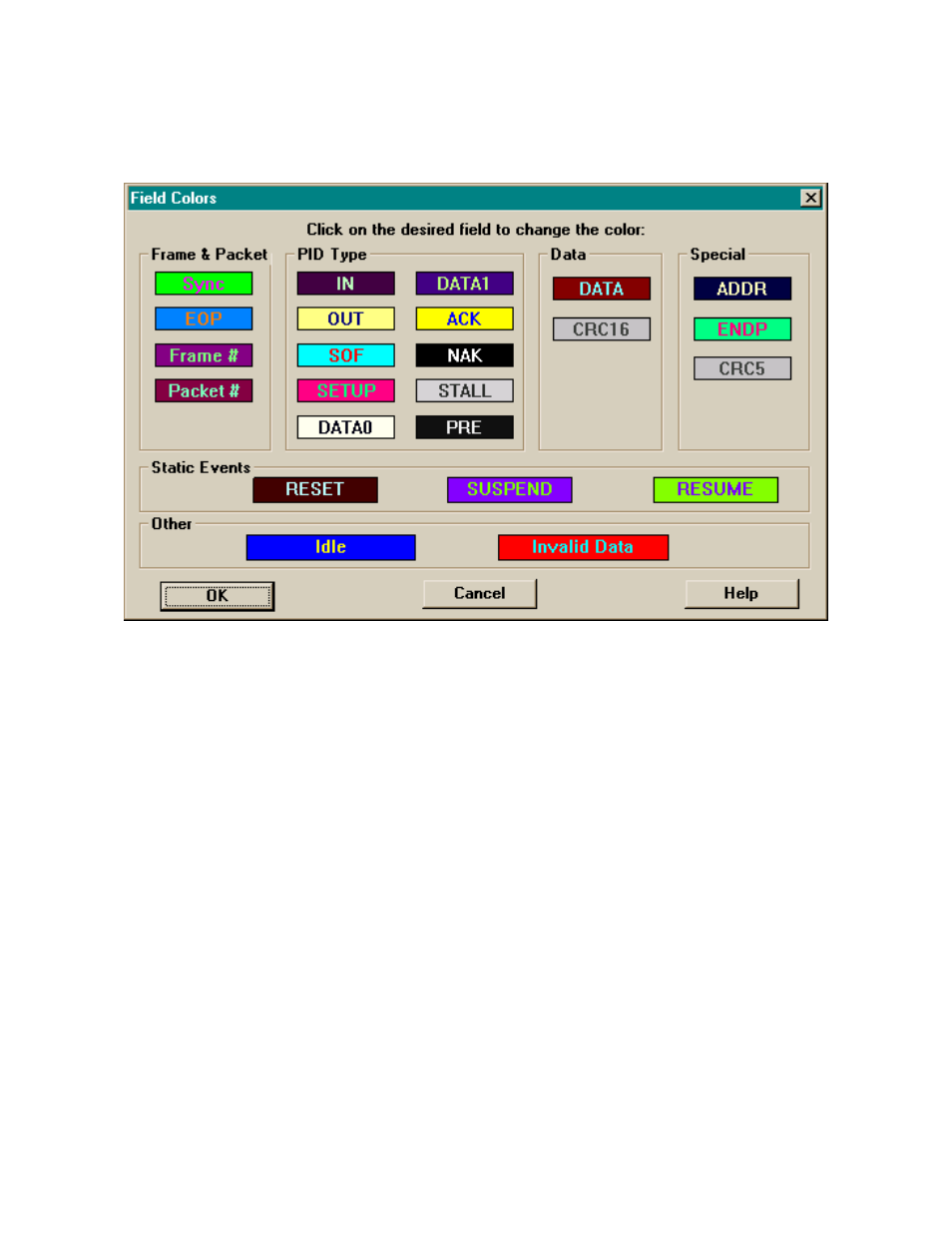
CATC
CATC Detective User’s Manual
Version 2.21
Page 23
4.4.2.5 Field Colors
The Field Colors button allows customization of the color associated with each field in the
message, using the following dialog box:
Users may choose to experiment with this option to achieve a color combination that is best
suited to a particular graphic system. A brighter color might be appropriate for a specific field
that should stand out in the display (e.g. the Setup PID field). Note that the color of an Invalid
Data (error) field cannot be changed; it is permanently set to red.
4.4.2.6 Save... (Display Options)
Save the currently specified Display Options for use in future sessions. Any file name can be
specified, though use of the “.opt” extension is recommended (see “Load...”, following); if no
extension is specified, “.opt” will be added by default.
4.4.2.7 Load... (Display Options)
Load a previously saved “*.opt” file, thus restoring a previous set of Display Options.
4.4.2.8 Save As Default (Display Options)
The “Save As Default” function is equivalent to the “Save...” function, specifying the file name
“default.opt”. Whenever the CATC Detective software begins execution, it automatically loads
the “default.opt” file, if one exists.
