Teledyne LeCroy Detective - Users Manual User Manual
Page 20
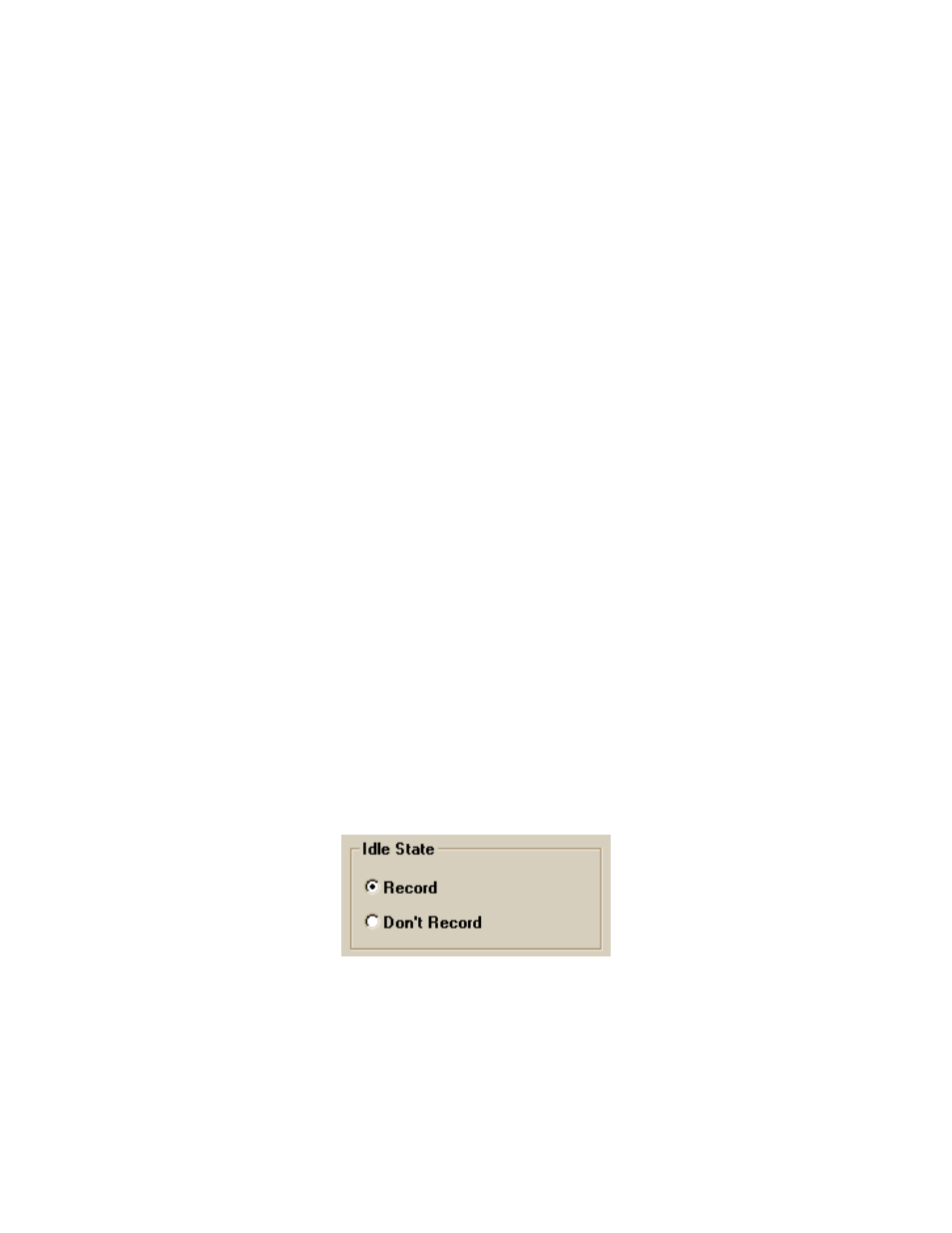
CATC
CATC Detective User’s Manual
Version 2.21
Page 17
4.4.1.1.1 Manual Trigger
In this mode, the analyzer will start to record when the user activates the “REC” icon or “Start”
in the Record Menu, and stop when the CATC Detective on-board buffer memory is full or when
the “STOP” icon (or menu function) is activated, whichever comes first.
4.4.1.1.2 External Start Trigger
In this mode, the analyzer starts recording when an external trigger signal is detected. This
permits recording following a specific point of interest (aided by external decoding).
It is still necessary to “arm” the Detective software by activating the “REC” icon or “Start” in the
Record Menu. Actual recording will begin following detection of an external trigger signal, and
stop when the CATC Detective on-board buffer memory is full or when the “STOP” icon (or
menu function) is activated, whichever comes first.
4.4.1.1.3 External Stop Trigger
In this mode the analyzer stops recording when an external trigger signal is detected. This
permits recording up to a specific point of interest (aided by external decoding).
The operation is initialized by activating the “REC” icon or “Start” in the Record Menu. At
which time the analyzer will start recording immediately, and continuously, until it detects the
external trigger signal, or when the “STOP” icon (or menu function) is activated, whichever
comes first. The system’s buffer memory is filled cyclically until the stop trigger occurs, and thus
will hold (a maximum of) the last megabyte of USB data that appeared on the bus prior to the
trigger.
4.4.1.2 Idle State Recording Selection
“Idle” is a valid state of the USB physical layer between packets. By default, the CATC
Detective analyzer records all bus activity, including the Idle state; in this mode, the available
buffer space permits the recording of just under 0.67 second of full-speed (5.36s of low-speed)
traffic.
Idle state recording can be disabled by selecting the “Don’t Record” option (in the Idle State
panel of the Data Recording Options dialog box, shown above); this will increase the recording
time to just under 4 minutes of full-speed traffic (low-speed recording time is traffic-dependent,
and could be hours). In this mode the analyzer suspends recording upon detection of the Idle, and
resumes upon detection of the start of the next packet (SOP), which is a transition from the J to
the K state.
