Teledyne LeCroy Detective - Users Manual User Manual
Page 24
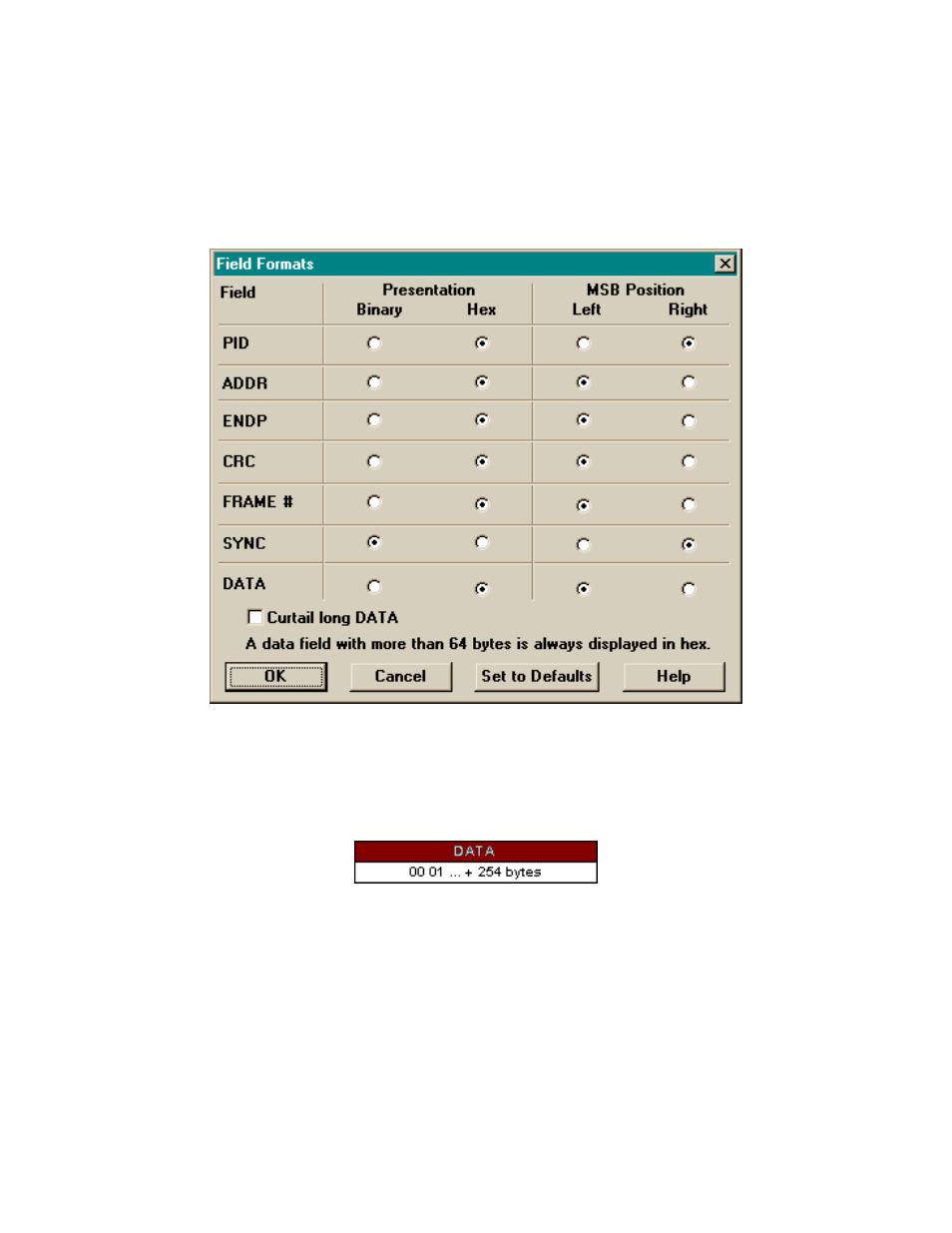
CATC
CATC Detective User’s Manual
Version 2.21
Page 21
4.4.2.3 Field Formats
The CATC Detective software supports several different formats in which the USB traffic data
can be displayed. When the ‘Field Formats’ button is selected, the following dialog box opens,
enabling a choice of viewing mode (either binary or hexadecimal format) for each of the special
message fields (Sync, PID, CRC, etc.). In addition, each field can be viewed with the most
significant bit (MSB) positioned on its left or right side.
Data fields can sometimes be quite lengthy. To reduce screen clutter, data fields longer than 64
bytes are always displayed in hexadecimal, regardless of the field format specification. In
addition, if the “Curtail long DATA” checkbox is marked, data fields longer than 16 bytes will
be displayed as their initial two bytes (one byte when in binary mode) plus a remaining byte
count. Thus a field that might otherwise occupy several lines of display will be shown as:
It is possible to revert back to the default setting at any time by selecting the ‘Set to Defaults’
button. After making the desired selections, selecting the OK button will close this dialog box
and return to the Display Options dialog box for additional selections.
