2 decode device request – Teledyne LeCroy Detective - Users Manual User Manual
Page 36
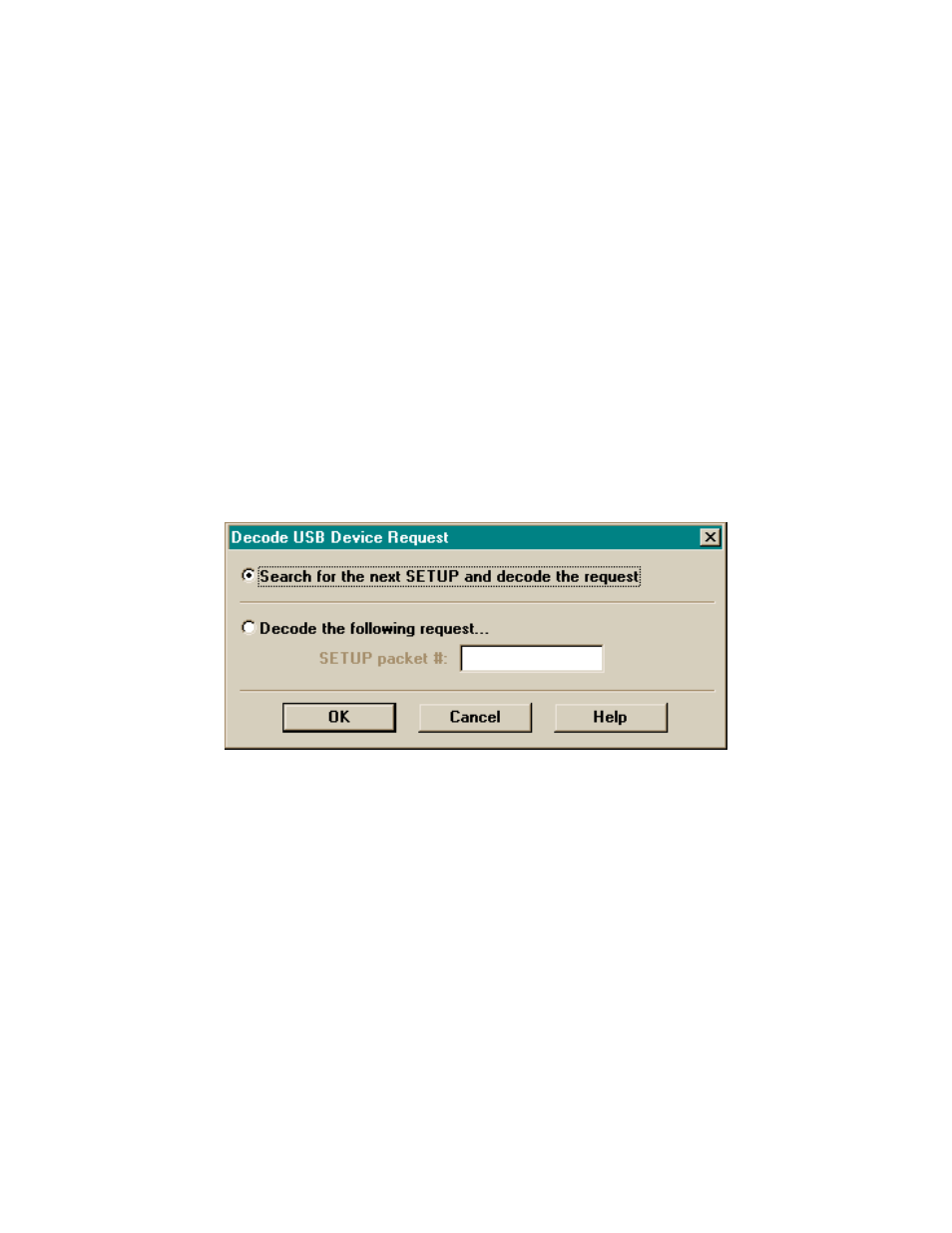
CATC
CATC Detective User’s Manual
Version 2.21
Page 33
IMPORTANT: If the appropriate Device Class is not supported by the Detective software, the
user should select the Standard Request Only option. Applying an improper Device Class
specification to class-specific commands will display undefined results!
Note: A Device Class can also be selected by clicking with the right mouse button on the title of
any SETUP field on the screen. See “The Device Decoding Pop-Up Menus”.
Note: The Detective software incorporates support for standard and Hub Class operations
directly in the application code. Other classes are added at system startup time, by
reading a set of library files (e.g., “CLS_HID.DLL” for the Human Interface Device
Class); these additional classes will automatically show up as options on the above dialog
box (which here shows an added “HID Class”). Contact CATC for information on the
availability of these additional Device Class files.
4.8.2 Decode Device Request...
Control Transfers from the USB host to Endpoint 0 of a specific device are defined by the USB
specification as USB Device Requests. The “Decode Device Request...” menu item displays a
decoding of such requests (including the naming of the standard requests and descriptor types)
according to USB Specification 1.0, using the following dialog box:
Two options are available: letting the software automatically search for the next SETUP and
perform the decoding of the associated request, and providing the packet number for the SETUP
token that begins the setup stage of the desired request. Selecting the OK button then decodes the
specified Device Request.
Note: A specific Device Request can also be decoded by clicking with the left mouse button on
the title of its SETUP field on the screen. See “The Device Decoding Pop-Up Menus”.
