14 the device decoding pop-up menus – Teledyne LeCroy Detective - Users Manual User Manual
Page 53
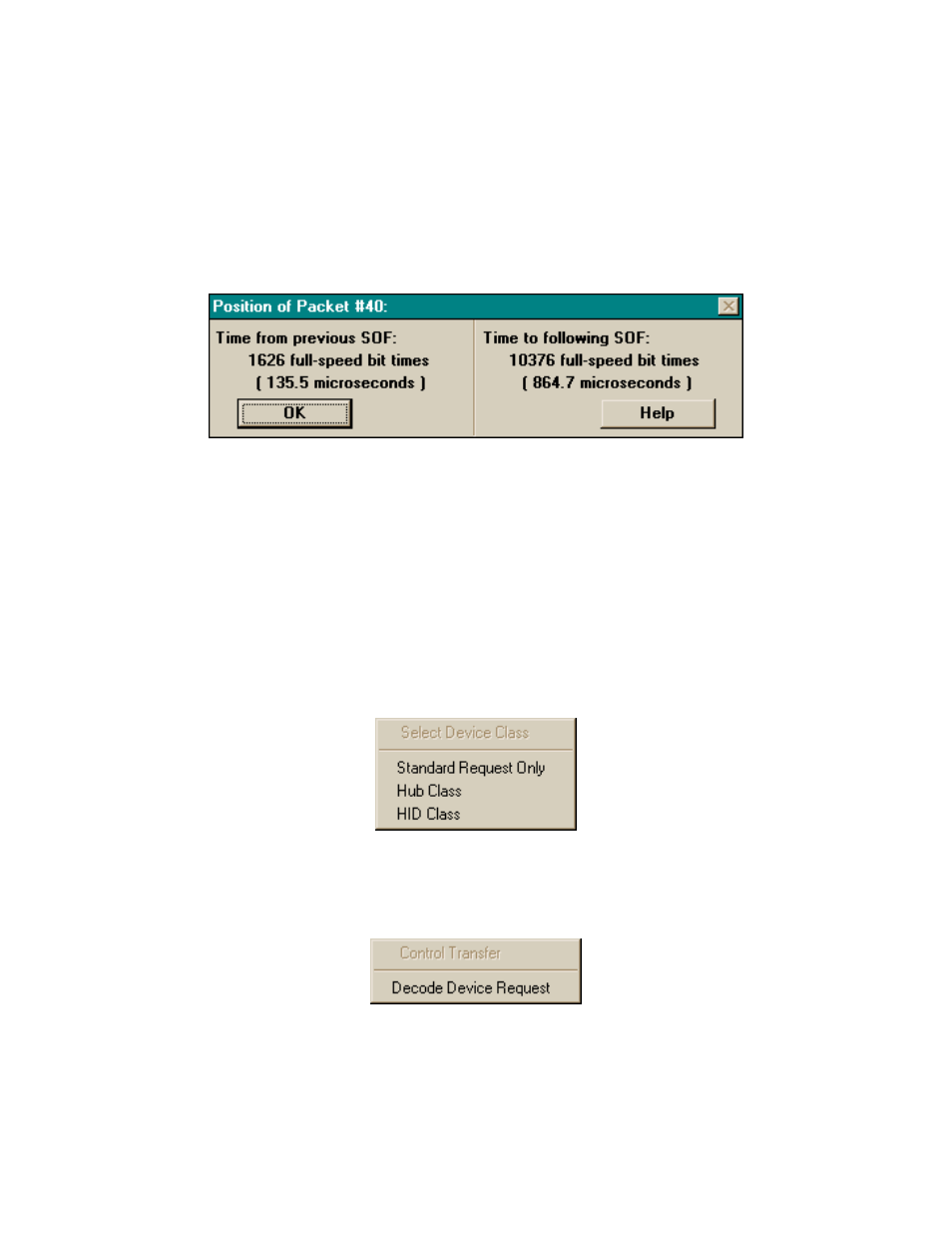
CATC
CATC Detective User’s Manual
Version 2.21
Page 50
Selecting the relevant menu item will then either clear the marker or relocate it to the current
packet (that which spawned the pop-up menu).
The remaining menu items (displayed only for files recorded with Idle state) are used to compute
timing information for the associated packet. Selecting “Packet Length” will display the time
taken by the packet, from start of Sync to the end of EOP signaling. Selecting “Packet Position”
will display the frame-related position of the packet (the time from the closest previous Start of
Frame/keep-alive and the time to the closest following SOF/keep-alive). Both durations are
displayed as equivalent bit times and in microseconds, as in the following example:
Appropriate error messages are displayed if the selected packet contains a RESET or SUSPEND/
RESUME, or if the lack of an SOF/keep-alive makes the computation of the associated time
impossible.
Finally, selecting the “Time From Marker” (or “Time To Marker”, as appropriate) menu item
will display the elapsed time from the marked packet, using the “Timing & Bus Usage
Calculator” display.
4.14 The Device Decoding Pop-Up Menus
Clicking on the title of any SETUP field with the right mouse button will bring up the following
menu, allowing the selection of a USB Device Class to be used in subsequent decoding:
Clicking on the title of any SETUP field with the left mouse button will bring up the following
single item menu, allowing decoding of its device-specific information, according to the
currently selected Device Class:
