11 editing generation files with the script editor – Teledyne LeCroy Summit Z3-16 PCI Express Multi-lane Exerciser User Manual User Manual
Page 67
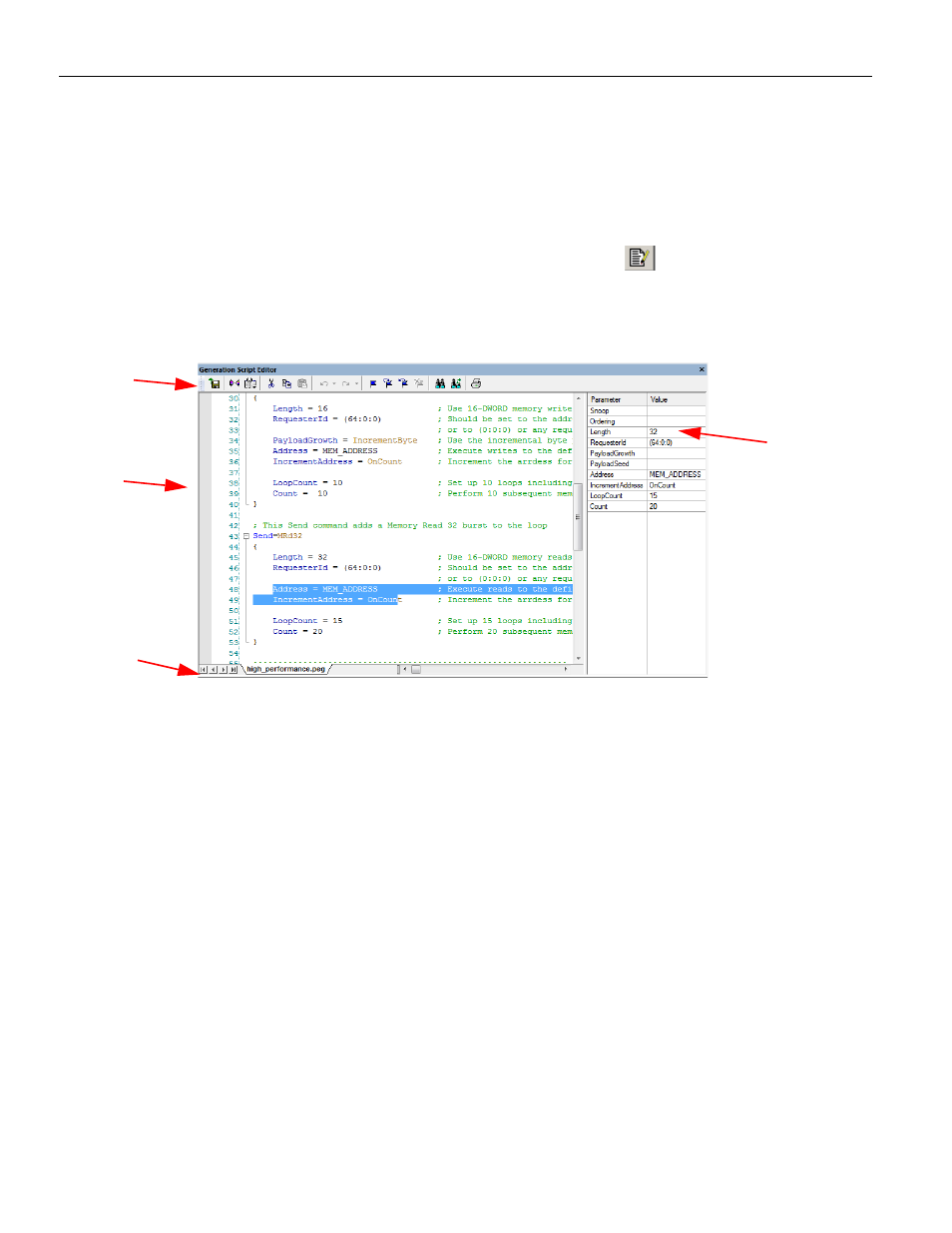
Summit Z3‐16 PCI Express Multi‐Lane Exerciser User Manual
67
Editing Generation Files with the Script Editor
Teledyne LeCroy
4.11
Editing Generation Files with the Script Editor
The Script Editor is an editing tool for traffic generation files (
generation script is presented in the Script Edit window. Parameters are presented in
menus and text boxes in the Command Properties window in the right‐hand portion of
the Script Editor.
To launch the Script Editor: click the Script Editor button
on the toolbar or right‐click
the CATC Trace window and choose Edit as Text from the pop‐up menu.
The Script Editor window displays in the lower portion of the CATC Trace window.
Figure 4.25: Script Editor Window
Layout: The Script Editor divides into four areas:
Script Editor toolbar: Presents options for printing, saving, bookmarking, and
other options.
Script Edit window: Main window where the script is displayed and edited. Text
in this window behaves as in most text editors. Text can be copied, pasted, and
searched.
Command Properties window: Presents editable parameters. Many parameters
have menus. Click the parameter in the Command Properties window to see if a
down‐arrow appears.
File tabs: Lists the name of the traffic generation file and any open Include files
that are associated with the generation file. If the generation file has Include
statements, the Include files automatically open and display as tabs in the File
tabs section of the Editor window.
Error Log: An error log opens automatically at the bottom of the window any time a script
error occurs. The window closes automatically whenever the error is corrected, after you
save the script.
Toolbar
Script
Editor
Window
File Tabs
Command
Properties
Window
