3 exerciser control bar – Teledyne LeCroy Summit Z3-16 PCI Express Multi-lane Exerciser User Manual User Manual
Page 37
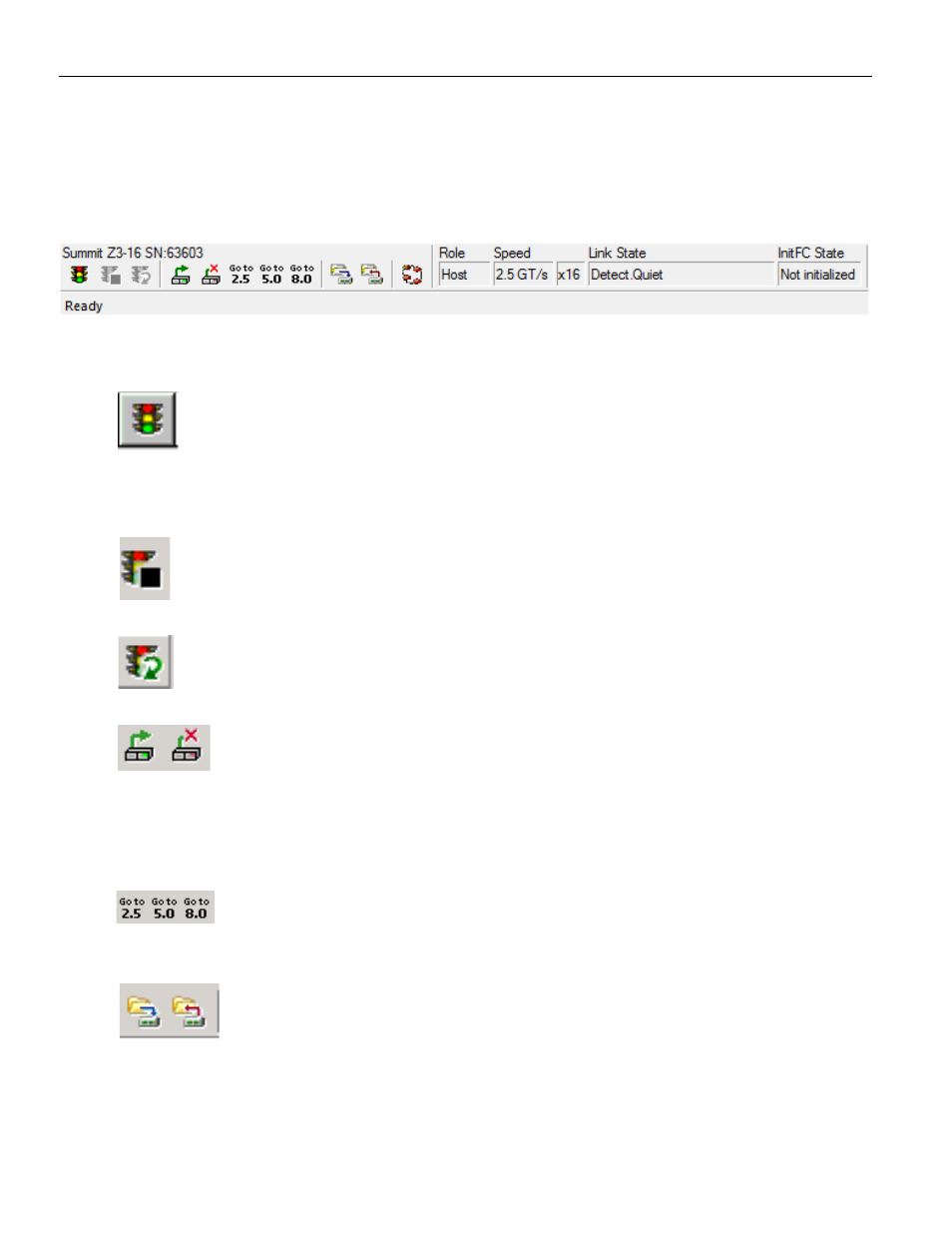
Summit Z3‐16 PCI Express Multi‐Lane Exerciser User Manual
37
Exerciser Control Bar
Teledyne LeCroy
Running an LTSSM arc test will clear the logged transitions in the Summit Z3‐16 before the
test runs to ensure that all the test transitions are recorded. Clearing the log will also clear
any logged transitions in the Summit Z3‐16.
4.3
Exerciser Control Bar
Figure 4.2: Exerciser Control Bar
The following icons are displayed in the Exerciser Control Bar.
The Start Traffic Generation button starts traffic generation of a currently
loaded generation script. Before starting the generation it saves all the
changes to the script file. If you start a new script that does not yet have a
name, the Save As dialog opens to save the .peg file (
Begin Traffic Generation” on page 65
).
The Stop Traffic Generation button stops generation script execution.
The Resume Traffic Generation button resumes generation script execution if
it was stopped.
Connect and Disconnect buttons. When you click the Connect button it
executes a connect script. It directs the Summit Z3‐16 LTSSM into L0 state. It
uses the device parameters, such as supported speed and link width, from
the Generation Options
Click on the Disconnect button to disconnect. It directs the Summit Z3‐16
into Detect state.
You can switch to a different speed by clicking on the Go to 2.5, 5.0, 8.0
buttons. Pressing these buttons will initiate a speed switch. The link may not
change speed if the speed switch operation is unsuccessful.
The Write and Read Address Space buttons. The Summit Z3‐16 is capable of
emulating device memory spaces. Using these buttons you can load data into
the different memory spaces and read data from each of the memory
spaces.You can also access these by clicking Generate > Write Address Space
and Generate > Read Address Space. See
