10 generating traffic: begin traffic generation, Generating traffic – Teledyne LeCroy Summit Z3-16 PCI Express Multi-lane Exerciser User Manual User Manual
Page 65
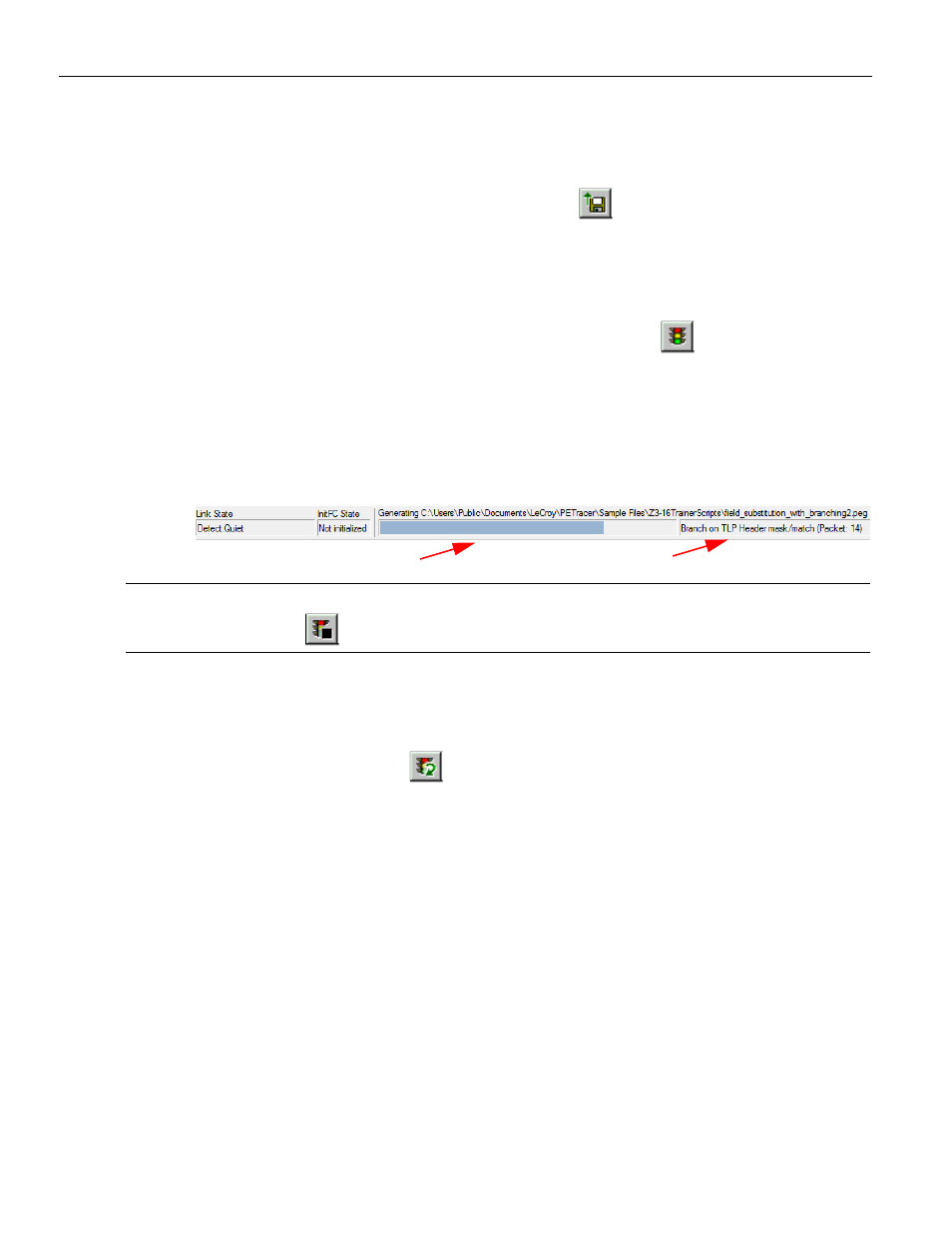
Summit Z3‐16 PCI Express Multi‐Lane Exerciser User Manual
65
Generating Traffic: Begin Traffic Generation
Teledyne LeCroy
The CATC Trace window shows the type of traffic that is to be generated in the current
generation session.
3. If needed, make changes to the script file,
then save the file by clicking the Save button
.
4.10 Generating
Traffic:
Begin Traffic Generation
Perform the following steps to begin traffic generation:
1. Start generation by clicking the Start Traffic Generation
button on the
Exerciser Control Bar.
This action causes the software to download the script to the device. After the
download completes, the device starts executing the script.
As the script executes, the Exerciser Control Bar displays the script's progress.
The Current script position field displays the command description and CATC Trace
packet number currently being generated.
Note:
Script execution can be terminated at any time by clicking the
Stop Generation
button on the toolbar.
If a Wait command is executed where the Display parameter is specified, the user‐defined
text is displayed.
If a wait=user script command is executed, the script pauses until you click the
Resume Generation button
on the toolbar.
To run a new traffic generation file, do the following:
Script Progress
Script Position
