2 starting point, 2 ltssm control – Teledyne LeCroy Summit Z3-16 PCI Express Multi-lane Exerciser User Manual User Manual
Page 34
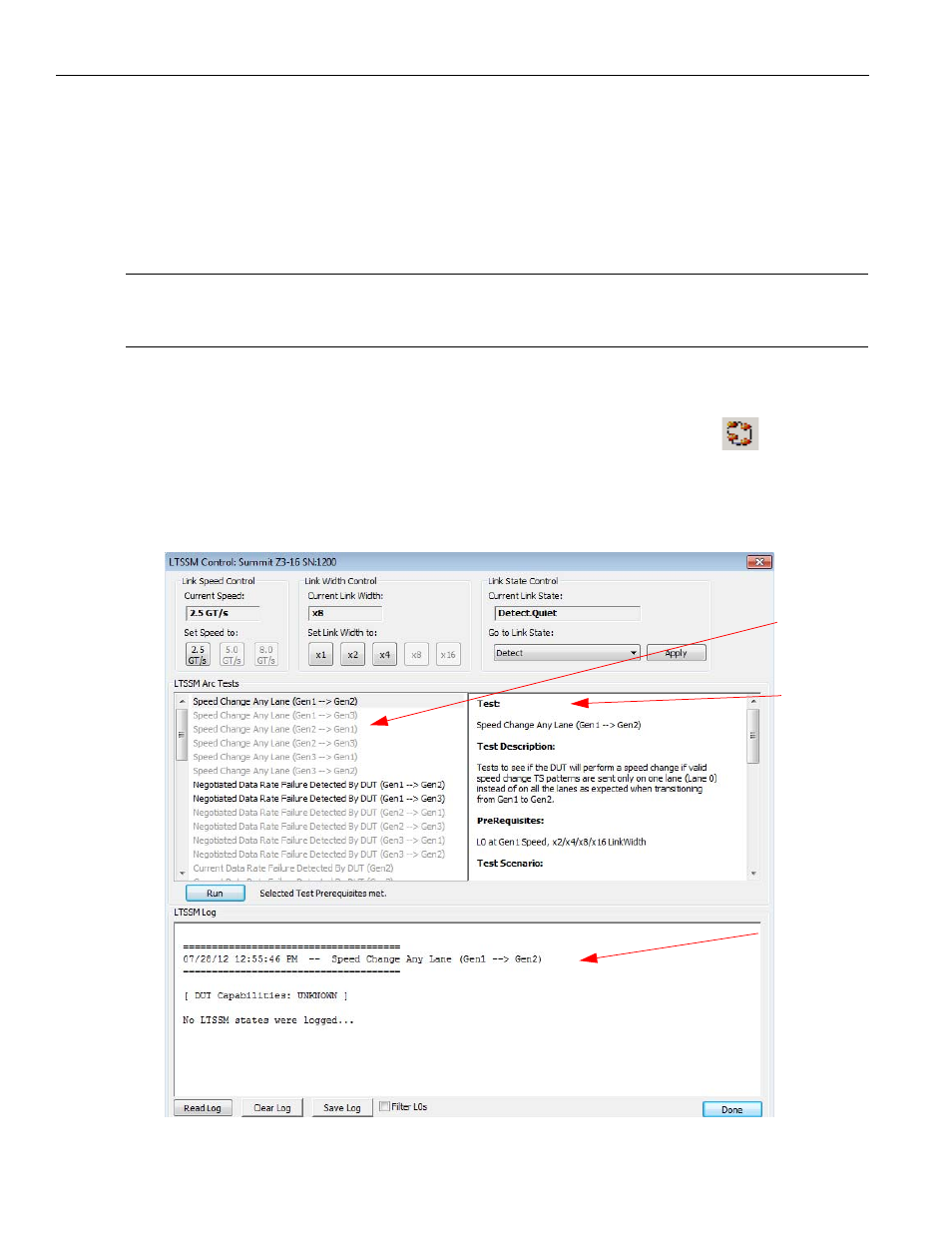
Teledyne LeCroy
LTSSM Control
34
Summit Z3‐16 PCI Express Multi‐Lane Exerciser User Manual
4.1.2
Starting Point
When the Exerciser first powers up, it is at electrical idle on all lanes. The link is not
trained, but the LTSSM is enabled and waiting for a command to train the link. To begin
communication with a PCI Express device, Link training must occur, but first the
generation settings must be set. This involves setting the Link parameters such as link
width, polarity inversion, and lane reversal, through the Generation Options dialog.
Note:
Setting the options in the Generation Options dialog has no effect on the Exerciser behavior
until the first script is executed. In fact, each time a script is executed, these behaviors are
reprogrammed to the Exerciser and the behaviors are modified accordingly.
4.2 LTSSM
Control
The LTSSM Control button on the Summit Z3 Exerciser status toolbar
can be
pressed to open the LTSSM Control dialog. In this dialog, you can initiate speed switches,
initiate link width changes, initiate select link state changes, and run tests on the different
arcs of the LTSSM.
Figure 4.1: LTSSM Control Dialog
ACTIVE
TEST
TEST
DETAILS
PANE
LOG
PANE
