3 creating a new empty generation file, 7 generation options dialogs overview, 1 opening the dialog – Teledyne LeCroy Summit Z3-16 PCI Express Multi-lane Exerciser User Manual User Manual
Page 43
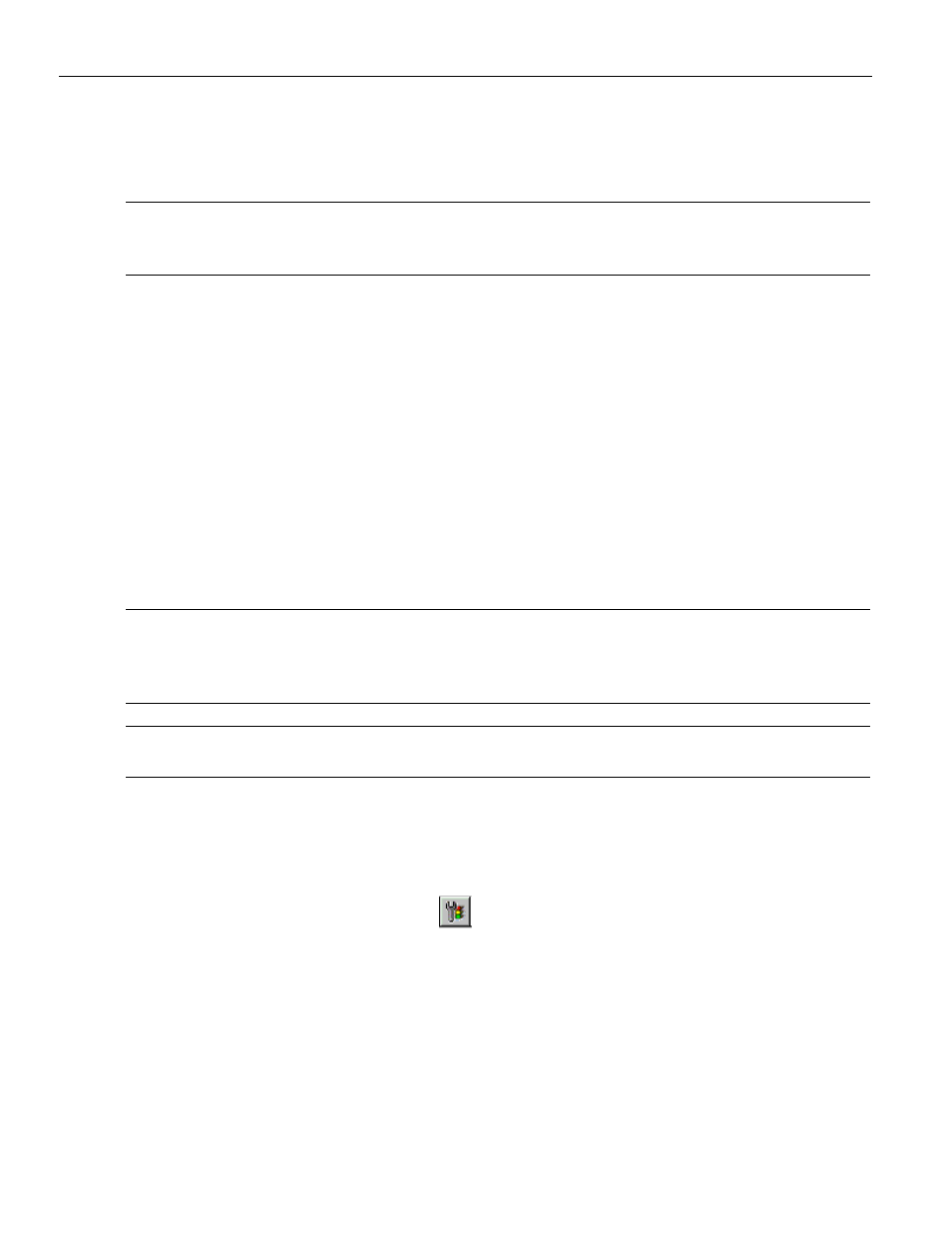
Summit Z3‐16 PCI Express Multi‐Lane Exerciser User Manual
43
Generation Options Dialogs Overview
Teledyne LeCroy
3. Navigate to the desired folder and type a new file name where you want to save the
current script, then click the Save button:
When the Save As command completes, the newly created script is displayed.
Note:
The Save As dialog box includes the option Save all included files. This option causes the
software to save any Include files that have been included in the script. The Included files are
saved to the same directory as the traffic generation file.
4.6.3
Creating a New Empty Generation File
To create a generation file from scratch see the next section.
4.7
Generation Options Dialogs Overview
The Generation Options dialog box is used to configure settings of the device. If there are
additional devices, you can control the settings separately of each device. Once the
settings are changed you can save them as a default. When the application is launched
the next time, the default settings are loaded.
These options are also used in a traffic generation script (for example, Config = General or
Config = Link). This dialog duplicates the Config script command and is provided as a
convenient alternative means of setting this command in the script.
Note:
Generation Options together with Config Script commands define the Summit Z3 behavior as a
device. Some configuration changes may require a link reset to ensure correct system operation.
For example, changing lane reversal settings or changing available flow control values after the
link has been established will cause problems with the link.
Note:
The Generation Options dialog is subordinate to the script itself, so script commands override
options selected in this dialog box.
4.7.1
Opening the Dialog
To open the Generation Options dialog (see
) select Setup >
Generation Options or click
the Generation Options button
.
