8 system setup – Staub Electronics WPS-300-DVR-16CH WIREPATH - 16 CHANNEL DVR WITH 1TB HDD User Manual
Page 50
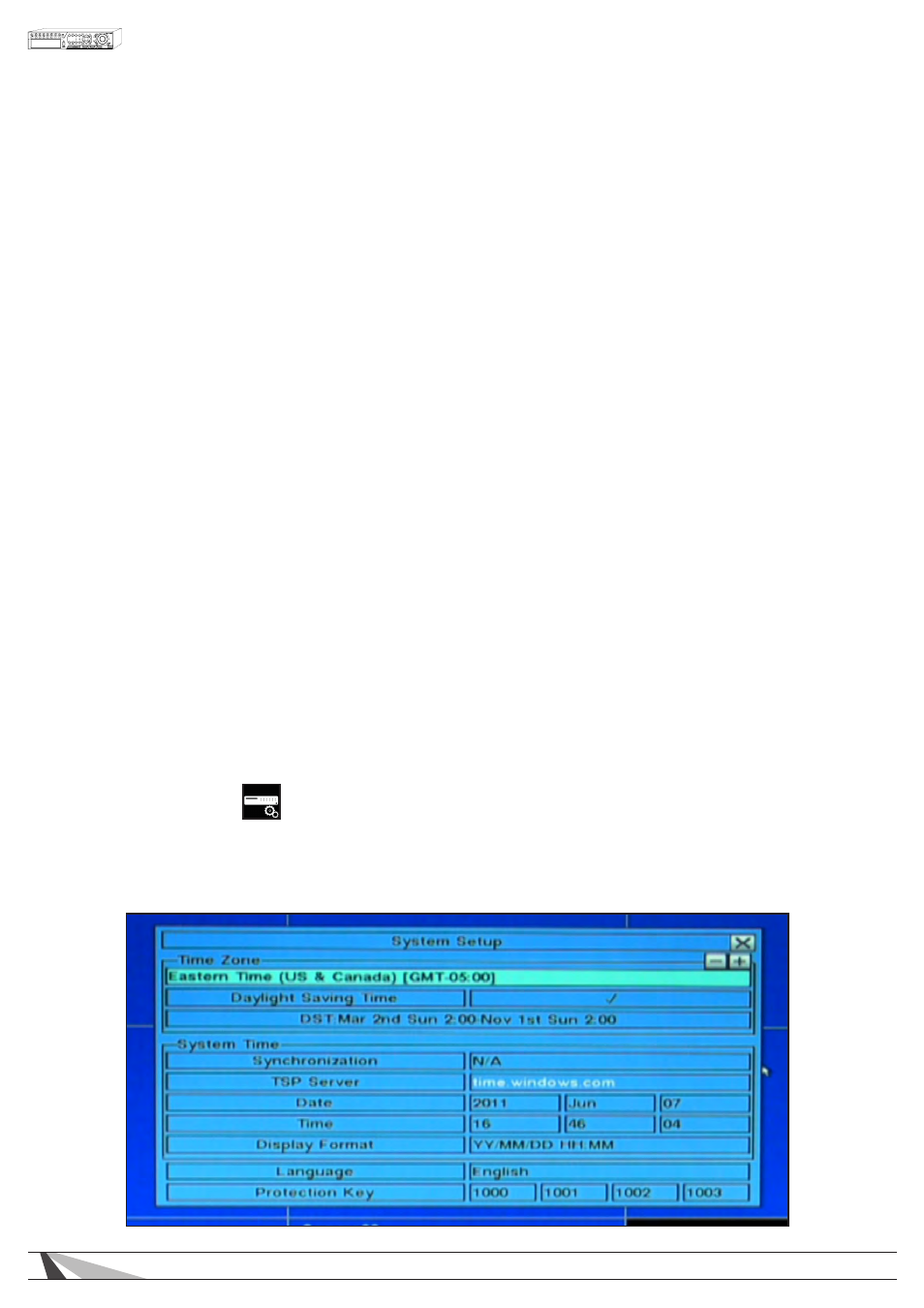
50
WPS-300-DVR-9CH & 16CH Installation and Users Manual
• VIDEO ADJUSTMENT
Allows the user to adjust the video
• VGA DISPLAY
Allow the user to change VGA settings.
• PLAYBACK
Allows the user to view playback video and audio.
• BACKUP
Allows the user to backup video and audio.
• CONFIGURATION BACKUP/RESTORE
Allows the user to backup or restore the DVR configuration.
• SETUP CAMERA
Allows the user access to Camera Setup.
• SETUP ALARM
Allows the user access to Alarm Setup.
• SETUP SEQ DISPLAY
Allows the user access to Sequence Display setup.
• SETUP SCHEDULED RECORD
Allows the user access to Scheduled Record setup.
• SETUP HDD
Allows the user access to Hard Drive setup.
• SETUP PASSWORD
Allows the user access to Password Setup.
• SETUP SYSTEM
Allows the user access to System Setup.
• SETUP RS-232/422/485
Allows the user access to RS485 setup.
• SETUP NETWORK
Allows the user access to Network Setup.
• SETUP FACTORY DEFAULTS
Allows the user to restore factory defaults to all setup related configurations.
• SOFTWARE UPGRADE
Allows the user upgrade the DVR software.
• SHUTDOWN
Allows
the user to Shutdown the DVR.
6.8 SYSTEM SETUP
The System Setup allows the administrator to set the system time, time zone, time synchronization,
language, etc.
In the Setup Menu display, press ▲▼◄► on the front panel of the DVR or on the remote to change the
highlighted option to System, and then press ENTER to display System Setup as shown.
