KB Electronics KBDA-42 User Manual
Page 23
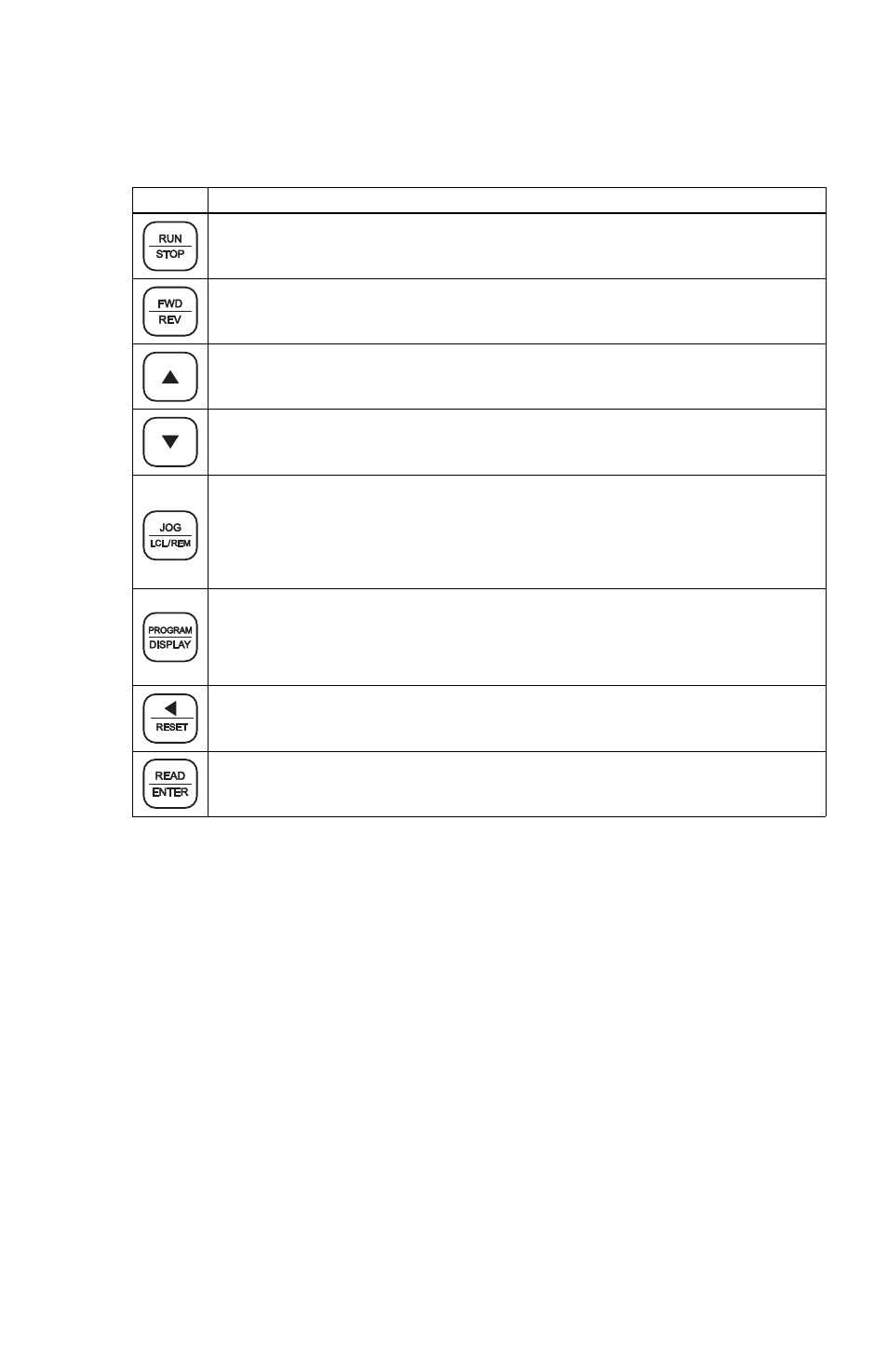
9.3
FLOW CHARTS FOR IMPORTANT PROGRAMMING FUNCTIONS – See Figures 16 – 22, on
pages 23 – 29, for flow charts to program important functions. The flow charts also serve as a
guide to understand the programming procedure.
Note: See Table 7, on page 30, for a description of the Digital Readout Codes.
22
operational status, as described in Section 11, on page 41. A Main Speed Potentiometer is also
provided to set the Drive Frequency (Function No. 2.00 set to “0001”). See Figure 2, on page 10.
Note: To avoid damage, never operate the keypad with a screwdriver or other sharp-ended tool.
TABLE 6 – KEYPAD DESCRIPTION
Key
Description
Starts or Stops the drive
Changes motor direction.
Up Key: Increases Output Frequency, Set Frequency, Function Number Value, and Code setting.
Down Key: Decreases Output Frequency, Set Frequency, Function Number Value, and Code setting.
Factory programmed to function as a Jog Key. When the key is pressed, it toggles between Run Mode and Jog
Mode (the “JOG/REM” LED will illuminate and the display will show the Jog Frequency Setting (see Function
No. 3.13)). If the key is reprogrammed for Local/Remote Operation (see Function No. 2.02), the key is used to
toggle between Local (Keypad) or Remote Signal Operation (the “LCL/REM” LED will illuminate).*
*Optional IODA or Modbus is required for Local/Remote Operation.
Used to enter Program Mode and Display Mode. If the key is pressed while Set Frequency is displayed, the
previously entered Function Number will be shown. If the key is pressed while Function Number is displayed,
the Set Frequency will be shown. When more than one display function is enabled, the key is used to toggle
between displays. See Figure 22, on page 29.
Left Shift / Reset Key: Moves the changeable digit or Resets the drive to clear a fault.
Reads or Enters a Function Number’s Value or Code setting. The key is also used to read or enter the
frequency setting.
