Avaya P120 SMON User Manual
Page 69
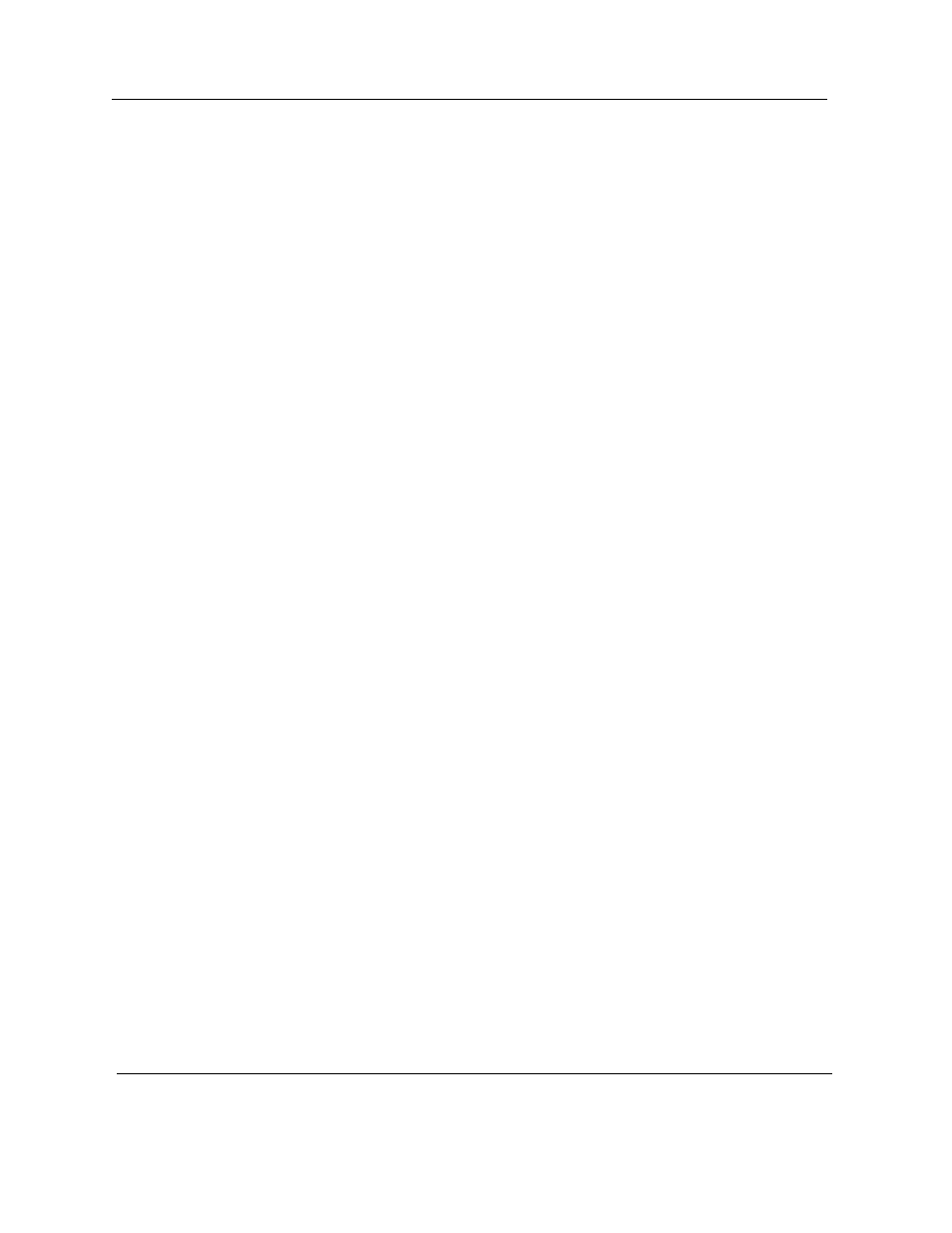
Avaya P120 SMON User Guide
62
Index
F
Filtering
specific
TopN
Filtering options
Find dialog box
Finding
host, subnet, or protocol
LAG
Port
source and/or destination host
VLAN
G
Gauges in switch statistics
General options
dialog box
display mode
opening dialog box
polling interval
Generating reports
H
Help, online
How to
activate the alarm wizard
configure number of samples to store
configure samples per screen
configure the polling interval
create alarms
define Top5 filter
define TopN filter
edit alarms
find a LAG
find a port
find a VLAN
generate reports
modify alarms
search for a graph
select directory to save reports
select view of device
switch to Device SMON view
use define host filter dialog box
use define matrix filter dialog box
use define port filter dialog box
use define subnet filter dialog box
use define VLAN filter dialog box
use Device SMON
use dialog box options
How to, continued
use display mode option
use port statistics
use switch statistics
use the find dialog box
use the polling interval option
use the sort dialog box
use VLAN statistics
view alarms
view the device event log
work with the Device SMON tools
I
Immediate polling
Intended users
Introduction
Items per screen
L
LAG, finding
Level indicators
License, purchasing
Logarithmic display
M
Modifying alarms
Mouse actions
O
Online help
Organization of this guide
Overview
alarm wizard
alarms and events
port statistics
RMON
SMON
switch statistics
VLAN statistics
Overview of SMON
P
Pie charts, switch statistics
Polling
immediately
interval
setting interval
Port options dialog box
