Operation – Teledyne GC-Pro/FID - Gas Chromatograph User Manual
Page 45
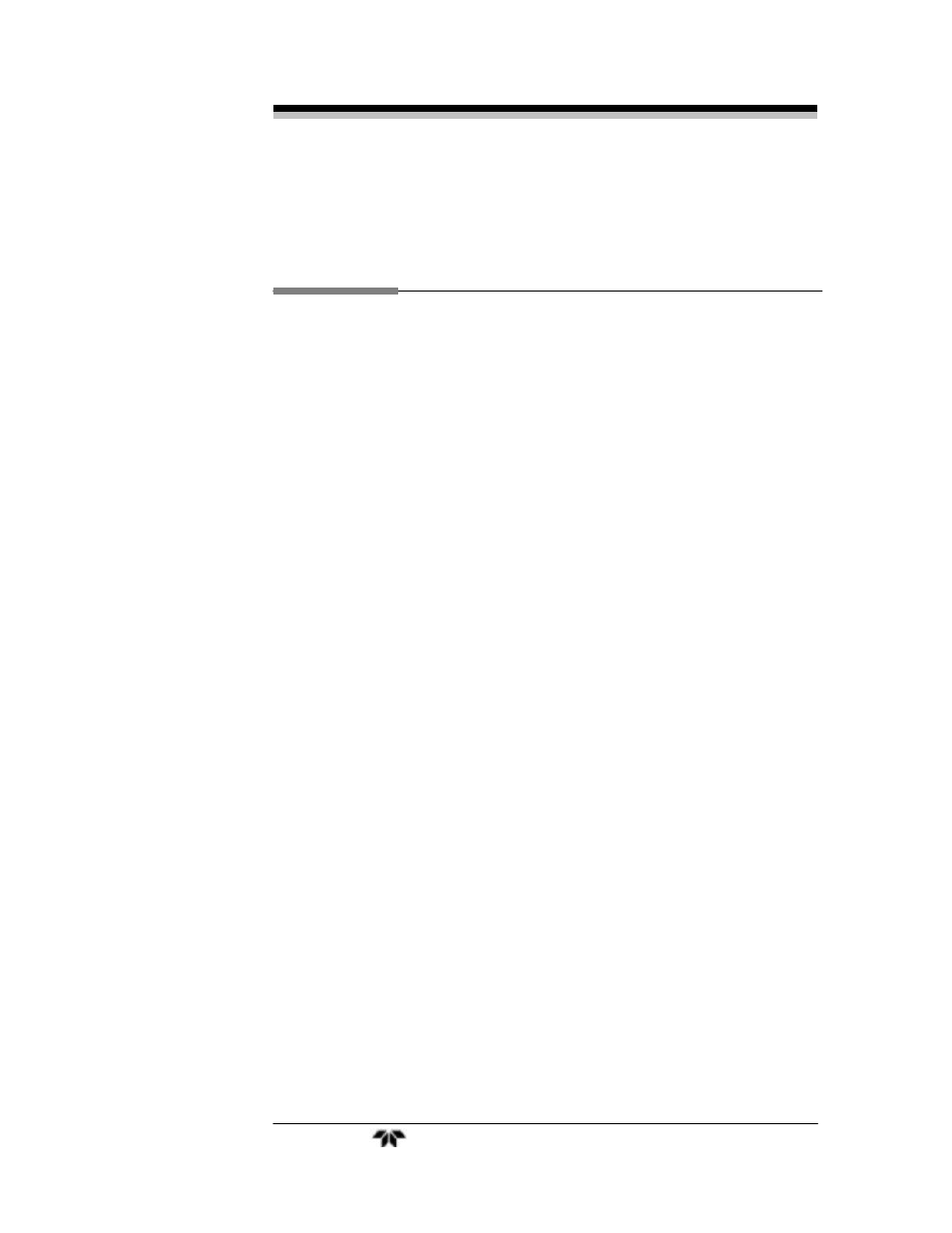
GC-Pro FID
Operation
Teledyne
Analytical
Instruments
31
Operation
This section of the manual describes how to setup and operate the
GC-Pro FID Analyzer. It includes preliminary steps and equipment
needed for operation, initial startup, and then the actual operation of the
analyzer using the touch screen interface is described. You should read
this chapter in its entirety and become familiar with the operating
characteristics of this system before starting the analyzer for the first
time. The Addendum and Testing Results section of Appendix C lists the
software revision and default settings for your specific analyzer.
The GC-Pro FID Analyzer incorporates a HMI interface that uses a
touch-sensitive LCD display with menus logistically grouped for easy,
intuitive access to all functions. The features supported by the newly
designed system HMI interface include:
1. Sensor data acquisition, data logging and system health
monitoring performed through the touch-screen display.
2. Firmware up-grades of the 89C5131 PCB can be carried out
through an internal USB 2.0 interface
3. Firmware up-grade for the 9261 controller board can be carried
out through the USB 2.0 interface using the SAMBA tool.
4. Stand alone testing of the 89C5131 PCB can be performed
through the debug hyper terminal (9600Kbps) connection on the
rear panel.
Operation of the analyzer including setup functions are performed
from the touch screen. The HOME screen is the main display screen and
the MENU screen allows the user to enter any phase of operation,
calibration, and setup simply by touching the specific on-screen button.
See Section 4.7.
