Bead detail irregularities – Luminex 200 System User Manual User Manual
Page 55
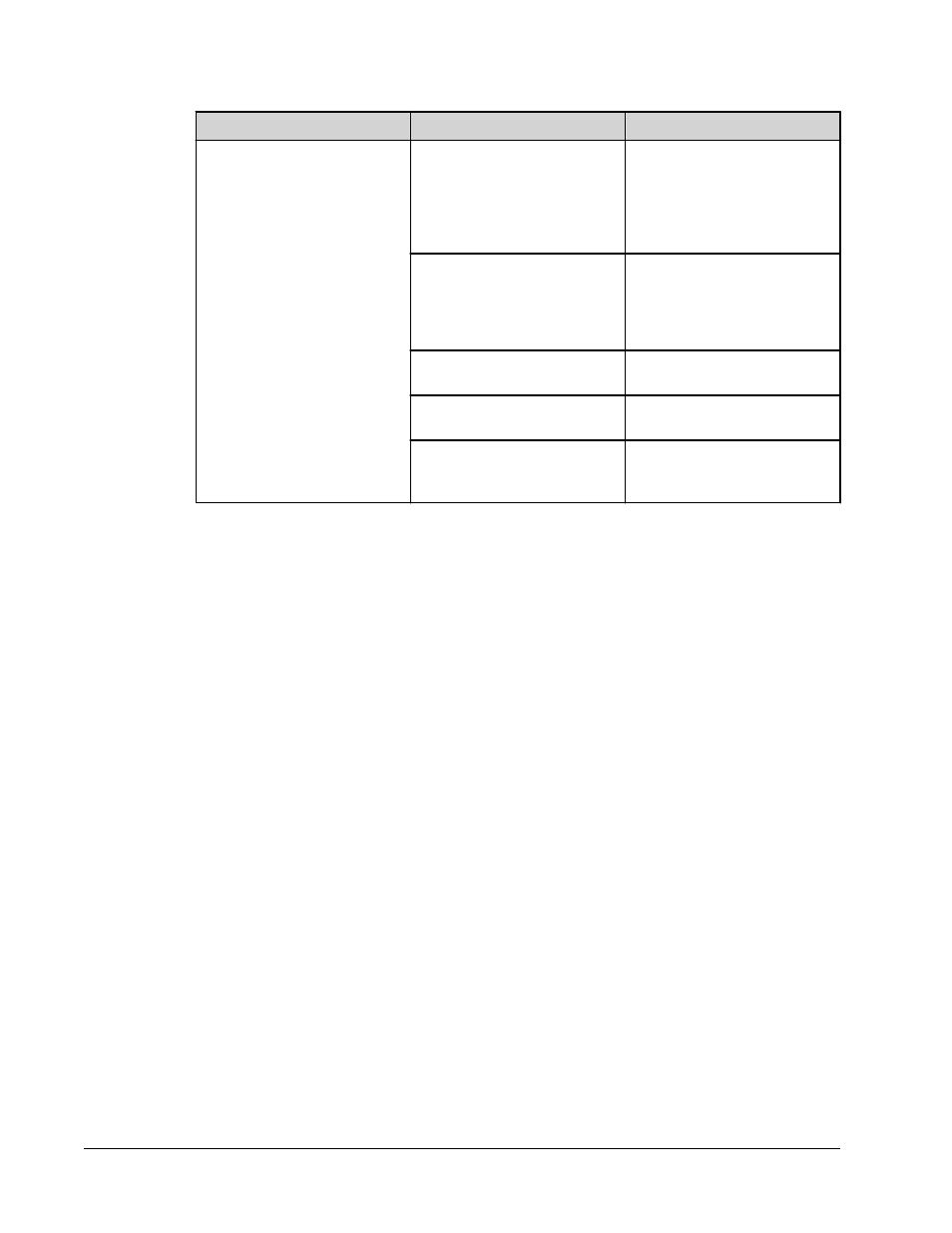
Symptom
Possible problem
Solution
The acquisition volume is set too
high.
Set the acquisition volume to at
least 25 µL less than the actual
volume in your wells. This
setting lets the analyzer acquire
sample more efficiently with less
chance of acquiring air.
The xMAP microspheres are not
fully suspended.
Gently vortex the plate or
resuspend beads with a
multichannel pipettor to ensure
that the microspheres are
present in the solution.
You are using photobleached
microspheres.
Replace the microspheres with a
fresh batch.
There is an insufficient number
of beads in the sample.
Ensure that there are 2000-5000
beads per beadset per well.
The sample is too concentrated. Dilute concentrated biological
fluids, such as serum or plasma,
at least 1:5.
Bead Detail Irregularities
Use these tools to assist in diagnosing system and kit-related problems:
• system calibrators
• system controls
• assay standards
• assay controls
• error messages
Review calibration/control trend reports routinely to detect trends.
Use system xMAP control microspheres to check the success of the system calibration and
for troubleshooting purposes. If there is a problem with your kit results, xMAP controls can
help determine if the problem is analyzer related. If Calibration and Controls are successful,
contact the kit manufacturer.
A normal bead detail display is shown below. It depicts a tight bead population within a white
region.
For In Vitro Diagnostic Use
Troubleshooting the Luminex 200 System
43
