Clean the sample probe, Every six months, Luminex 200 analyzer air intake filter – Luminex 200 System User Manual User Manual
Page 37
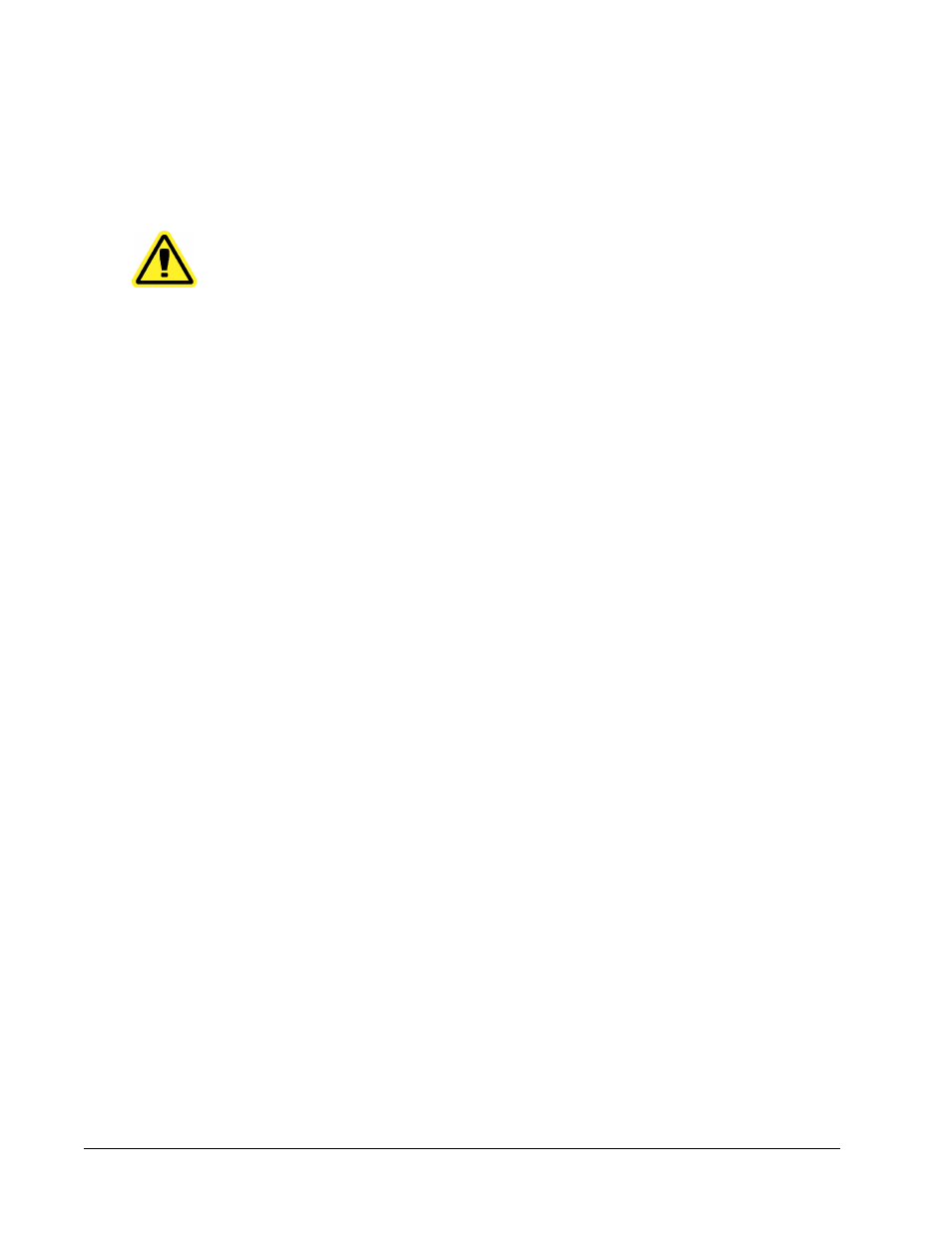
Clean the Sample Probe
WARNING:
Be sure that the system is not performing an operation when
you remove the sample probe.
CAUTION:
The Luminex analyzer sample probe should slide up easily while
removing it from the sample arm. If you feel resistance, do not
force the probe up. Contact Luminex Technical Support.
1. Remove the sample probe as follows:
a. Unsnap the light housing located above the probe.
b. Then, unscrew the Cheminert fitting on top of the probe completely.
c. Next, gently grasp the probe and push up.
d. Remove the probe out of the top of the sample arm.
2. Remove the sample probe and sonicate the narrow end for 2-3 minutes. Keep the larger
end out of the sonication fluid.
3. Using a syringe, flush the sample probe with distilled water from the narrow end out
through the larger end.
4. Replace the sample probe and readjust the height for the plates you are using.
5. Run 3 backflushes, 3 drains, 2 alcohol flushes, and 3 washes with distilled water.
Every Six Months
Luminex 200 Analyzer Air Intake Filter
NOTE: Hold on to the tubing! Do not allow the tubing to fall inside the
instrument.
1. Disconnect the Luminex 200 analyzer from AC power by turning off the power switch on
the rear of the analyzer, then unplugging the power cord from the wall source.
2. On the back of the Luminex 200 analyzer, in the upper left corner, remove the screw at
the top of the panel and open the panel door.
For In Vitro Diagnostic Use
Maintenance and Cleaning
25
