Communication, Pressurization, Communication pressurization – Luminex 200 System User Manual User Manual
Page 48
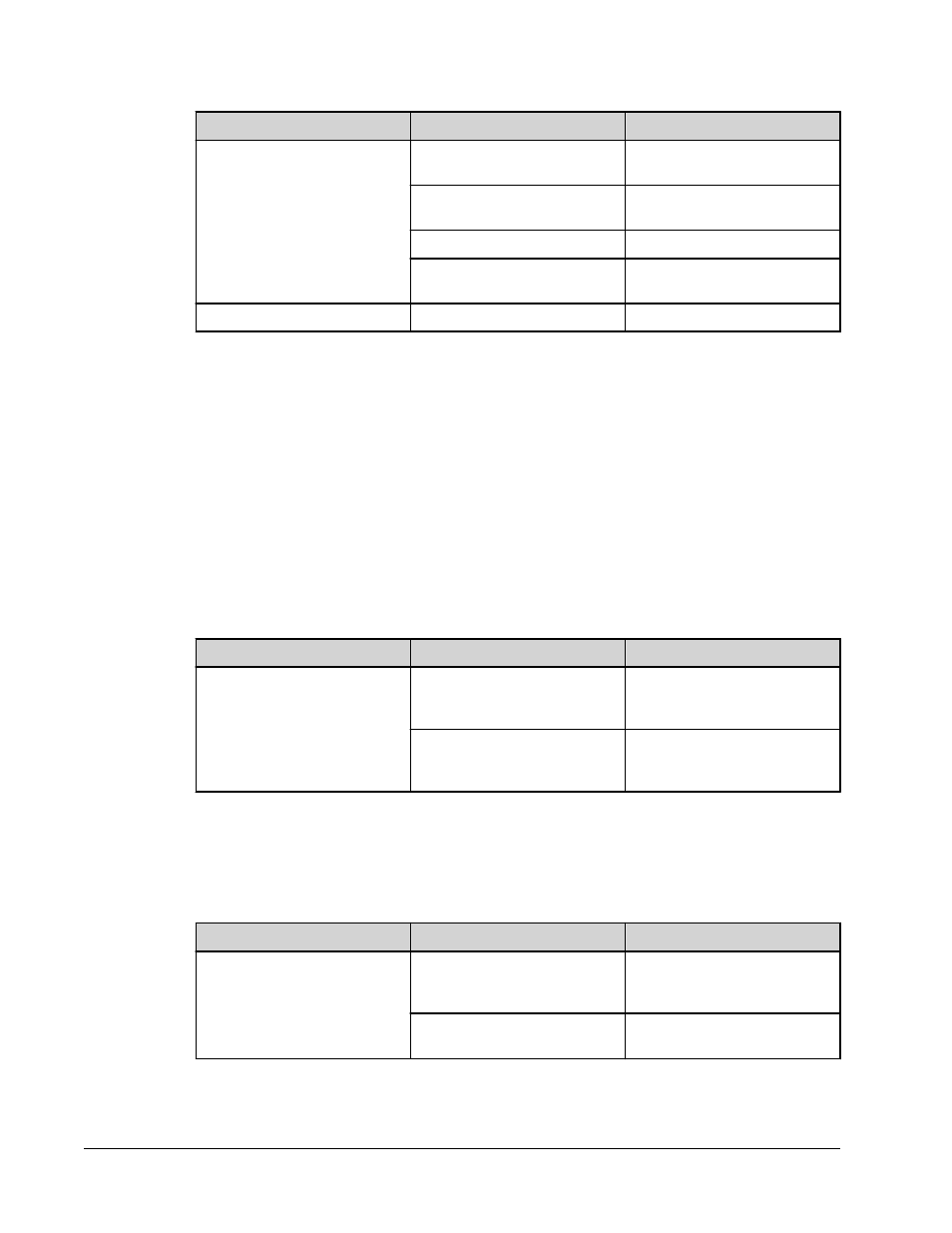
Symptom
Possible problem
Solution
Analyzer will not turn on, or XYP
will not turn on.
The power cord is disconnected. Verify that the power cord is
plugged in.
No voltage is coming from the
electrical outlet.
Verify that the electrical outlet is
operational.
The power supply is faulty.
Contact Technical Support.
A fuse has burned out.
See instructions for changing
fuses.
Fuses continue to open (blow).
A component has a short circuit. Contact Technical Support.
Communication
Communication problems described in this section involve the links between the data system
(PC and software) and the Luminex 200 analyzer and XYP instrument. This section does not
address communication issues with other peripheral devices.
The term “Communication” refers to:
• The transfer of data between the PC and the analyzer.
• The current status of the analyzer and XYP instrument.
• Instrument readbacks.
• Instrument control, sample acquisition, session uploading, and start, stop and pause
features.
Symptom
Possible problem
Solution
PC cannot initialize
communication with analyzer.
The communication cable is
unplugged, or plugged into the
wrong port.
Check the communications
cable connections.
The XYP or the analyzer power
is not turned on.
Turn off the PC and then turn on
the analyzer, XYP, and then the
PC.
Pressurization
Normal air and sheath pressure readings vary between 6-9 psi while the compressor runs. If
the system pressure is out of range, your sample acquisition will fail or return poor results.
Symptom
Possible problem
Solution
Pressurization fails or pressure
is too low.
The sheath and waste lines are
not fully connected.
Make sure the lines between the
sheath and waste bottles and
the analyzer are fully connected.
The sheath or waste bottle
fittings are cracked.
Inspect the fittings to be sure
they form a tight seal.
Luminex
®
200
™
System User Manual
36
For In Vitro Diagnostic Use
